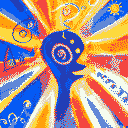the only think i don’t agree with on that site is that some sites shouldn’t look like that. it is gorgeous. we must abolish css.
Nah. Doesn’t support https
“works on my machine” closes ticket
galaxy brain
Meh, test in and Chrome, Firefox, use f12 to simulate other devices viewport. Done.
Fuck Safari users tho
Chrome is 63% (+ edge & Samsung as forks, makes it over 70%) of users, Safari is 20%, Firefox is 3%
Most organisations don’t want you ignoring 1 in 5 people, so unfortunately Safari testing (especially with all its shitty bugs) should be second only to Chrome for any professional work.
Also unfortunately Firefox is only 0.5% of mobile traffic, so it’s not representative of real users to only do your mobile viewport testing in that browser.
deleted by creator

Not really relevant anymore, almost everything is chromium nowadays and if you do responsive design in the first place the only thing you gotta test against is Firefox and maybe in some rare cases Safari on a 2 generation old iPad. The rest just works ™
What this meme originally alluded to is the time where it was rather common to check useragent on initial request and serve a completely different site, HTML, CSS, and everything, based on which device you visit from. So you’d have like a site for Chrome, and for Opera, for Firefox, for Edge and every IE, a Mac version, one for iPad, and a separate version for each iPhone model following the everchanging style guides, also a WAP site, a site for playstation, xbox and wii, and also a few Android ones. But the only company I know that still does this is Google, who serves a broken version of it’s search to mobile Firefox users, just because they can.
Looks fine to me
Try copying an image from image search. On Chrome there’s newer UI where you can long-press an image and save it or copy the url. While on Firefox without addons it opens up a legacy UI that blocks long-presses. You either have to visit the site itself and fish out the image there, or press share, open the link yourself, which opens even older image page, where you can copy the url from “Full-size image” link. Google claims that Firefox lacks some abilities necessary to display Chrome’s UI, but there’s a simple addon called “google search fixer” that just mimics chrome’s user-agent and proves that this is not at all the case.