Well, true, one of the slowest packaging systems in Linux world is still faster than Windows Update.
Click Update and Shut Down
Windows: Updates and restarts
trollface.jpg
Dont you mean: sudo apt update && sudo apt upgrade
Ain’t nobody got time for two commands.
sudo apt upgrade --updateAre you serious? That’s a thing? I’ve been doing apt update and apt upgrade for years
Yes.
Also don’t forget && exists for sequential completion of any commands
&&executes the second command, if the command before was successful,||executes the second command if the first one was unsuccessful and;executes the second command regardless of success.These are much more useful than the :() :;: operator
I’m absolutely serious.
You can also add a package name to install it at the same time as doing the upgrade, though personally I prefer to do that as a separate command so I can see what dependencies are needed.
sudo zypper ref && sudo zypper dup
Fellow OpenSUSE enjoyer right there
Atomic zypper gang!! <3
Non-atomic zypper enjoyers here!!!
pacman -Syu– noconfirm
My experience, updates usually work fine. Dist upgrades work fine 2/3 of the time.
The support for updating to a new version of a distribution is often still a headache. Some distributions don’t support it at all.
Ain’t nobody got time for apt-get. apt all the way.
Yeah it’s crazy to me that people default to it. For scripts, sure, but apt is so much prettier.
People are creatures of habit and apt didn’t always exist
I use apt in scripts and docker files. I don’t even know what apt-get is supposed to do better there?
It has a stable API but realistically I can’t see them changing apt so much it matters.
I recall somewhere that it makes some kind of difference in scripts
apt-get has a stable API is my understanding.
topgrade -y
And my work here is done.
sudo pacman -Syu
sudo yayssu in config,
yay -SyuYou can just use
yay, since you will be prompted for your password anyway.
I believe sudo pacman without an argument works aswell
Be me -
Gets the Ok from IT to switch to a Linux Distro for my work desktop.
Gets the Ok from my direct manager.
Gets the Ok from our contracts manager who used to be in my direct managers position before.
Direct manager reaches out to lead developer, who happens to be a windows fanboy, for the web app we use to ensure “compatibility”, gets told to be careful of what I do and our cybersecurity insurance won’t cover it.
Be me, looking around at all the minuscule pieces of hardware connected to the internet likely running some form of Linux or Unix.
It’s a fucking web app. Make sure it works for a browser. You suck as a web developer if your shit web app needs to work on a specific OS.
And those are fighting words because I build web apps.
I’ve started noticing websites just to refuse to work on Linux:
- Xfinity
- Microsoft
- United Airlines
- American Airlines
It’s not like some weird script error either. It’s straight up a 403 Forbidden on certain routes. Works perfectly fine if I switch to my Windows laptop. It’s like it took one look at my user agent string and decided I was a bot.
Not saying you’re wrong, but if you’re running a VPN it could be that as well. More and more sites are demanding CAPTCHA tests and verification holds or just returning 403 for VPN access no matter what OS you are running.
I cooked up my own VPN and I still get blocked sometimes because it’s a data centre IP. For example, Wikipedia blocked the whole /30 range.
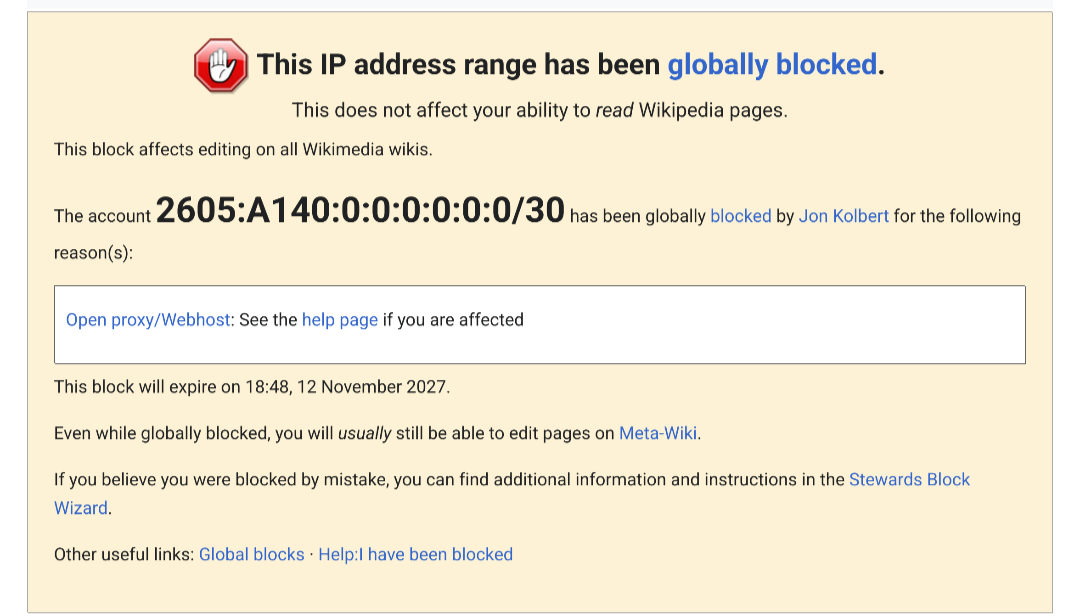
No VPN.
Man they get really up in your business if you aren’t using Chrome and their dinky extension, that I swear he pulled from someone’s GitHub and rebranded as his own, which all it does is open file links in the file browser.
I made a point by switching my user agent on Zen Browser to report as Chrome, Ubuntu haven’t heard a peep about it yet.
Side note at one point in time the clock-in we use, which is also a web app, had its admin/manager panel exposed to everyone in the company, I reported it and all I got was a thanks.
The poster would be more convincing if you hadn’t inverted
apt-get updateandapt-get upgrade…It accurately got them backwards, the same way I always do. :)
I mean, it’s definitely faster this way around
Maybe OP knew all along that they wanted to use the previous package list to upgrade and fetch the new one after! Maybe we’re all actually inverting it…
(I’m just being silly, I recognize that an old package list would probably cause issues with installing or upgrading packages.)
😭😭
It’s fine! You were trying to show how Windows is better because you can’t make a mistake like that and succeeded!
I’m joking
I mean technically you did “update” the OS. It wasn’t a particularly useful command by going second, but I bet it was fast.
Thank you, I mostly use pacman but have Debian (rasbian?) on raspberry pi and was fully willing to believe I’d been updating it wrong this whole time
That’s the best part of this post. Windows is fully automatic, while on Linux you need to tell apart two terminal commands with confusing naming.
You think ive touched the apt commands in linux…?
I mean, youre right, but thats because i like to be hands on. But i dont have to if i wanted :pOn linux, you can do what you wish. You can use a desktop environment with a GUI software center that pops up a notification that prompts you to install updates. Or update by opening the software center and selecting the ones you want. Or use the terminal commands. Or write an alias so you can type “update” and have it execute all your commands in the right order. Or script it to run silently in the background on an automated schedule.
And you can use your computer during updates, there’s no mandatory update during shutdown/boot.
If I try to update my GPU while I’m running a game sometimes it falls back to integrated graphics and gets slow+warm til I restart. That’s a fuckup I just couldn’t make on windows. Sorry, checkmate fosscommie.
Curious what happens in windows now
fun fact: GPU drivers on Windows run in userspace, because MS got fed up with all the blue screens they caused and kicked them out of the kernel. if the GPU driver crashes, the screen will go dark for a second and then flick back on. if the GPU driver can’t restart then Windows will fall back to software rendering.
Which is what you see happening when updating or reinstalling a gpu driver.
Funny thing is, gpu drivers can still cause a bsod by causing fuckups in the directx driver, which ive seen happen :')
Not necessarily. On Arch it’s just “sudo pacman -Syu” and on Fedora it’s just “sudo dnf update”.
I just type “yay”.
I just type “paru”.
I just type help
I just click the “Install Updates” notification when it pops up.
See, it’s super easy on Linux, just different on every distribution.
If you’re too stupid to remember one or two commands there are GUI applications available where you can click “a button” to update your system.
Or make an alias with the update command and name it “update”. This works on every distro.
Ah yes, the way to advocate for Linux is calling users stupid.
On Mint I set up an automatic update schedule and have been double checking it when I think to. All GUI, no terminal commands. So far it’s been seamless. (Knock on wood)
You dont though. Most linux also have an automatic/GUI option.
Wait I’m confused, did OP invert it or did you?
Op inverted.
apt updateupdates the local package cache of apt so it knows what packages have updates.apt upgradethen installs those updates.
Meanwhile in Fedora:

It is done that way for better reliability. It is optional and not even needed with Silverblue.
Wait what? I have been running silver blue and vanilla fedora recently and I don’t remember this happening. I always run my update script manually every day or so though. When do you see this screen?
When it updatedssystem files it’ll do this when you shut down your computer.
If you never shut it down it never will lol
It updates just like Windows automatically, in Discover. Then it asks to restart and upgrade and it’s just like Windows. I did this just today. Nice UI and UX with Fedora with Plasma.
At least you get the option to disable, I have it disabled, I’ll reboot when I say I will reboot.
What? I’ve never had fedora reboot itself. Sometimes it asks if I want to install updates on reboot or shutdown. But I am always in charge of when that happens.
Who even uses apt-get these days?
Yeah
apt-getis so old it officially misses packages thatapt… gets.Whoa, do you have something to read up on that? I’d be extremely surprised, since
apt-getis supposed to be the script-safe variant, i.e. I’d imagine it’s the more stable of the two.It’s actually just personal experience, but I stopped using
apt-geta few years back now because I noticed if I didaptafterapt-getthere would often be a bunch of packages it missed.Edit: looks like it might be because
apt-getcan’tsatisfy dependenciesinstall new packages when upgrading whileaptcan sinceaptis a suite of differentapttools rolled into one.Yeah I’m reading a little bit on it, and it seems like
apt-getcan’t install new packages during an upgrade. On initial reading I was thinking there were specific packages it couldn’t download or something, but this makes sense too. Regardless, this is news to me; I always assumed thataptandapt-getwere the same process, just withapt-gethaving stable text output for awk’ing andaptbeing human-readable. I’ve been usingnalafor a long time anyway, but this is very useful knowledge.I’ve been using
nalafor a long time anywayDoes Simba know about this?
apt-get upgrade --with-new-pkgsWait what.
apt-getis made for scripting,aptis interactive. Both should resolve dependencies.dpkgdoes not resolve them.But for interactive usage always use apt, guides using apt-get have no idea what they are doing
You’re right, I misspoke, it’s that it can’t install new packages, it can only upgrade existing ones. I guess I was thinking the only reason it would need to install new packages was if that was a new dependency.
Very weird
aptgenerally downloads more things thanapt-geton my Debian machine.apt-getnever broke anything, but I tend to eye it suspiciously now.
Legitimately didn’t know this and occasionally type
apt-getjust for a bit of frivolity
have been out of the loop for a while. what am I missing, what should I use in the future?
























