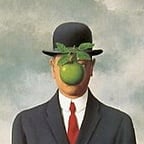Edit: I have since disavowed this instance
Confirmed Windows user, lol
After switching to Linux a month ago, I can finally participate in the circle jerking:
Forced updates? Haha lol. That’s such a Windows user thing to say.
> chad GNU/Linux respecting my preferences.
> only updates when I dosudo apt update && sudo apt upgrade.
> finishes updating kernel and 150 packages in less than 5 minutes whilst I’m merging a pr.
> I close computer when I’m done, unaware of updates.
> open it up next day and it starts like nothing happened.
> mfw I read this post
As a Linux user, I cannot relate
As a Windows 10 user who only enabled security updates neither can I.
As a Windows user who manually updates weekly and reads changelogs for what actually changes, neither do I.
But then again I don’t leave 400,000 items open on my desktop for no reason whatsoever and get mad when I have to close them.
I’m here to make sure most comments here have the word “Linux” in it.
As a Windows user, I can’t relate lol I don’t have this happen to me
Seriously, does anyone know about the update settings? It’s not hard to make Win10 not try to update while you’re using it.
And at least since Win 10 the updates take maybe 5 minutes unless you have held them off for months.
I use linux, but can somewhat relate because i have a weird AM5 motherboard that shows 0-4 minutes of “DRAM ERROR” before posting
I’m pretty sure that’s a bios option. Your ram is retraining for maximum overclock. Turn it off. Live with the 1% slower performance.
Hate to break it to you, but no. I turned every option regarding cpu or ram overclocking off and it still won’t post stable. Doesn’t matter, i am a cs phd, so i pretty much start the system in the morning and shut it down before i go to bed, this way i just have to start it before getting coffee :)
Have you tried setting the ram to lower than rated? For example, it could have been sold as 6000 but is only reaching 5600. There might also be a newer bios that fixes the common bug of memory retrain settings not being saved.