





My ISP seems to be throttling my VPN connection. Just started a week or so ago. Anyone have any tips for correcting this shit?
Edit: Sorry, I didn’t leave much info. I guess I was thinking in more general terms. I use PIA, have for years. I’ve tried to change protocols and ports, my VPN speed still sits around 10K. Just ridiculous. Speed test without VPN:
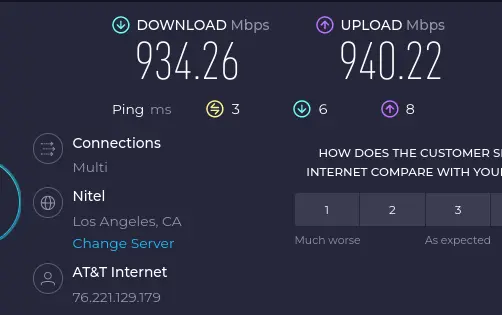
SOLVED!! OK, I’m an absolute idiot. The tl;dr I had accidentally toggled the Toggle Alt. Rate Limits setting. Thank you everyone for attempting to help that which couldn’t be helped!
Which ISP, which VPN, which protocol, which server?
You’re not really giving us a whole lot to work with.
Sorry, yeah not much to go on. I have Private Internet Access, I’ve tried both protocols and the available ports. Nothing made a difference.
Looks like they are using OpenVPN and Wireguard, both static protocols that can be easily detected from your ISP.
Try a provider that offers a proprietary protocol - Astrill and ExpressVPN have their own, for example - or use a shadowsocks service instead.
And try playing around with different servers as well, I get great speeds going through Switzerland and Sweden with my VPN.
Thank you for the info. I’ll try your suggestions.
How tested are the proprietary protocols for data safety?
Nobody knows, externally. That’s the thing about proprietary stuff.
Personally I think they are using a modified open standard and just add an obfuscating layer to the client-server-handshake, but that’s speculation on my end.
PIA should have an option to change the WireGuard port number to something else, such as port 443. That would obfuscate the traffic a bit, making it look like typical HTTPS traffic.