Thanks! I’m glad you liked it
97xBam
The future of rock n roll
- 2 Posts
- 21 Comments
All circle are pointless because they have no hard angles. It’s just one continuous arc.
$ alias please="sudo"$ alias stay="shutdown"$ please stay_

 3·10 days ago
3·10 days agoLegit question: Why would someone want to disable Gemini?
And you don’t want to accept it because that would mean disappointment again.
It’s a quote from The Big Lebowski
You look for the person who will benefit…And, uh…You know, you’ll, uh…You know what I mean.

 4·13 days ago
4·13 days agoHarriet, I have spoken!

 12·13 days ago
12·13 days agoCongrats! I’m excited to see your upcoming posts on distro hopping.
I’m not gonna have kids so they can start competing with me for crying time. That’s a limited resource, and I need all of it.
Fine, I’ll install Arch (btw). You can stop trying to convince me now.

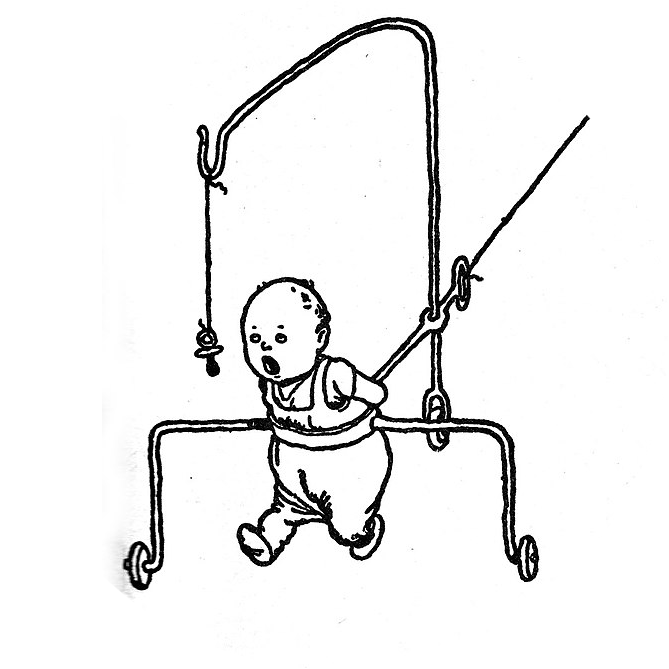 1·14 days ago
1·14 days agoThere are some apps that can do a lot of that already, so it might be worth checking them out to save some money. The bike computer is gonna be more convenient and specialized tho.
They would still have to go through that ridiculous install following the Wiki, so I think that they are be pretty well educated on updates.

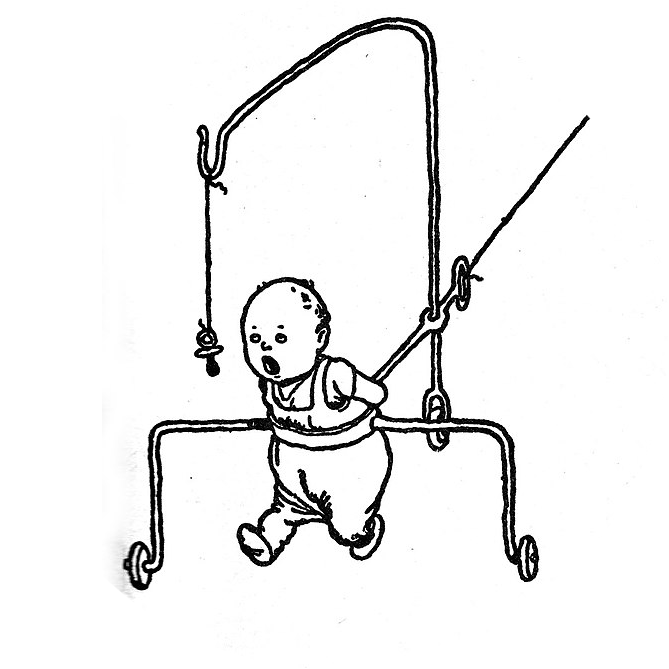 4·14 days ago
4·14 days agoTells you the speed the bike is going, revolutions of the pedals, your heart rate, etc.
They first started off by placing a little magnet on a spoke of a tire, a sensor on the frame, and entering the diameter of the tires into the computer. Each revolution (pass of the magnet) would indicate that distance traveled in the time of the revolution, so it could tell you your current speed, average speed, and distance. New ones are much more fancy with maps, pre-planned routes, elevation, hear rate, etc.
Feel free to download this badass ram

There’s no way you’re so new to Linux that you wouldn’t know if that would update automatically yet you’re running Arch btw. That’s like saying, “Do I need to do oil changes on my car? I built my engine, btw.”

 2·16 days ago
2·16 days agoWhy did they get early access?

 21·16 days ago
21·16 days agoI just tested it. I sent an obviously nude photo via a Google Messages text to myself. I didn’t see any speed bumps sending out or receiving and there was no blurring of the photo, so it doesn’t seem to do what the article says it does. Has anyone seen the app work as they say it does?

You’re welcome!