

Ah, I didn’t realize that. Thanks for taking the time to explain.


Ah, I didn’t realize that. Thanks for taking the time to explain.


It would be nice if your FreeTube link actually linked to the video in question.
Never mind. This video is fucking trash. I thought it was going to be a romhack or something, but it’s just some guy reviewing the game while thinking he’s funny, and he’s not.


Those sons o’ bitches! I trusted them!


If you’re switching from a github alpha (debug) version, this version will install side-by-side with your current version, so there should be no risk of data loss. However, it’s always good to backup your settings, layout, icons, and wallpaper anyway, and this will also let you restore these things in the Play Store version.
To create a backup of you current Lawnchair settings:
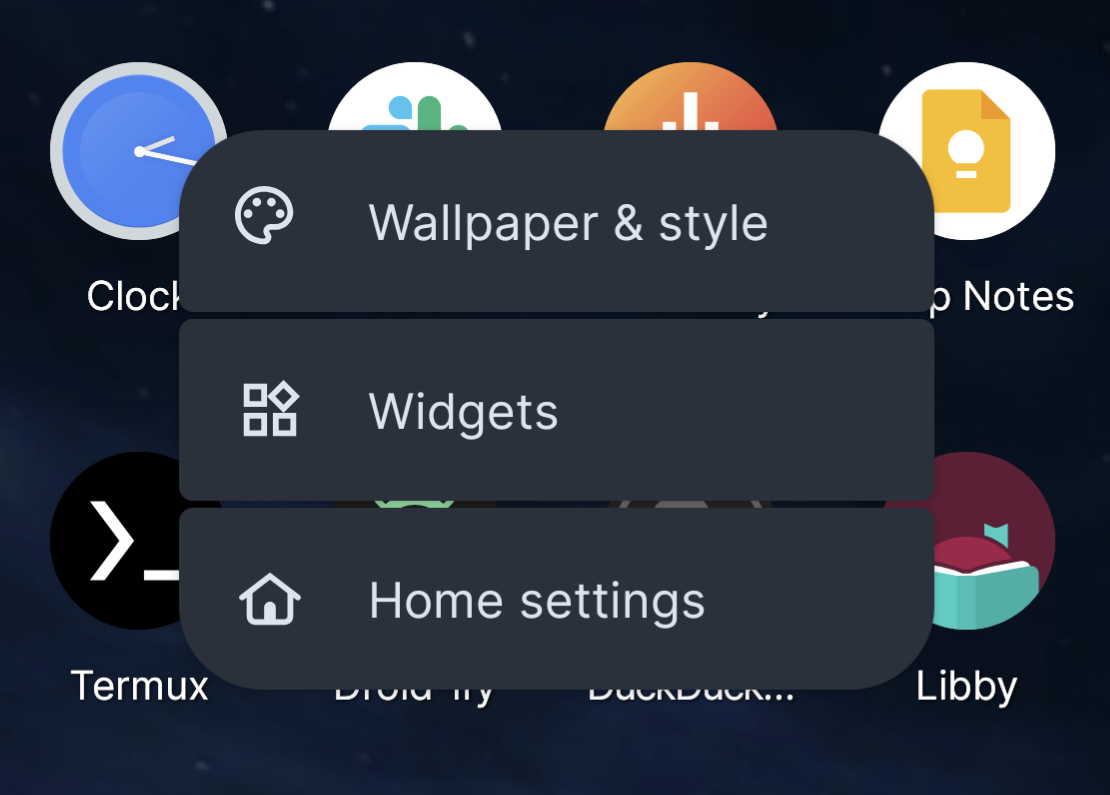
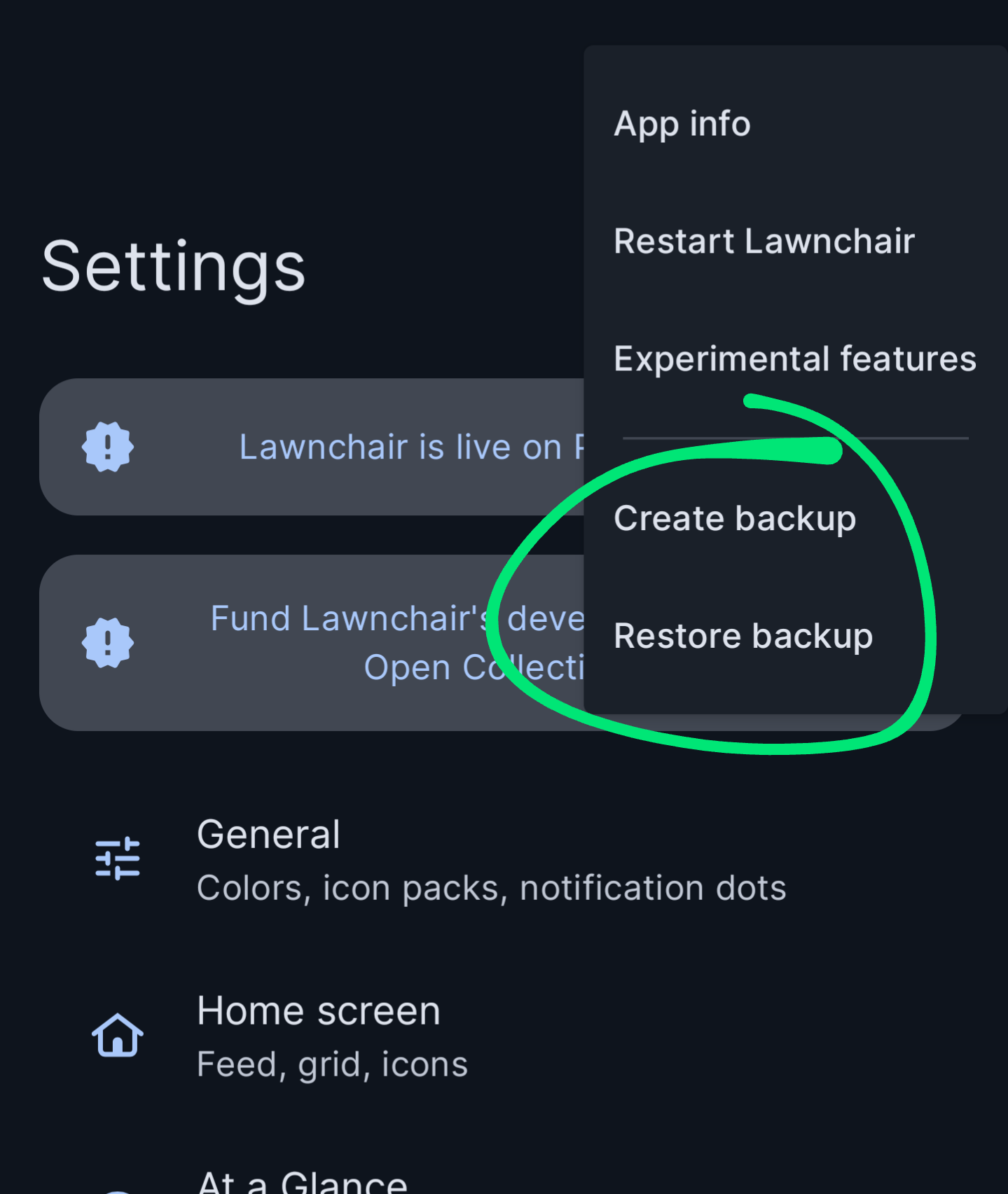
It’s weird having both versions installed. When I open my app drawer and search for Lawnchair, I only get one result, and now that I’ve restored my backup, I can’t even tell which version is being launched when I tap that icon. Thankfully the alpha version is named “Lawnchair (Debug)” in the Apps list, and I can now uninstall the debug version.


You’re getting angry at misinformation.


I tried turning them all off and nothing changed. Same result with the Duck Duck Go browser set on Android. Unique fingerprint. And I have no extensions. I wonder if my VPN is part of the fingerprint. I did read a lot of the explanation of what fingerprints you, but I didn’t see VPN in there. I should do a search on that page to see.


I tried that and then one of those “how common is your fingerprint” websites said my fingerprint was unique. Literally fucking unique.
I think it was the EFF site.
Might have something to do with other extensions I have installed like Canvas Blocker, uMatrix, etc.
Fuck, even in Mull on my phone where I only have a few extentions installed: uBlock Origin, cookie auto delete, local CDN, and a cookie consent blocker.
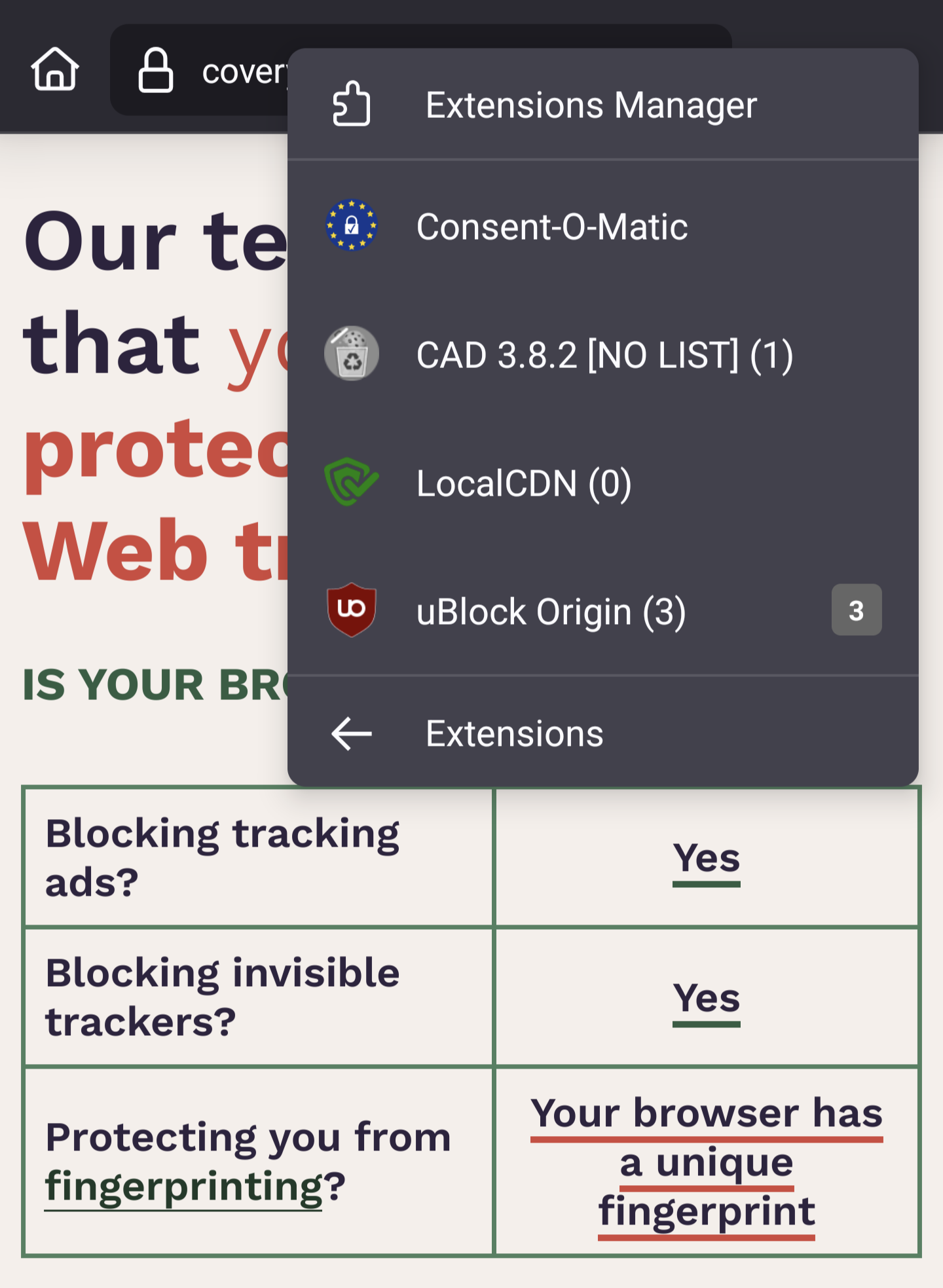
You know the quote…
Don’t tell me what I know! I don’t know shit!
Wait, is it something like “live long enough to become the villain”? Crap, I know that one.


you set it up as your default browser
You don’t have to. You can just copy any URL and share it to the app. Then copy it from the app.


Google pays them a lot of money. Are you surprised?


You’re the best!
I just installed it. Look at this perfectly anonymous link:


I’m on 1.2.1. Turns out F-Droid has this version as of 9/28.


Update it from the github. They released some bug in the version in the repos, and the fix hadn’t yet made it there yet. At least that was the case a couple weeks ago. Updating from github fixed that problem for me immediately.
I don’t take it seriously. I just don’t see why people would want to share an unfunny comic based on a complete misunderstanding of what the singularity is.
It’s not a meme. It’s a comic, and a bad one.


In the Android app, open your profile, tap Data and Privacy, then Personalized Shopping, then toggle it off.


Ohhhh… I was about to recommend some excellent and inexpensive retro games, but it turns out you mean vintage games.
I would have abandoned Calvin in the woods years ago.

Also, since Brexit, the U.K. uses dollars.
Jewel of Open?