

Are you building something for fun, or something meant to last? If you want it to last, I’d be looking at old frameworks - obviously React, and Vue has also been around a long time. Angular is also old, but Google maintains it, so they could kill it at any moment (and personally I hated it when I had to use it).
I’ve never used Svelte, and don’t know much about it. From a quick look online, primarily what it does differently than other frameworks is use a compiler. I’d be a little concerned here, because what it compiles to is JS, as that’s what runs in your browser. This can make debugging more challenging, because when you pull up the debugger in the browser, it’s not your code, it’s the compiled code. They may have solved this problem, they may have browser extensions and IDE plugins to help with this, but find out before you start. If you can’t use a debugger, use a different framework.
















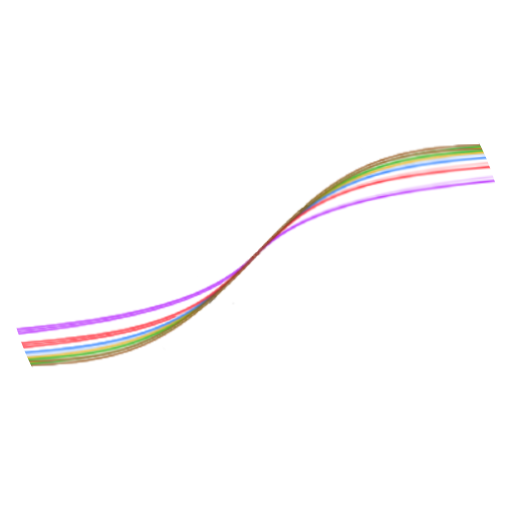
So, you’ve decided to steal cable…