

Star Trek celebrates the diversity of humanity. The extremes of genetic engineering and (on the other side of the spectrum, perhaps) the Borg are symbolic of the corruption of that diversity.
For an in-universe explanation, I suppose you could just look at the degree to which cybernetics are tolerated. Rutherford-level cybernetics? No problem! Borg Queen-level cybernetics? Helm, warp nine, full reverse!
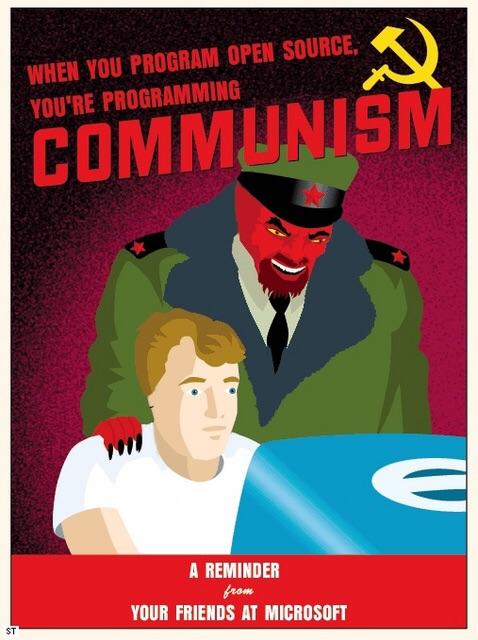









I like the choice of SIlverstone for the case. I got one of those for my proxmox server. It was compact, but not so compact that I left a lot of skin and blood behind after mounting components. I will say that other manufacturers (like Fractal Design just seem to understand how to design an interior a lot better, though.