https://perfectmediaserver.com/
Another good one!
https://perfectmediaserver.com/
Another good one!


Yeah, those prices on the refurb LCDs was insane, but I wasn’t ready at the time to pull the trigger and now the only refurb LCD available is the 512GB.


Sorry, as someone who frequently mispronounces everything, I’m not the right person to ask.


His other name is Teleporno


One thing I never realized until this weekend was that the SIPC insurance your brokerage firm provides is not just by account owner. Each “separate capacity” is protected up to $500,000!
From the SIPC website:
SIPC protection of customers with multiple accounts is determined by “separate capacity.” Each separate capacity is protected up to $500,000 for securities and cash (including a $250,000 limit for cash only). Accounts held in the same capacity are combined for purposes of the SIPC protection limits.
Examples of separate capacities are:
- individual account;
- joint account;
- an account for a corporation;
- an account for a trust created under state law;
- an individual retirement account;
- a Roth individual retirement account;
- an account held by an executor for an estate; and
- an account held by a guardian for a ward or minor.
The following are examples of separate accounts:
- Mary has an account in her name at her brokerage firm. Mary is protected by SIPC up to $500,000.
- Joe has two brokerage accounts, each in his own name. For purposes of SIPC protection, Joe’s accounts are combined, and Joe is protected by SIPC only up to a total of $500,000.
- Joe and Mary are married and they have a joint brokerage account which is separate from the individual accounts that they each have at the firm. An additional maximum of $500,000 of SIPC protection is available for the joint account.
- Joe has a Roth account and an IRA account, at the same brokerage. Joe is protected up to $500,000 for the Roth account and up to $500,000 for his IRA account.
The more you know! Hope that knowledge wasn’t super obvious to everyone but me and helps someone!


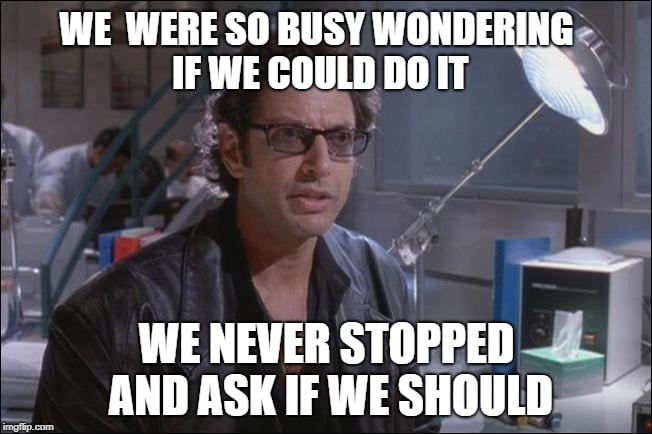
A testament to the hubris of humanity.


Thanks for sharing! I have quite a collection, so I’ll throw in my two cents too. I hope this helps someone!
Along side FIRECalc (which you already shared), I consider cFIREsim to be one of the best FIRE calculators on the internet. Similar to FIRECalc, it does backtesting based on your current portfolio would perform throughout history. cFIREsim does a better job of allowing you to configure details about your portfolio, income, and expenses than FIRECalc. Frustrating, if you’re not yet at retirement age, it doesn’t allow you to model additional contributions to your portfolio.
Another backtesting calculator, but this one with a nice graphical interface. While very similar to FIRECalc and cFIREsim in it’s function, it does a better job of highlighting the different scenarios based on start year. It also allows you to ‘drill into’ specific start years for a more indepth look into that particular simulation.
@xyzzy@[email protected] beat me to it, but a great little calc to test what is the probability that you’ll either: -Run out of money before you die -Die before you run out of money -End up with more than your initial savings
The site summarizes:
This interactive post-retirement fire calculator and visualization looks at the question of whether your retirement savings can last long enough to support your retirement spending and combines it with average US life expectancy values to get a fuller picture of the likelihood of running out of money before you die.
It helps to answer the question: If I start out with $X dollars at the beginning of my retirement, will I run out of money before I die?
Not a traditional FIRE calculator, but instead it helps you visualize based on your current savings, your annual expenses, and a given withdrawal rate, how many days could you live off of your savings.
Freedom days refers to the number of days that your retirement savings could sustain you (without working) each year (indefinitely) at your current spending level. Once you reach 365 freedom days per year, you’ve got enough money saved up to never have to work again. While I don’t use this one regularly, I find this one to be very motivating to check every now-and-then for encouragement.
This one seems like a very comprehensive option that allows you to fully model your financial situation, including backtesting with Monte Carlo simulations, analyzing cash flow, reviewing tax analytics, and is very visually appealing. The big problem is that while most of it’s features are accessible for free users, some of the more advanced strategies are gatekept behind a paid recurring subscription and it offers no save/import/export functionality (for free users) so you have to go through a rather laborious process of inputting all your information each time. I wouldn’t let that deter you from trying it at least once though to see if it meets your needs/is worth the subscription.
I know there’s a lot of debate around whether Social Security will continue to exist or not, or maybe pay out differently. For those of you who would like to calculate your benefit and try to optimize your Social Security benefit, Open Social Security is a GREAT tool. Unlike other some other tools, it also allows you to include your spouse’s benefits in your planning to account for spousal benefits!
Similar to the above but with a snazzier interface and the ability to copy-paste your benefit history directly into the calculator.
Not actually a calculator, but I highly recommend reading EarlyRetirementNow’s series on safe withdrawal rates. It’s a (sometimes painstakingly) detailed analysis of the 4% withdrawal rule and other withdrawal strategies. How painstakingly? It has 61 parts. I can’t say I understood 100% of it, but it’s absolutely worth a read even if you’re no where close to retirement.


I’d offer to be your friend, but how dare you use ${DISTRO1} when ${DISTRO2} is clearly the better choice!
Also, last week you asked a question that someone else on the internet previously asked. You monster!
Thanks for sharing! I’ve been watching some of Vimjoyer’s stuff and it is very helpful! I’ll be sure to add librephoenix to the list!
When you do switch, I’d love to hear about your take on stock vs GrapheneOS, especially as it pertains to the camera and battery life!


Thanks for sharing! Do you know of a guide you can share on how to get it up and running?


Sure that sounds nice, but where are you going to find a car small enough to fit in a man’s pocket?
[email protected], unite!
To echo @[email protected], you should give LibreWolf a look. It’s based on Firefox, but with the telemetry disabled and the default settings set in a way that best protects your privacy.
One adjustment I faced when switching to it was that, by default, LibreWolf deletes all cookies upon exiting, which was annoying for sites I want to stay logged into (e.g. my email). But you can either turn that off, or click on the lock icon in the address bar and tell LibreWolf to save cookies for that site, which is what I did- and WOW DO I LOVE IT! Bonus perk is that it breaks nag windows on sites that keep track of how many articles you’ve read.