Vuraniute
Self-taught aspiring software enginner (PY/JS/RS) and Amateur Photographer (A42 5G/L830/Mini 3 Pro). My Website is here (no uptime gurantees, self-hosted on my Pi 4 with CF tunnels). I mostly play Ace Combat, Brick Rigs and Minecraft.
- 10 Posts
- 134 Comments
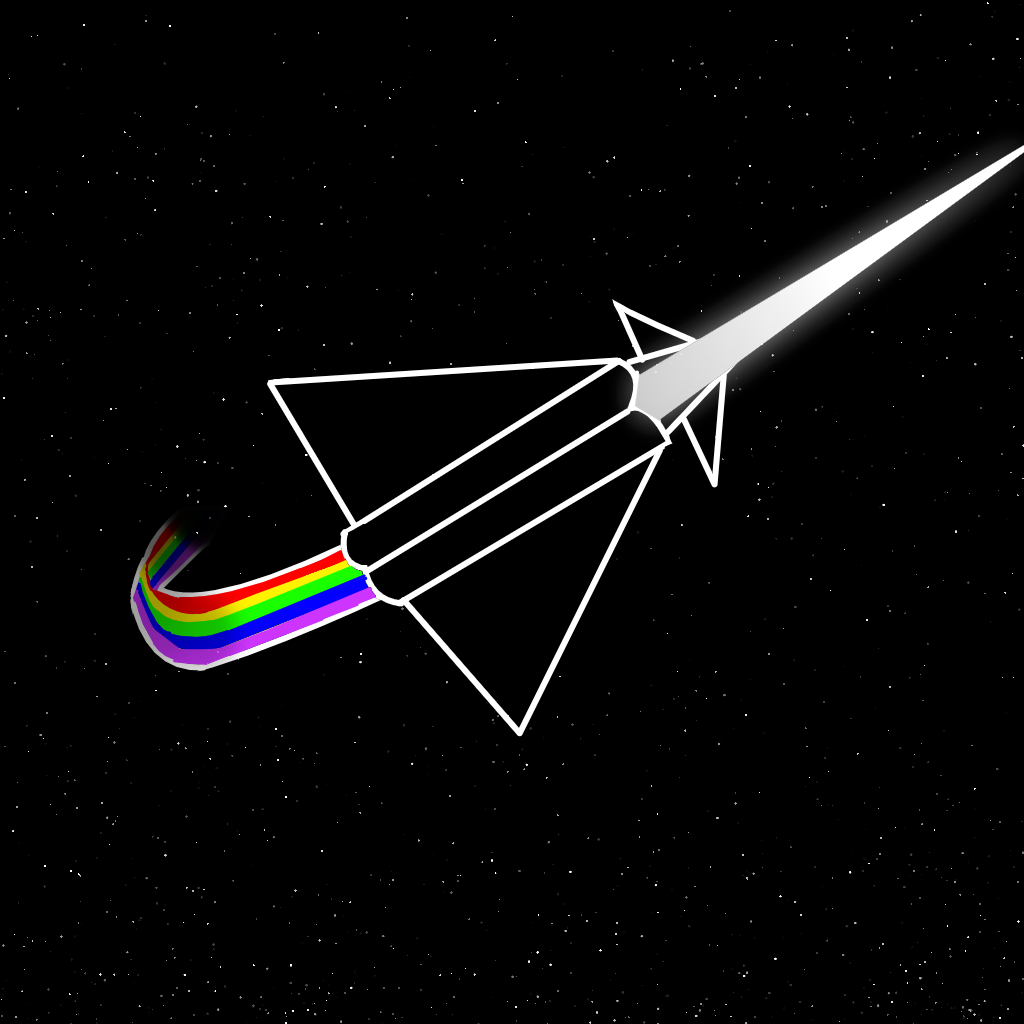
 3·1 month ago
3·1 month agoWell, for one example: Kissinger approved Operation Menu, which is estimated to have a death toll of at least 100.000 civilians, and this is just ONE operation. Operation Condor, an anti leftist repression campaign in the Americas, has an estimated count of 80.000 killed and 400.000 political prisoners. These are just specific cases: the “knife wounds” amongst the “amputated limbs” for an analogy.
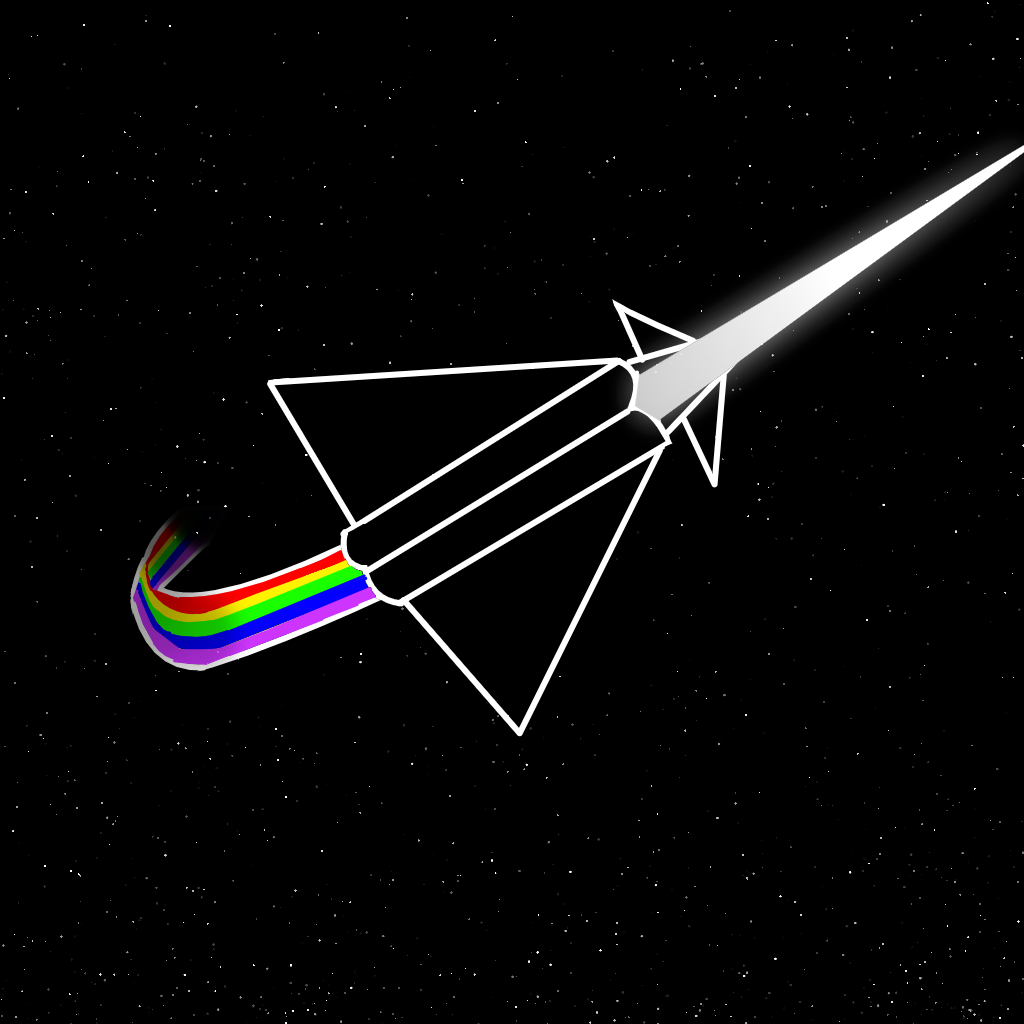
 13·1 month ago
13·1 month agoHow many millions died under Kissinger, Truman, McCarthy?
I’m editor bilingual but im a bit rusty in Emacs, so skill check: its C-x C-c right?
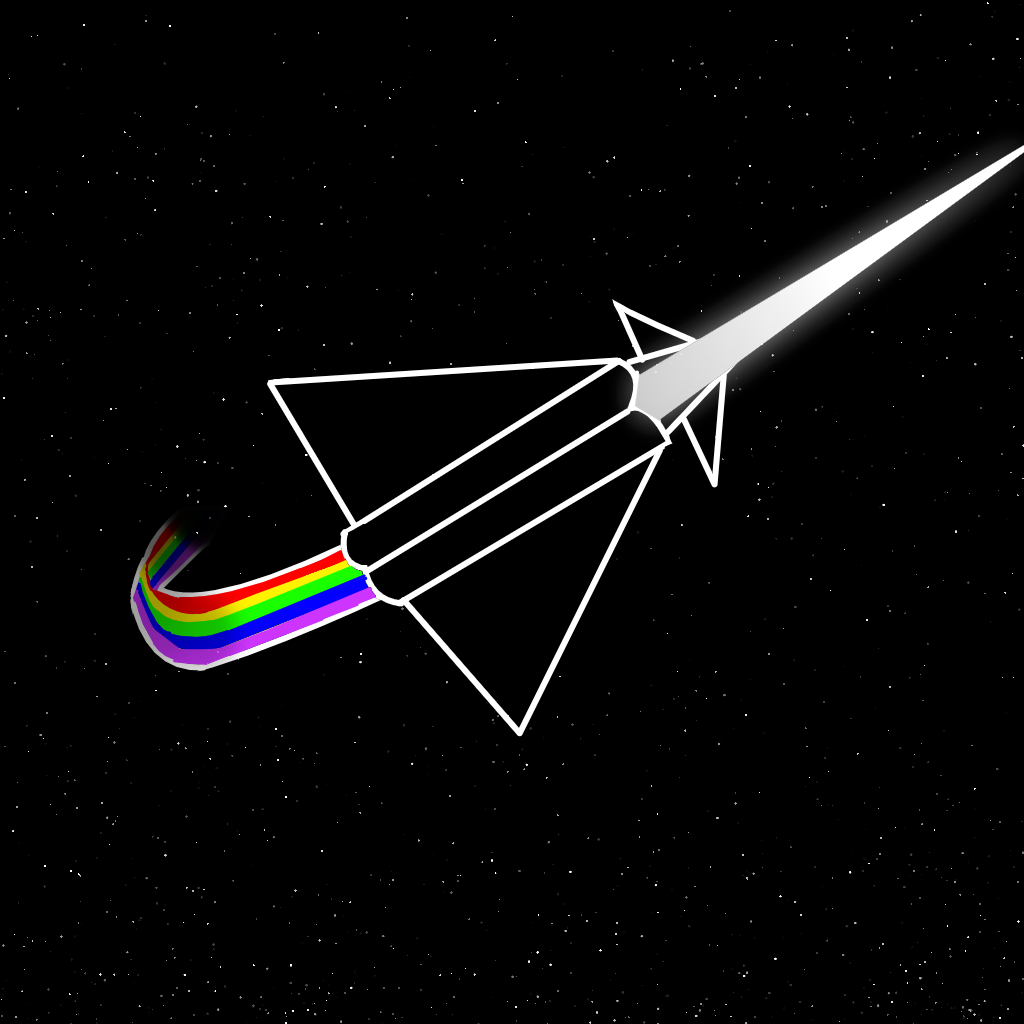
 1·1 month ago
1·1 month ago“liberal” lmfao no fuck the bourgeoisie I just grew up with grammar nazis
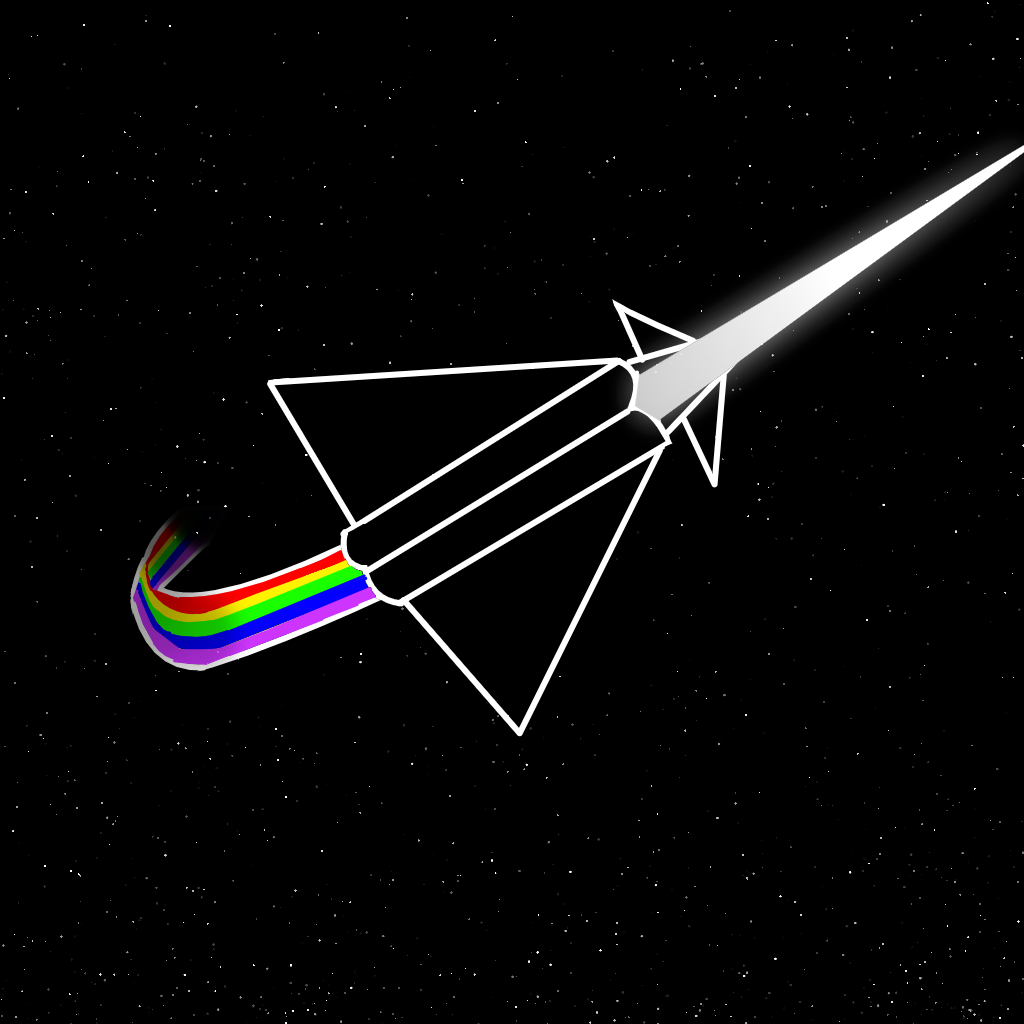
 1·1 month ago
1·1 month agopolitical shitpositing, context of this shitpost is I. fact political
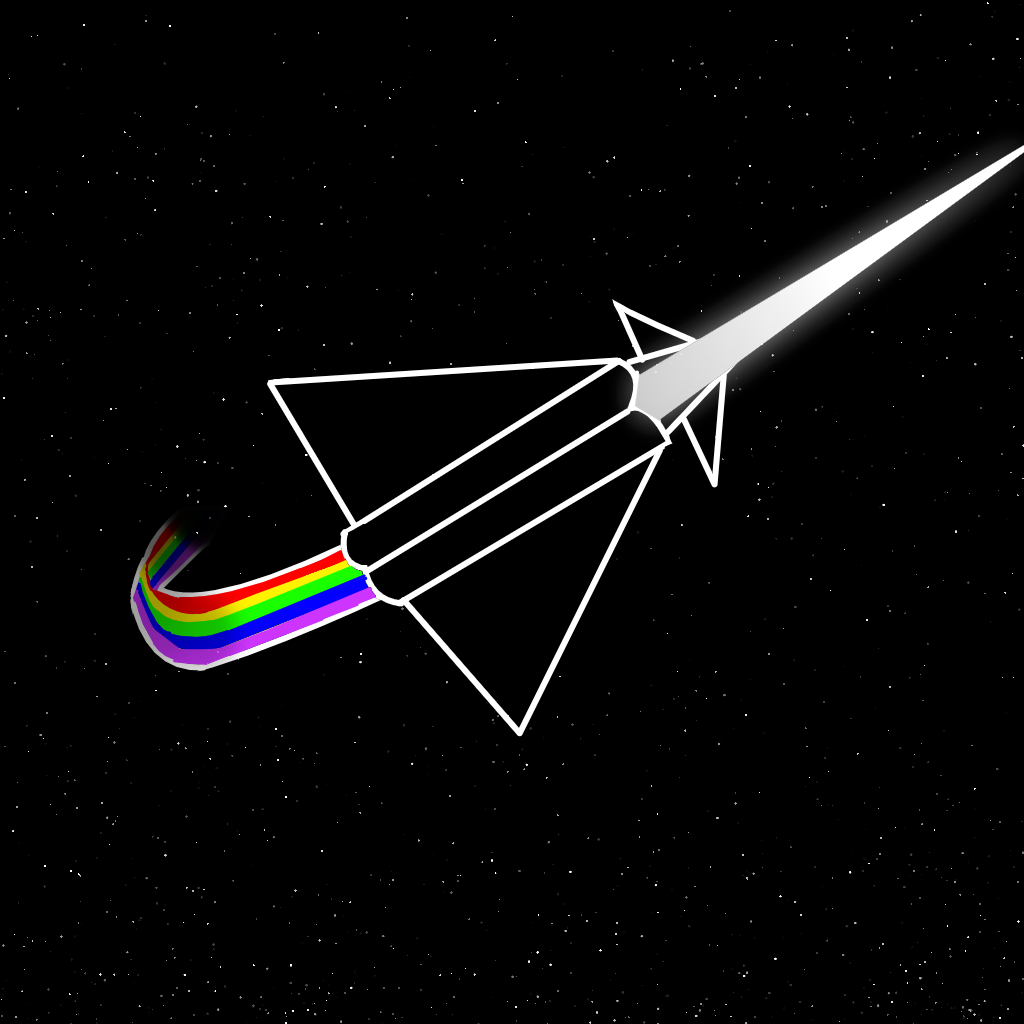
 1·1 month ago
1·1 month agowell this is politics… semantics matter, “tankies” (whatever that term means anymore) are right about a lot of things, sure, but theyre no prophets.
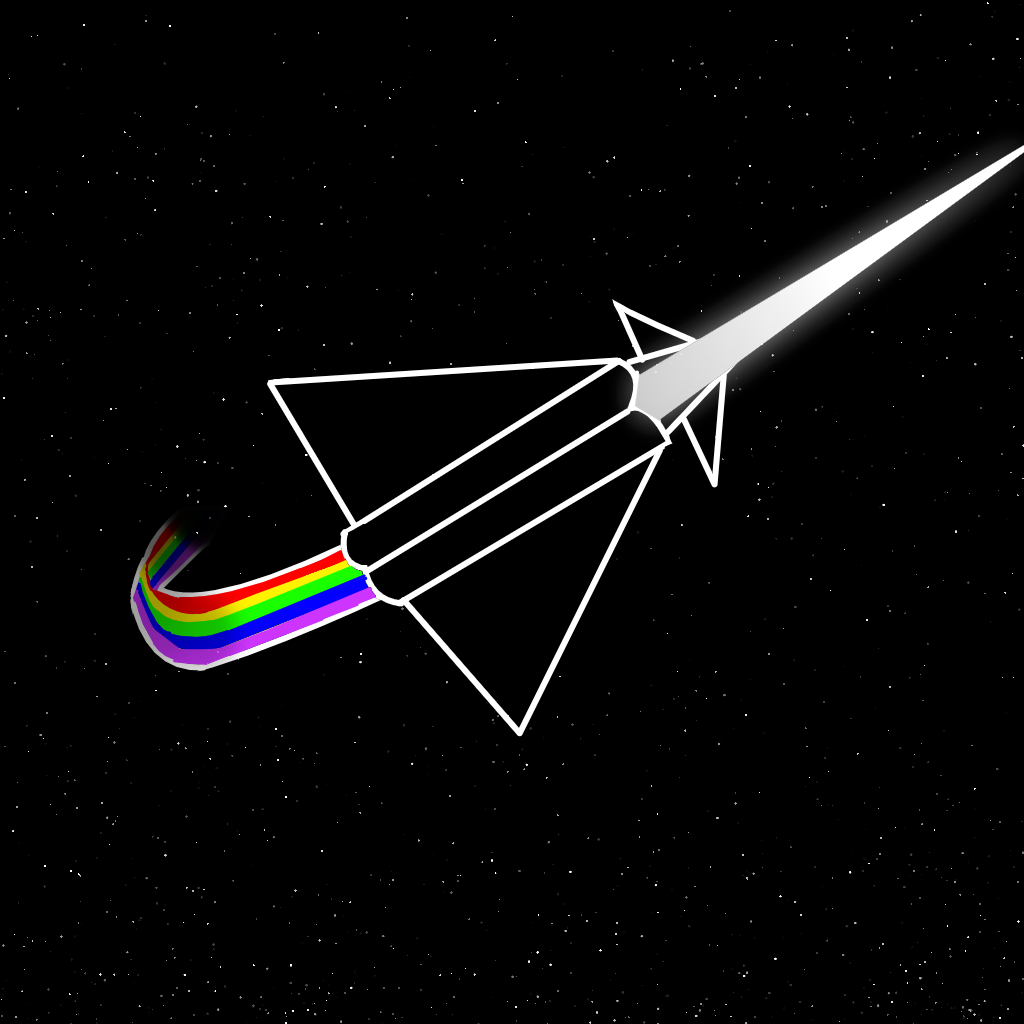
 22·1 month ago
22·1 month agono one is right about “absolutely everything”
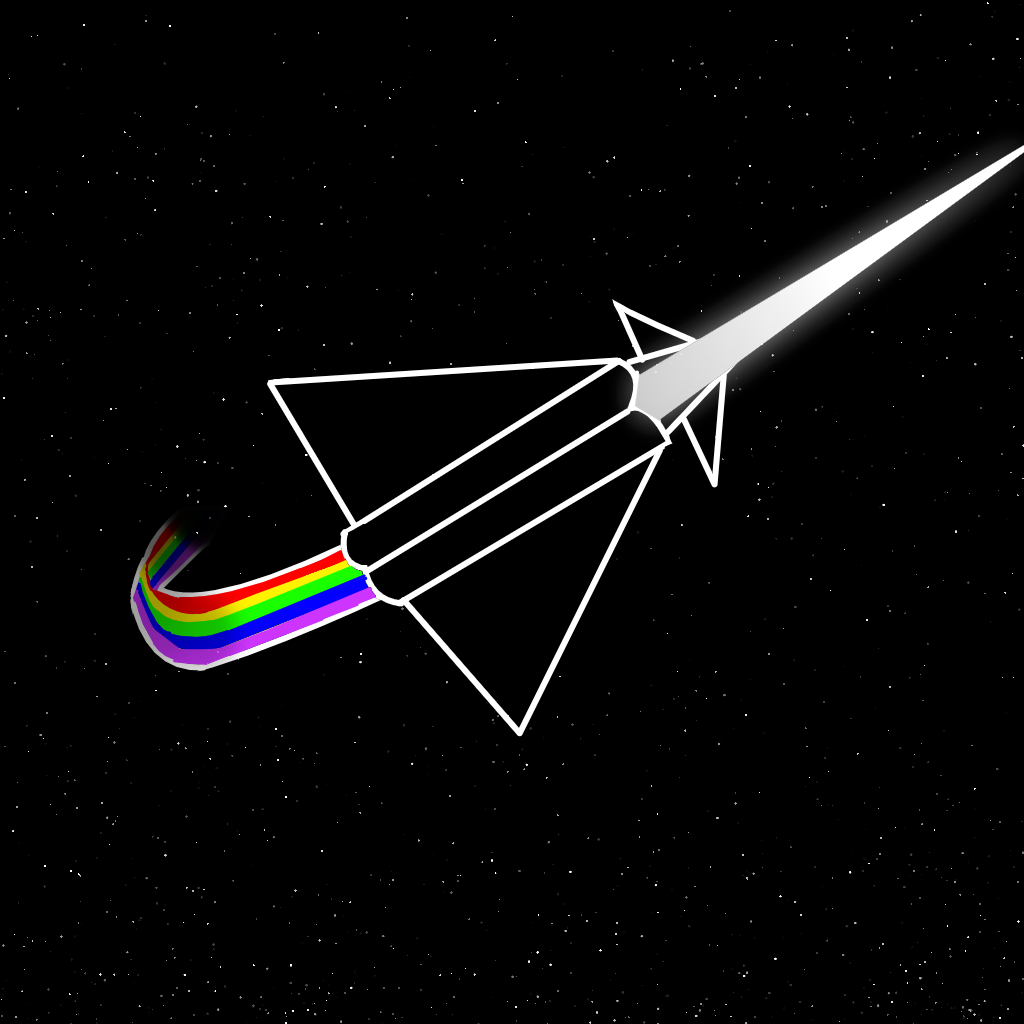
 167·2 months ago
167·2 months agowhen you see the world in black and white:
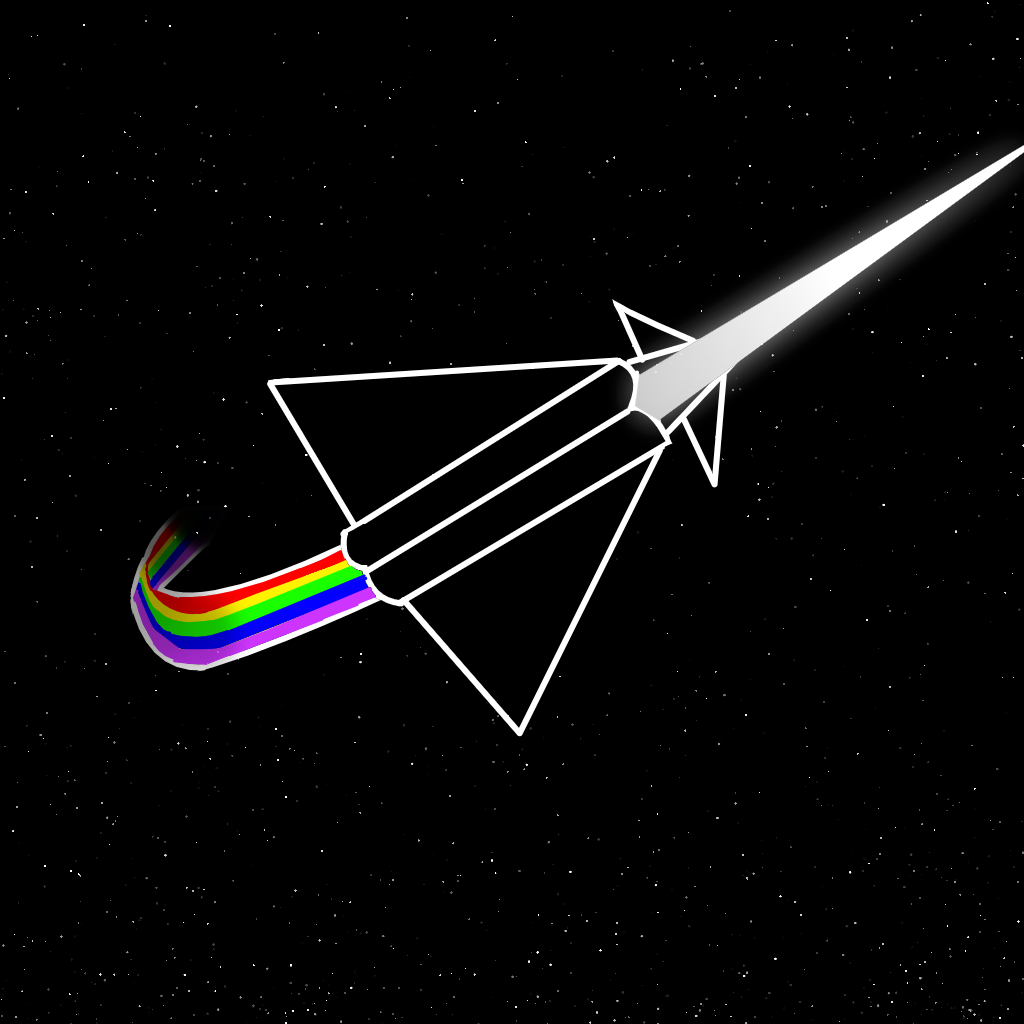
 91·2 months ago
91·2 months agowine program.exewow scary.
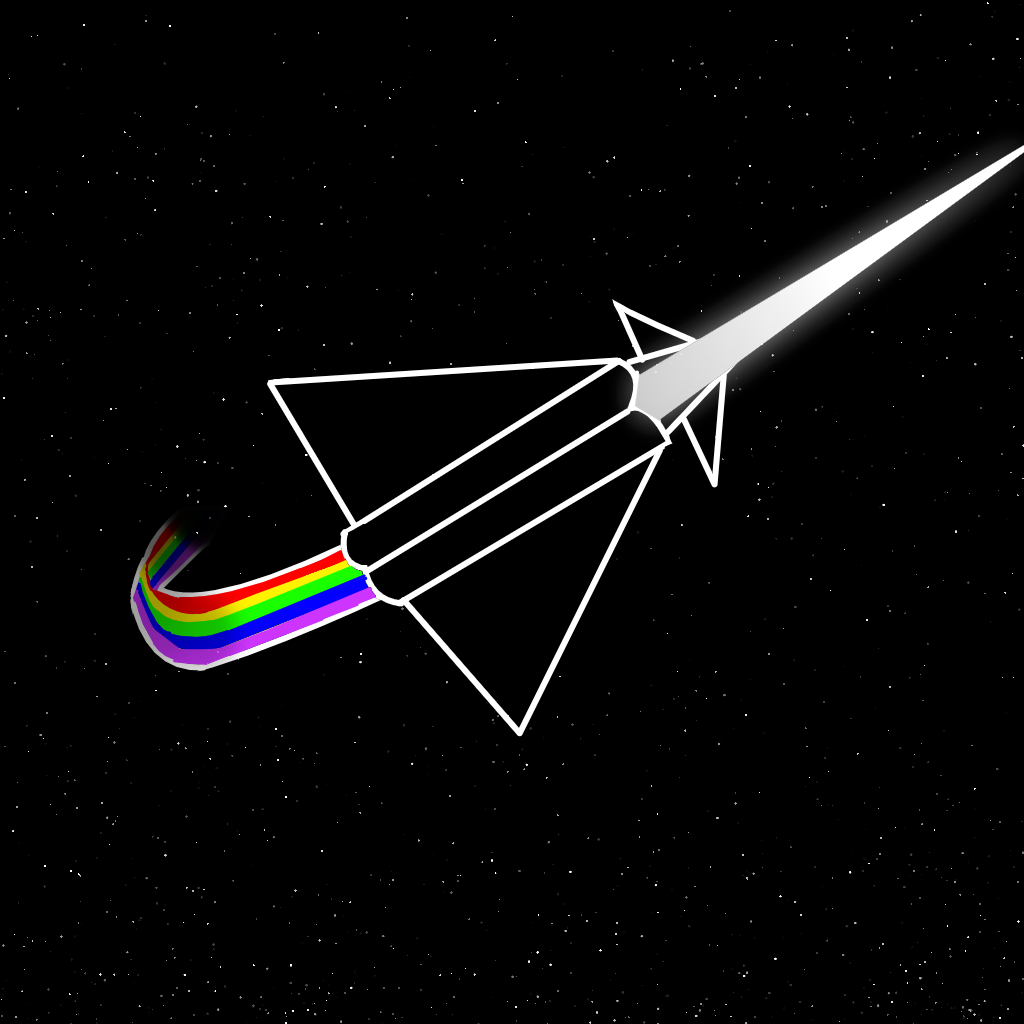
 21·2 months ago
21·2 months agoWell, compare this to 2009 Microsoft. Their downfall itself is oniony.
Are you alright? Is everything okay at home? Trying to hurt random people on the internet seems like a bad coping mechanism.
gambling is rigged
emphasis on the soldiers part but alright
plus, in war casualties are what matters. I’m only looking at this from a strategic perspective, not a humanitarian one.
Not “lots of”, more Russian soldiers died than Ukrainians, as is typical for this conflict.
but to get there NixOS needs proper documentation
UPDATE (putting this in a separate reply so you’ll see it): So I just dusted the laptop again, it actually performs somewhat well, turns out my first pass where I also changed the thermal paste didn’t get all the dust.
EDIT: This probably won’t hold, I’ve been seeing some γαμάτα deals for newer ThinkPads here lately.
It was actually a midrange HP provided by my school
no i was actually referencing a laptop I had that did just that.
I’m not sure what to tell you on Linux since I’ve never had good luck monitoring throttling on processors on Linux,
Yeah, I’m starting to believe it’s thermal throttling too. Perhaps
watch -n1 sensorsin one terminal window andwatch -n.1 "grep \"^[c]pu MHz\" /proc/cpuinfo"in another?
had a Ryzen laptop that was really good, except it did not have the thermal capacity to maintain a workload, and would throttle itself all the way down to 600Mhz
something something NBLK-WAX9X.
I don’t think it’s the processor, I suspect you either have a configuration issue, or a thermal budget limitation.
i have no idea what it is. I have tried everything.


Pandabase isnt OSS but its pretty great from what ive seen.