
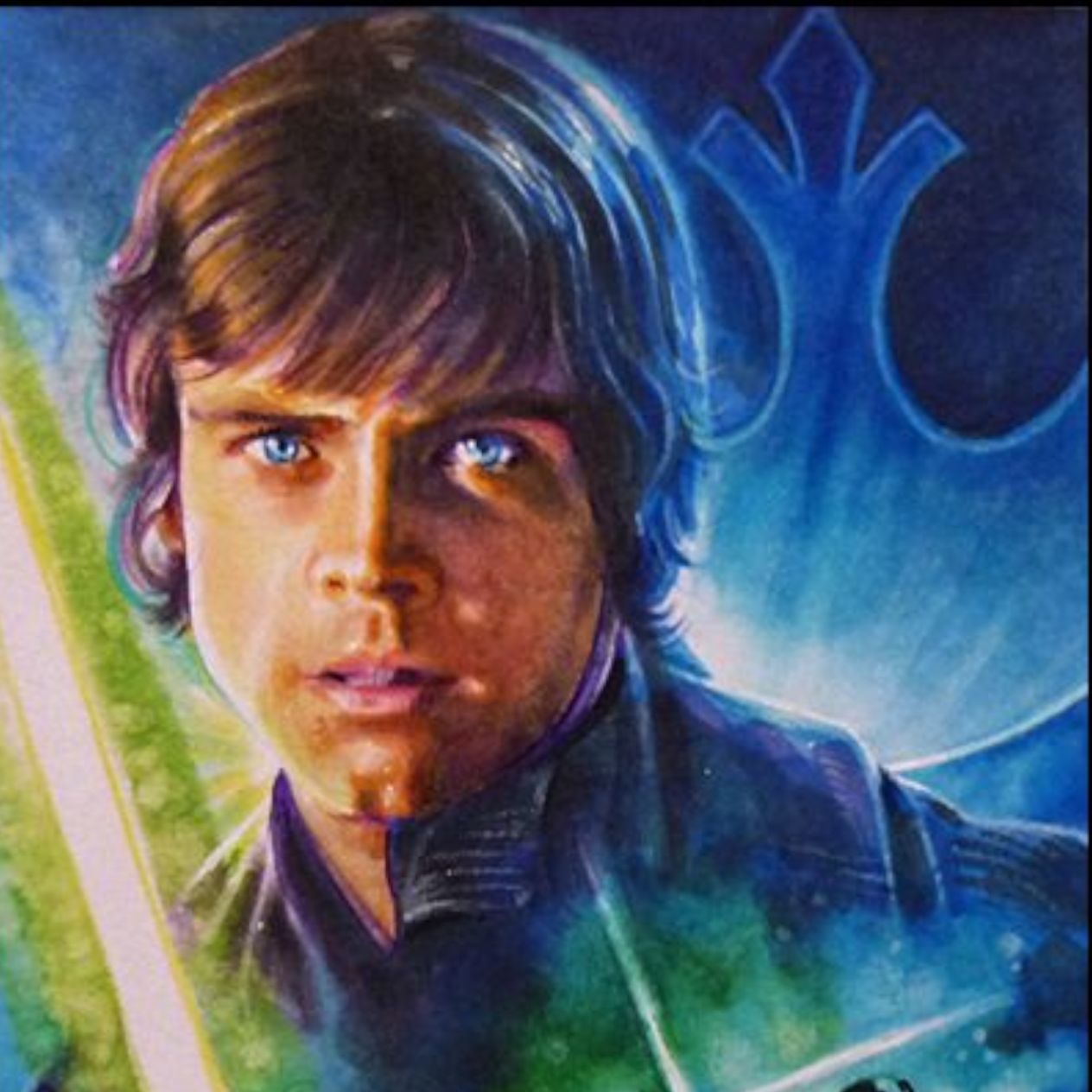
Yeah that does seem to be the case. Im probably misremembering the details as it was ten years ago that I first heard about it.

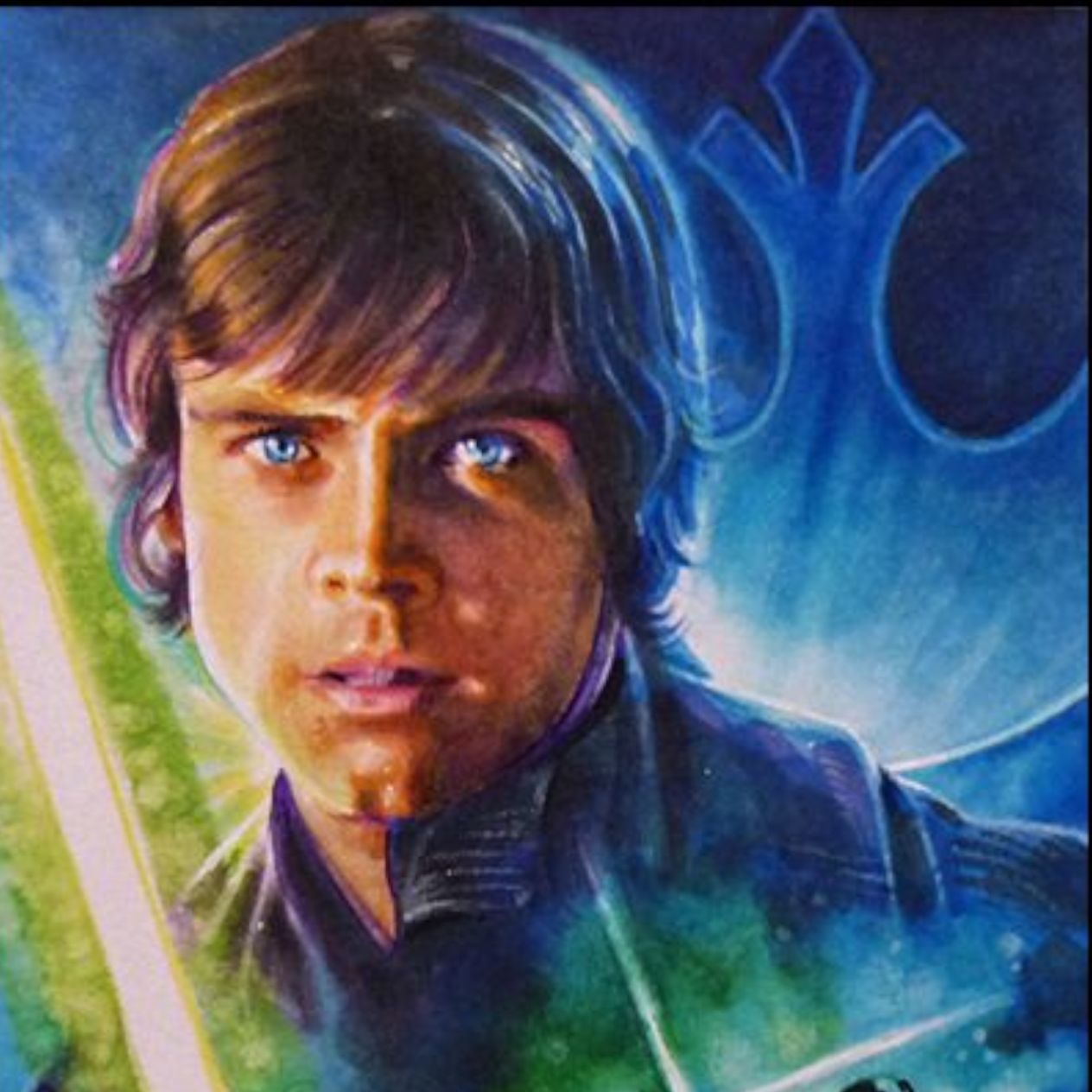
Yeah that does seem to be the case. Im probably misremembering the details as it was ten years ago that I first heard about it.

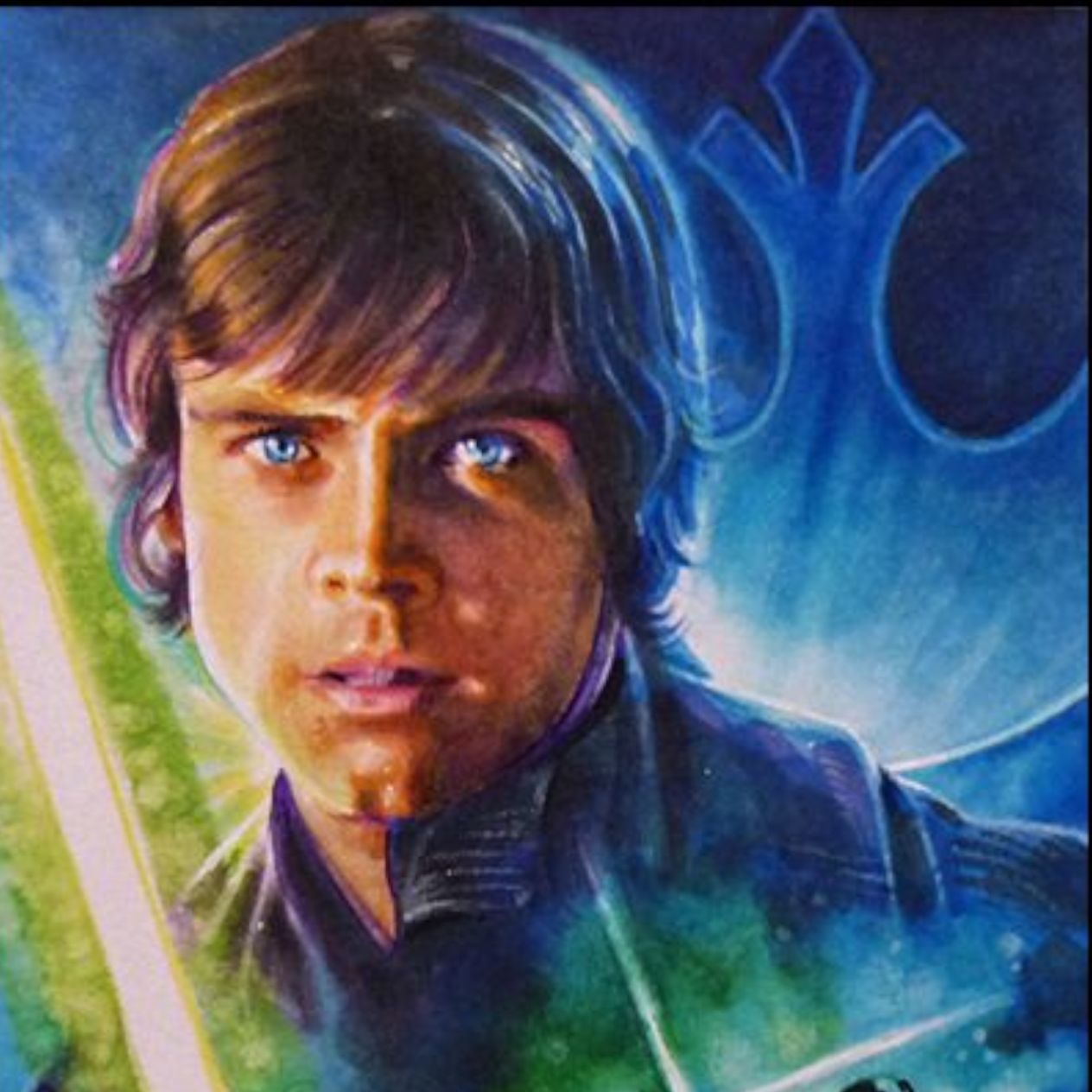
I saw the trailer for it he released and supposedly there was a release of the whole thing but it’s impossible to find on mainstream sites. His five min edit of all the movies was quite good too. Like a long trailer for the whole story.

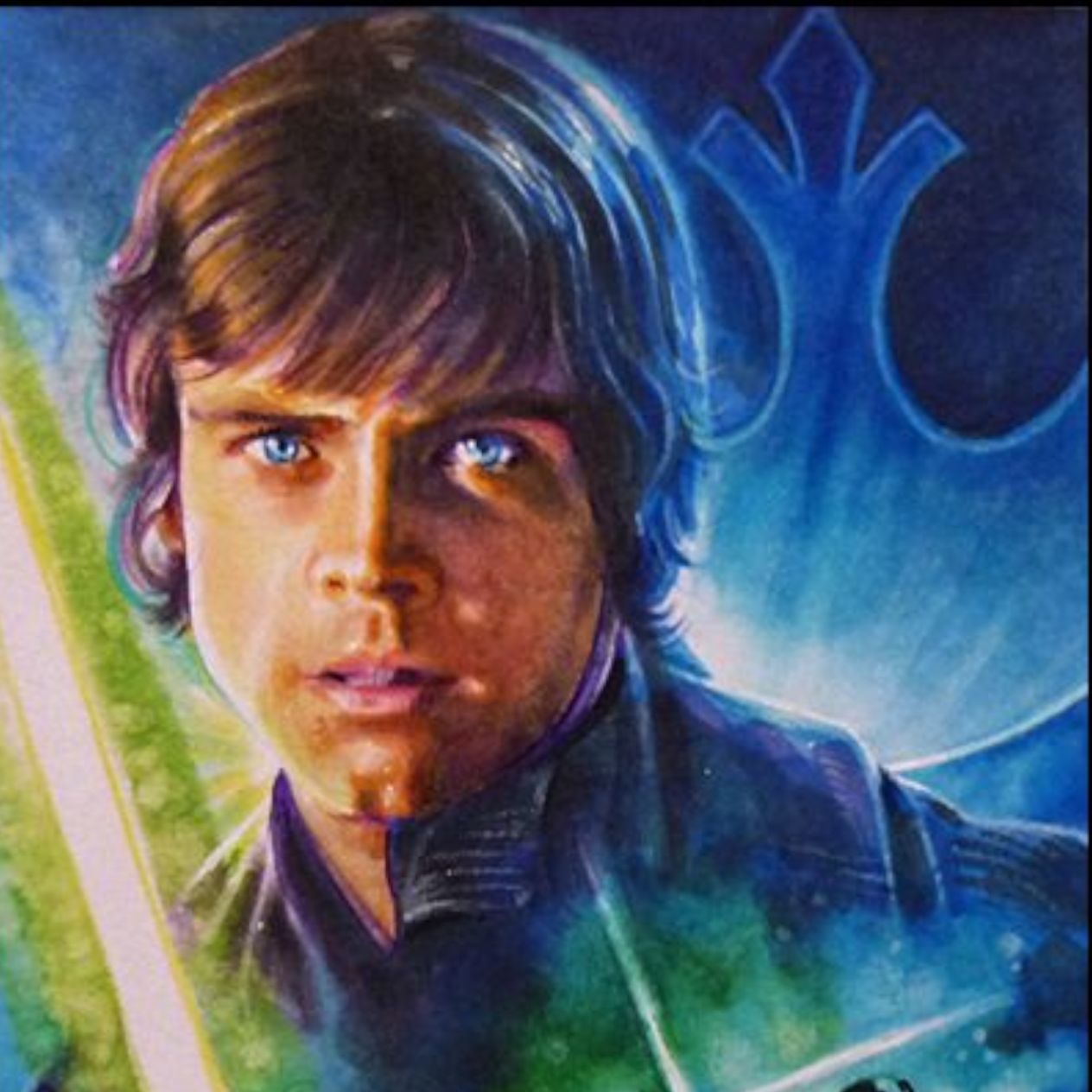
You want Topher Grace’s edit:
https://insidethemagic.net/2023/05/that-70s-show-actor-creates-ultimate-star-wars-cut-zg1/
And yes, it’s the same Topher Grace of “That 70’s Show” and “Spiderman 3”.
Unfortunately it’s pretty hard to find. I haven’t looked very hard for a while, but if I see an easy link I’ll leave another comment.


Deep Rock Galactic, I play it exclusively on single player with the little robot buddy. On easier modes it’s pretty chill and pauses well if you need to stop in the middle of a mission.
Sable is just a relaxing exploration game. No real combat, just riding through a desert on a hover bike. Cool art style.
Inscryption is a creepy deck builder, with some wild turns. Don’t look up much or spoilers abound.
Moonring is a free old school rpg. Graphics are classic but the game is a great throwback with some modern gameplay.


To your printer.cfg I’d add:
[exclude_object]
Allows you to cancel individual items. If you have multiple items printing and one fails in one way or another you can cancel just that object and continue the rest of the print. Literally the only thing is add the bracketed thing to the cfg and it’ll add a icon next to the pause button that gives you the options.
Meh on the next part. I see that version doesn’t have bed level knobs. I’ll leave it if there is someone else who doesn’t know about it.
I’ve also found that one of the bed screw leveling options is very helpful for getting the bed close enough for the bltouch to really be dialed in. I use
[bed_screws] Screw1: 32.5, 202.5 Screw2: 32.5, 32.5 Screw3: 202.5, 32.5 Screw4: 202.5, 202.5
Then in the console run: bed_screws_adjust
Just moves the nozzle to each of the four corners right above the leveling knobs. Makes it pretty simple. I will add that the coordinates I use are fore a ender3pro but should be the same ish for you. But don’t quote me on that.
Changed the hot end? Like just the brass nozzle tip? Or the what?
Either way if pla isn’t printing below 220 I’d start with a pid autotune. This will let you see if the hot end is actually doing what it should.
This site:
https://teachingtechyt.github.io/calibration.html
Has all the steps for tuning a printer, pid and e steps are listed. It’s worked well for me on my old Ender3 Bowden drives and many of my newer direct drive ones.
What printer do you have?