Hi everyone!
I’m a Playstation gamer looking into moving to Linux gaming as the next Playstation might not be able to play physical games.
Here are my 2 computers:
MacBook Pro 2012 (upgraded) with Fedora 41
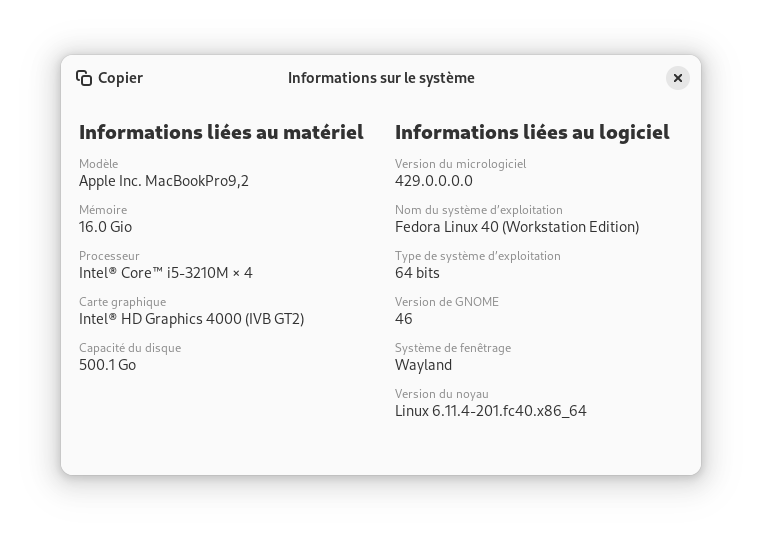
Surface Go 1 with Fedora 41
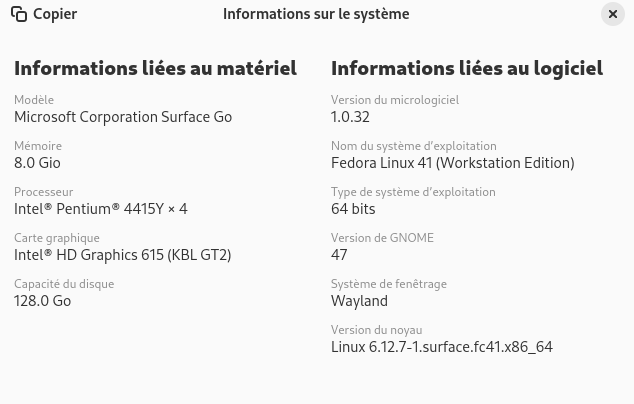
I bought Frostpunk on Steam after checking on Proton DB that it would normally run on the MacBook as I knew the Surface Go would probably be way too weak.
According to Proton DB it’s a Gold game.
In the end, no matter what version of Proton I use, it doesn’t launch on the MacBook. I have a black screen, some icy sounds and then it crashes at best…
I then thought, let’s give it a try on the Surface Go and it launched immediately without any tinkering using Proton experimental.
But, the game crashes when the firat cinematic starts, probably because it’s loading too many assets for the Surface.
If anyone has an idea about what to try too many get it working on the MacBook, I would be thankful.
In the meantime, I would want to know, how do you know if a game is gonna run on your machine?
With the launch option PROTON_USE_WINED3D=1 %command% provided by someone here, I managed to start playing and only noticed low fps and audio crackling. For now I also only tried it on Proton Experimental and 6.3-8 seemed to work better when I was just struggling to launch the game, so I’ll try to remember to update this post and Proton DB when I can get more time to play.


Thanks for the precise and detailed answer.
Yeah I guess I clearly have to give up on playing games less than 10 years old, even on the more powerful MacBook.
Well, it depends. I mean, I play rather newer games that I suspect either can handle fine, but they’re light on 3D rendering.
Nova Drift is one favorite.
That exited Early Access this year. I play it regularly. But…it just uses 3D hardware for some lightweight effects.
goes to see what minimum system requirements are
Yeah, that actually lists your older Intel integrated GPU, the one on the MacBook, as being the minimum requirement.
CPUs haven’t advanced all that rapidly for quite some years, so games that are CPU-bound are also less of an issue than those GPU-bound.
EDIT: And some games won’t use 3D hardware at all. I also regularly play Rule the Waves 3, which is a 2023 naval warfare military simulator that doesn’t use 3D hardware at all.
EDIT2: I’ve also played Balatro recently, and that just uses the barest of 3D hardware to do stuff like stick rotated sprites on the screen. They just say “integrated graphics” on their system requirements. That’s a 2024 release.
FWIW I think the Surface is the more powerful machine.
I wouldn’t bother with any 3D AAA that came out after ~2010 on the Mac and even then you’re looking at 720p 30FPS
The Surface looks like it might be a solid light indie game machine. I doubt it’ll struggle too much with anything 2D and may even be able to run late PS3/super early PS4 era (before 2015) 3D games at reasonable framerates.
I guess I clearly overstimated the graphical power of the MacBook because it feels so snappy for admin work. The Surface too, but a fraction slower.
If I want to get into Linux gaming, I’ll have to work on my benchmarking skills😅
That extra 8GB of RAM is probably doing a lot of the heavy lifting to make general use smoother. More RAM = less swapping to the drive when memory fills up (which on 8GB means ~5 tabs in a browser before it starts slowing down haha).
Not having fully functional Vulkan is going to make gaming on Linux a real pain. WINED3D (DX to OpenGL) works well enough nowadays, but DXVK and vkd3d-proton (DX to Vulkan) is where the real magic is.
With Vulkan, very low level programming is possible, which means translation layers and HLE emulators benefit a lot in terms of accuracy and speed.
I would strongly recommend upgrading your hardware if at all possible, not just because of performance, but because of up-to-date Vulkan driver support. AMD GPUs work best on Linux. Avoid Nvidia if you can, but if you literally can’t get anything else, it will also work. Modern Intel should also be fine, but not as mature as AMD.
If you really want to run games on these computers, you will need to force enable WINED3D via an environment variable, either in Steam, or in whatever launcher you’re using.
There is a fork of Proton designed specifically for old GPUs. I would use this if you absolutely cannot upgrade: https://github.com/pythonlover02/Proton-Sarek
I’ll try Proton-Sarek when I get to go in front of the MacBook. Thanks
Note that even with this it’ll be quite likely that games don’t work. WineD3D is much less compatible than DXVK.
You need a device that can do Vulkan properly. The best for that are AMDGPUs and Nvidia ones but I wouldn’t recommend the latter. Newer Xe Intel GPUs should also work but they’re quite a bit behind anything AMD has to offer in terms of performance.
The newer of your GPUs meanwhile is a design from ~2015. Vulkan released in 2016. Just to get you an idea.
The issue here is not Linux, it’s that neither of your GPUs was made for modern gaming. On windows that might sometimes work, especially with games targetting older graphics APIs that your GPUs were made with in mind but on Linux everything is Vulkan (a very modern graphics API), even games that only use older APIs.
A modern Vulkan-capable card is a requirement for painless gaming on Linux.