Hey, I use a lot my steam deck as a PC, but everytime there is a “new” sound (I start a video, a game, i change some setting etc) there is a sound coming from the speaker. (Like when you plug a cable jack with the speaker on). Is there a way to fix this ?
Does this only happen if you use your speakers, or does it also happen when you use headphones?
There are ways for speakers to get annoying interference, like a 60Hz buzz in case if a ground loop. It’s also possible that long wires will start acting like antennae, to the point where a wire of the right length can actually become a shitty AM radio receiver by accident. Any wireless electronics in the area, or other insufficiently isolated electronics, can end up sending radio waves that an antenna like a wire may pick up. Better speaker wire (with more insulation) should help prevent that issue. Adjusting the wire’s position may also help.
If you use short headphones and the sound issue remains, there’s a chance the problem lies within your Deck. There could be a design flaw or a defect making the Deck interfere with itself. There isn’t much you can do in that case. I suppose you could get a USB dock with a digital audio interface on it to move the audio circuitry outside the Deck, that may help.
Also worth checking is if the problem disappears when you disconnect the charger/dock. If you’re dealing with a ground loop issue, the interference should disappear or at least get a lot better as soon as you disconnect the Deck. For ground loops you can try making sure you plug all devices into the same circuit/socket, or adding a ground loop isolator between the Deck and the speakers. Getting better audio cables will also reduce the problem, but it won’t disappear completely. If you’re not using a good charger (i.e. a shitty charger that came with a cheap USB dock), you can also run into problems like these.
I’ve also heard a similar problem on an old device of mine that had to do with the sound output being switched off entirely if it hadn’t been playing sound for a while. The workaround was to prevent the system from turning off the audio hardware, but I have no idea if that’s even something the Deck does at all. You could try playing an endless loop of empty audio in the background to keep the sound system active if that’s the problem you’re facing, but I kind of doubt it.
Because you describe the problem as something that only happens during certain computationally intense activities (staring a game, changing settings) I think interference from inside the Deck is the most likely problem. However, a ground loop issue can also be made worse by changes in power consumption of the device, so that’s also a possibility at the very least.
It happen when I use headphones too. But only when it’s used as a PC. I try to unplug it as well, doesn’t work.
It does the same when I turn off the speaker in steam deck, you right it’s probably a interference, but couldn’t find from where. I will try more test to see if I can somehow stop it.
I believe you can turn UI sounds off from the sound menu in settings. There are also some decky plugins that let you change the sound files the deck uses, it may make it possible to replace or remove the sound you’re talking about.
It’s not a UI sounds, it’s a static sound, same as if you plug speaker when on.
Is the sound is coming from the built-in speaker on the deck when you start a game, or from external speakers when you plug them in?
-
If this happens when you start a game, and it is with the internal speakers, that points to a passive component failure, like a capacitor or inductor that is usually on a sound line. (Edit: Also, a loose wire could make an LC circuit very noisy, temporarily.)
-
If this happens when you plug external speakers in, there is not much you can do besides get a high quality speaker jack that will only reduce the problem, not solve it. To completely eliminate noise from speaker jacks would require some kind of electronic soft-switching device.
Can you post steps to replicate the problem?
It seems that English is not your first language, so I am just asking for a little more clarification. Your descriptions conflict a little bit, but that is ok! :)
Or, type a full description in your language and I can use a translator. Whatever is easy.
I made a small video to show it. (Video is upside down for some reason) : NB : Wetransfer Link.
To describe a bit more, you can see the setup in this picture.

I didn’t had any problem with the speaker when there were plugged in my PC.
You can say the parasite sound is playing when there were no sound for a “long” time.
Cool. The video is still getting processed, and I won’t be able to view it until the morning. (It’s 3AM my time, so sleep time for me.)
Just looking at the picture though, I am going to speculate for fun: The audio cable is poorly shielded and is also very close to small, but relatively powerful, transmitting antennas. I suspect you might be hearing the Bluetooth/WiFi handshakes. (Channel searching specifically can tickle quite a few harmonic frequencies.)
The video will not load for me for some reason.
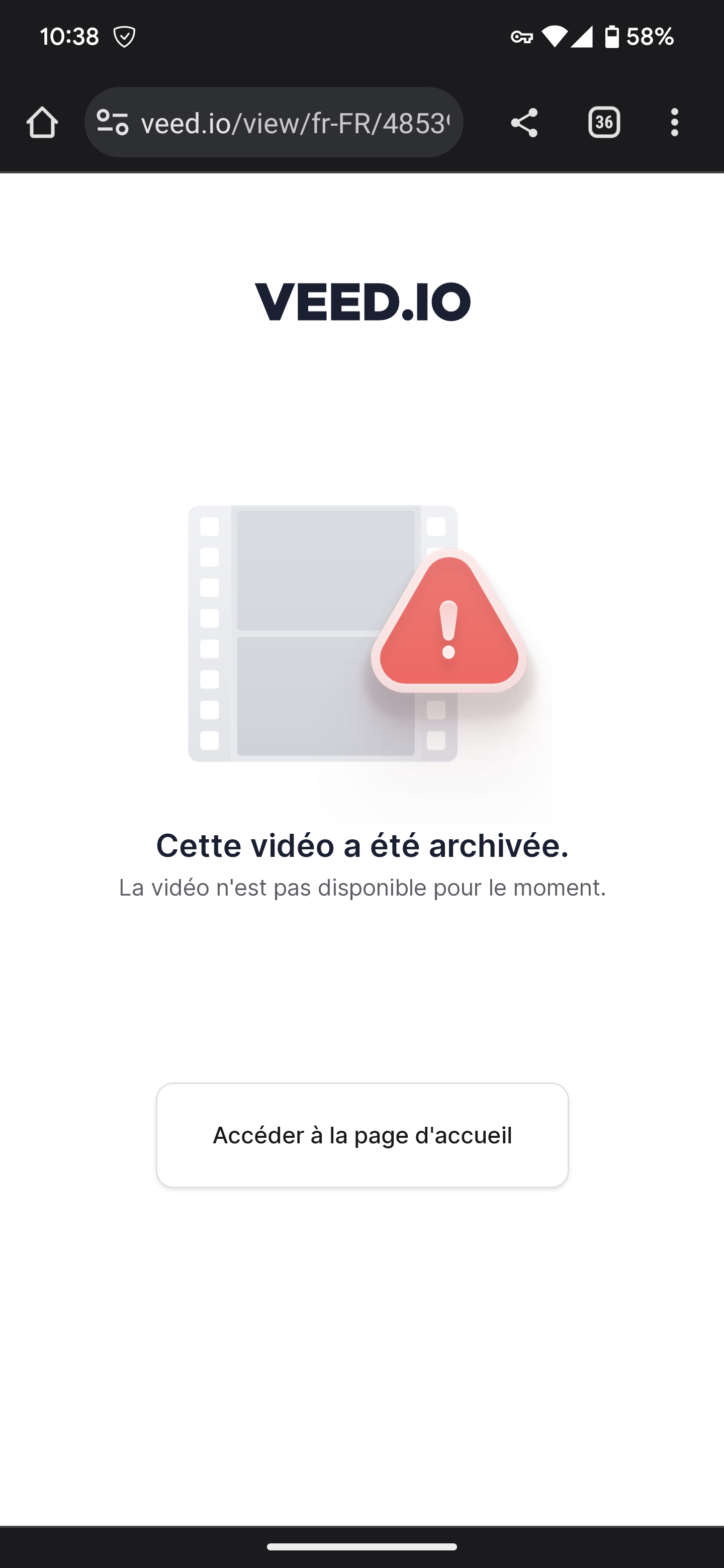
Got baited by the website, since I don’t have any account, I made a wetransfer link. : https://we.tl/t-7Bd2PnUvG9
-
I had a similar issue with my Apple TV and projector. I switched the HDMI cord, and haven’t had the noise since (that I can recall). Try that route first if you have another HDMI cord. If that doesn’t solve it, then not sure honestly.
Tested to be sure, but it doesn’t work unfortunately !




