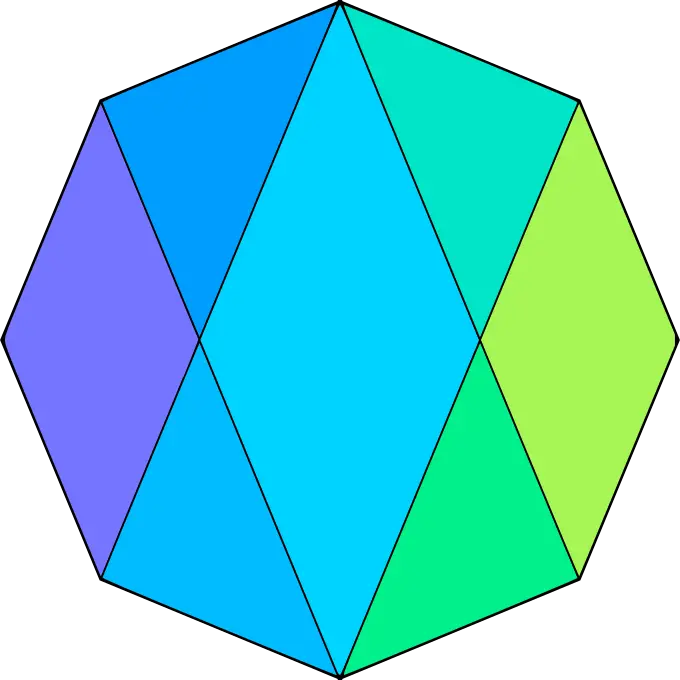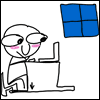Disclaimer: Do not run this command.
Obligatory DO NOT RUN THIS ON YOUR COMPUTER (or anyone else’s).
You’d think with fully open permissions, everything would work better, but many programs, including important low level things, interpret it as a sign of system damage and will refuse to operate instead.
If you do run it, you’d better have a backup or something like Timeshift to bail you out, and even if you do have that, it’s not worth trying it just to see what will happen.
It’s not quite as bad as deleting everything because you can boot from external media and back up non-system files after the fact, but the system will almost certainly not work properly and need to be repaired.
You have been warned.
New guy at work ran this to try to fix permissions on his home folder, accidentally ran it on root (both would have been bad)
Several highly paid and experienced Linux admins finally just gave up and deleted the server and built a new one from the backups.
Which, honestly, is the better way to go. Treat your compute resources like cattle, not pets.
One of our servers is a rotting carcass being kept alive by our collective prayers. It runs Windows 7 and custom software whose developer is dead and the source is missing, nothing has been updated for over a decade, and it has its own independent UPS because once it goes down, it has an extremely slim chance of recovering, and we’re afraid to test it. It controls the card entry system into the building, including the server room. Boss doesn’t want to replace it because we’d have to replace all of the terminals and controllers too, and it hasn’t catastrophically failed yet.
You’re right. It’s not a pet. It’s like one of the Saw movies: if it dies, we’re all fucked.
So… the dead server controls who is even able to enter the building? Wow. That is one big juggernaut of a problem heading for you.
Typically a brick can control who can enter the building. Security man the doors for a few days until the new system is in.
The question I often ask clients who think this way is "How much would it cost if it did fail? Let’s say this happened today. What would be the cost to replace it NOW and not only that but make sure people who are working can still do so with the interruption?
Now how much would it cost to schedule the interruption and manage the fall out in a way that is controllable?
For some, the catastrophic failure points to “hey I fixed the thing!” And the incentives for that kind of person are different from the person whose job is to mitigate risk.
It sounds like your boss is the former. In which case it’s going to be fun when it fails.
I gönne be honest, it sounds kinda stupid to be reliant on a server to open the door to the same server.
It’s surprisingly easy to get from the main hall to the server room. There are two doors between the entry hall and the server room, one can be bypassed by yanking it real hard, and that gives access to the breaker box for the electromagnets among others. The building is not particularly well-designed.
I’m sure there’s a good reason (or at least a believable reason) but I’m curious now, why can’t copies be made of the binary/data and start trying to get it running on a VM or another box?
The reason is that we want it to fail. My original comment was more emotive than descriptive. The system is horribly designed and a fucking menace on the best day, so short of direct sabotage, we’re doing what we can to force the bossmang to replace it.
I learned this relatively quickly running my own server with the intention of my family also using it. Data on a separate drive, backed up regularly and automatically. System on it’s own drive, dd’d when it’s in it’s final state and backed up before I screw around any deeper than trying out a new container. I can bring my server back up in however long it takes to transfer data.
Why does he have rights to use sudo in the first place?
I will make a disclaimer. Thanks.
Someone actually ran it on a server at my workplace, trying to fix file permissions on a samba share. Broke SSH and the samba daemon. Thankfully I was able to fix by removing the permissions from the config files the error logs pointed to.
Just saying, I think it was a ChatGPT idea, other people use it every day. I only use it if I’m completely stumped, and only take it as suggestions.
One time I introduced someone to Linux then left them to their own devices.
I returned to them hours later to find out they had gotten annoyed with permissions errors and run
chown -R ${THEIRUSER}: /.The results were not what they wanted.
I did this once by accident (bad scripting, managed to abort it,) it wasn’t too bad until sudo told me that the sudoers file had the wrong owner. I then learnt that there are other ways to become root.
OS ran for another ~6months after I re chowned etc to root.
Wow. You were lucky. That abort might have been what saved you there.
A valuable lesson
But how else will I make everything work without issues
What exactly does that command do
It sets permissions (
changemodification rights) on all files (-R= recursive, stepping down through directories) in the file system (hence starting at/) so that they can be read, (re)written and executed as programs by all users (the777part).000would be no permissions for anyone (except for therootuser), which would be just as bad.Excellent summary. Just as a bit of trivia I’ll add that Linux file permissions go like
r w x(read write execute) =4 2 1, so taken all together a7means the indicated user can do all those operations.And yeah, it breaks your system in surprising ways. Most people would just have to start over.
gives all users on the system read and write access to any and all files and resources
asexuals and demisexuals be like
sudo chmod -R 700 /Doms with cuck and denial fetishes have partners like
sudo chmod -R 077 /Jesus Christ
What do the funny words mean? (i understand neither 700 & 077)
sudois telling the computer to do this with root privileges.chmodsets permissions.- Each digit of that three-digit number corresponds to the owner, the group, and other users, respectively. It’s 0–7, where 0 means no access and 7 means access to read, write, and execute. So
077is the exact inverse of700, where077means “the owner cannot access their own files, but everyone else can read, write, and execute them”. Corresponding700to asexuals is joking that nobody but the owner can even so much as touch the files. /is the root directory, i.e. the very top of the filesystem.- The
-Rflag says to do this recursively downward; in this case, that’s starting from/.
So here, we’re modifying every single file on the entire system to be readable, writable, and executable by everyone but their owner. And yes, this is supposed to be extremely stupid.
This is the best comment I’ve come across in a while. Thank you so much for breaking it down so well.
Just wait until you need to figure out what you want when you want something other than all or none for those permissions. 4 is read, 2 is write, 1 is execute. Add them up to get what you want for each owner/group/other portion.
Thank you a lot.
The funny words have a useful meaning :D
7 is read, write, and execute permissions. 700 is owner, but not group or others. 077 means the owner has no permissions, but group and others all have full permissions.
Thank you for the explaination ^^
File permissions…
allowed to execute=1, allowed to write=2, allowed to read=4
grouped by owner/group/everyone.
So one of your own files you have full access to while users in your usergroup are only allowed to read it and nobody else has any permissions would have: 740 (read+write+execute / read / none).
sudo chown -R nobody:nobody /
Really, you and @[email protected] really out did yourselves
If I wanted Windows perms I would have installed Windows
Windows perms are pretty locked down though. Sometimes I can’t delete my own files because I need permission from “Administrator” :/
You can actually use Windows-style permissions (ACLs) on Linux via
setfacl.If only…
Those are POSIX acls, and they suck
We could have had NFSv4 ACL, of which windows ACLs are a subset. In fact, every other unix os did… Except for Linux, they decided it didn’t fit well to Linux. And so we are stuck with UGO permissions, and posix ACLs.
Good catch - I should have said that it’s closer to Windows-style ACLs rather than implying that it’s actually the same.
Most Linux filesystems, being case sensitive, won’t find the
SUDOcommand.With alias all things are possible.
alias SUDO='sudo rm -fr / --no-preserve-root'If you shout at your shell, it refuses to listen
CHMODcommand does not exist either. It’s just the meme’s font that is in all caps.Glad I’m not the only one that thinks like this.
I did chmod -R 666 / when I started playing with Linux in 1999. It did not end well.
Sudo didn’t really exist back then, you ran things as root like real men. /s
(sitting cross-legged on the floor drinking a juice box) “How DID it end, grampa?”
6 permission mean read+write, but no execution rights. So you cannot execute any commands and system bricks itself.
Taking the term open sourced to a whole new level!
Everybody has permissions!
It’s still not really open-source until you open up all the ports now don’t you think?
definitely nsfw
Sorry, that’s a huge turn off. Filesystem perms exist for a reason and should be respected
Yeah, this is modern day slutshaming
Dear god. We’re exposed.
all your base are belong to us
Back in my early days of Linux I ran this exact command, I forget why, but for some reason my WiFi stopped working immediately after and then SELinux started yelling at me for some reason. I tried to fix SELinux and most certainly commited an innumerable amount of cardinal sins.
I had to reinstall whatever distro I was running at the time
Does anyone else pronounce it “schmod”?
I pronounce it spelling out only C H, but spelling them in my native language, so it sounds like “chee akka mod” and of course the same goes for “chee akka own”
Yup same, “sé ash mod” here o/
Nope. Sorry lol.
Never have.
Made me puke in my mouth
Missing setuid. You have just bricked your system good job
deleted by creator