Hello guys.
I’m trying to learn some more KiCAD and general electronics design from scratch by continuing my thesis project after I’ve submitted it and its all done, but by taking it to the next step and actually getting a PCB and soldering everything on. This is to get experience through the entire process from design to assembly.
Where I’m stuck is at creating the footprints for my components. I’ve watched a bunch of videos about the topic, but they all seem to be for boards with no header pins attached to them, or for pins that are vertical (perpendicular to the actual board). The two boards I have are breakout boards for a DS3231 RTC and an HM-10 BLE module, and they both have right-angle male header pins sticking out, which obviously made prototyping on a breadboard really easy, but I’m struggling with converting them to PCB.
Here are some photos to make it clearer:
HM-10:

DS3231:

I know one of my options is to desolder the right-angle header pins and add straight pins to them, but I’d like to avoid that so that I can easily use them in any future projects by simply disconnecting them from the eventual PCB and using them in a breadboard.
As such, I know that I would like there to be female headers on the final PCB, and ideally the female headers will also be at a right-angle so that the final PCB is a little more compact and there aren’t just some boards sticking out from it.
So, after getting some measurements with my calipers, how can I translate them into the KiCAD footprint editor knowing the footprint should include the female right-angle header pins (which will of course extend the length of the modules beyond what I have currently measured), and also take their height into account so that they don’t have any obstacles between them and the PCB as they are laying parallel to it?
I hope I made myself clear enough, but if not please feel free to ask me for any clarification.
Thanks in advance for any replies :)

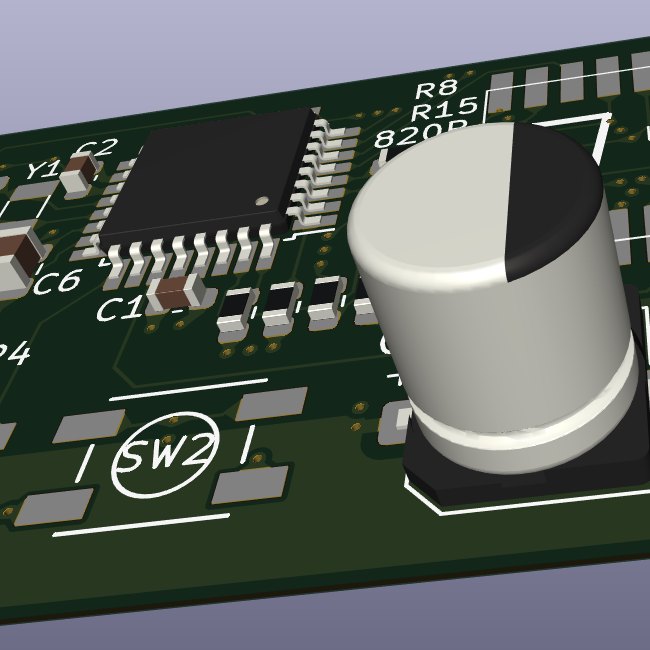
Pretty much yea thats what I want to do, but I havent started designing the PCB yet, as I wasnt sure how to create the footprints for these components.
If I’m understanding you correctly, in this case I need to kind of “work backwards” and instead of creating the footprint for the board and add pins to it, I need to create the footprint for the headers I will use, and simply mark out a region which the board will sit on so that that area is free from other components?
I wouldn’t call that “backwards.” What I suggested was just a straightforward way to start the footprints for the boards, using the header footprint as a template. Your footprint for the board is literally just a copy of the header footprint with added silkscreen.
If you want, you can also take an additional step of making a custom schematic symbol with signals labeled, and link that to your footprint. Or you could just use a generic header symbol and rely on the pin numbers.