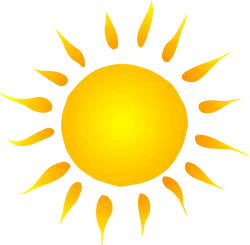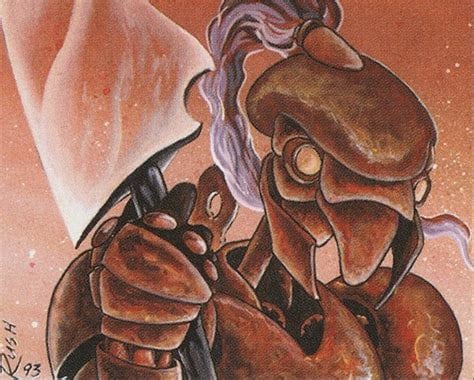It’s easier than you think to try out on dual boot. You can also run your windows apps through a virtual machine!
Is dual boot a good way to ease yourself in? I literally just made a new nvme partition to try a dual boot
Don’t do it on a machine that holds valuable data or one that you need the machine to stay functional for work. I repeatedly fucked up my installation trying to get dual boot setup initially. Bootloader are easy to mess up. Even on a working installation, a Windows update would sometimes break the dual boot.
Its not difficult to set up a virtual machine inside your Linux installation. That way you don’t have to reboot and lose your other workflow to access your windows apps.
If you can, dual boot by having each OS on a separate physical drive.
This is what I was planning, I added a small nvme drive to my desktop to put Linux on
Or if you make two efi partitions, one for Linux and one that Windows uses. Then use the Probe Foreign OS in Linux to make a chainloader entry to windows. Set Linux as UEFI bootloader. Windows doesn’t know about the other partitions and leaves them alone.
This sounds more complicated than it probably is.
This is true. On some distros you just tell it to ignore the windows EFI and it suggests a new during partitioning. You say OK and the installer takes care of it.
Windows is notorious for wiping Linux parts off a shared drive
Not if you separate into two EFI partitions and set Linux one in your UEFI boot options. Windows only gets access when grub hands over boot to windows via a chainloader entry, windows only knows about its EFI. I have run it 8 years like this…after dealing with windows killing my first shared EFI.
Too much hassle, would never recommend that for beginners
And then fuck it up by pointing Linux at your windows EFI partition, end up with neither system bootable and make things worse as you panic and try to rush a fix without understanding what you’re doing.
If you’re new to how it all works and having a working machine is important, best to keep it simple and as separated as you can.
I’m also not convinced that “Windows doesn’t know about the other partitions”, that sounds like the kind of thing that’s true until it isn’t and it overwrites your Linux bootloader.
I have run a dualboot for 8 years this way.
Chainloading hands the boot over to Windows (from grub) but windows just thinks its a fresh boot. When windows does EFI changes its only to its own designated partition.
You can even run windows update and when it prompts for reboot to install, you can launch Linux and do whatever, then boot back to windows and the install will continue like you didn’t interrupt it.
The reason two drives works is same as what I mentioned, you have two EFI partitions that are separate.
The only way you will wreck it is if you go into windows device manager and delete the unknown partitions.
I’d say no. The effort to setup a dual boot and then hope it never breaks isn’t with it. I’d recommend installing into a virtual machine and running from there. If you break something in your install then it’s easy to start over and it’s way easier for initial setup.
the effort to setup dual boot? most distros that sell themselves as beginner friendly have an option for dualboot set up during install. I have dualbooted windows and zorin for 6 months+ without something ever breaking.
It is just a matter of the before Windows update goes rogue
This is the right answer.
One thing you should do is to start with Windows and then add Linux, not the other way around. I remember someone online said Windows installation likes to occupy all of the drive/will erase the Linux partition, but I might be wrong on that. I have dual boot Fedora + Windows, and I solely use Windows for: a) using windows installation assistant when needing to reinstall windows for family and friends (apparently you can’t create a bootable Windows drive with Linux, which is kind of odd. Just getting the ISOs don’t seem to work, you have to use the “assistant”) b) Not much else actually, I use Fedora for almost everything now. There’s a Linux version of every app I use!
LibreOffice (the UI seems to be much better on Linux vs on Windows), Firefox, Thunderbird, Tauon (the only music player I could find without iTunes era UI and has a usable shuffle function. Gapless/G4Music and Amberol are slick GNOME apps, but shuffle is terrible on both), Joplin (for notes), Okular (PDFs), VSCodium (code editor), Godot (game engine), ES-DE + RetroArch (for emulation), nomacs (images), Celluloid and Clapper (video player), FreeTube (YouTube client), OBS studio (screen recorder), Aseprite (pixel art, the editor I use the most, very awesome!), GIMP (photoshop, don’t really use this one as much as I never really used photoshop), Inkscape (illustrator, this is the editor I use the second most, it’s awesome), RawTherapee (Lightroom, I will eventually learn how to use this, but I am putting it off right now), FreeCAD + Blender (3D modelling), Kdenlive (video editor), OrcaSlicer (3D slicer), Nextcloud (self-hosted file backup + a bazillion other things), Immich (self-hosted photo backup), the default Calendar app w/ Radicale (finally I can sync my calendar with my phone! You aren’t able to do the same thing with the def. cal. of Windows…), Steam (all the games I play are supported), and a bunch of CLI utilities as well (like yt-dlp).
I dual booted by “shrinking” the Windows partition by using the Disk management utility built into Windows. Then, when installing Fedora, I selected the free space available.
It’s what I did, though this was on a Windows 8.1 machine a decade ago. I’ve heard people talk about Win 10 and 11 being a bit bitchier about dual booting.
I think some of what made my conversion to Linux a success was having that fallback. Linux Is Not Windows, and you’re going to have to relearn how to do a bunch of little things that are impossible to see coming. There are little things you do, little utilities you use that are different in Linux. “I double click this file and a thing opens, I don’t know what you call the thing.” that kind of stuff. And you’ll need to do something to turn it in on time. Having your old WIndows partition means you can reboot your computer, do the thing the way you’re used to, get it done, and while you’re at it look up what that program is so you can find out how to do it in Linux.
I’ve seen people not give themselves that fallback, and then get pissed at Linux over a little thing that is possible, they just hadn’t learned how, and learning how while trying to get something done is frustrating.
Or just run a live disc.
It is so easy for everyone to just answer this question for themselves rather than read articles about it. And it takes about the same amount of time and effort.
Disc?
yep. short for USB-diskette ;]
With Linux, I can change just about everything. If I want a real-time kernel, I can switch. If I want a different desktop environment, change. If I want more control from my keyboard, Linux has my back.
As much as I agree with the sentiment of the article, this is a terrible reason and more likely to scare people away from Linux rather than get them to install it.
If you know what a “real-time kernel” is, you’re probably already using Linux and you are a highly technically literate user. Any “normal person” user is going to look at that and think “Oh, I guess I need to understand technobabble in order to use Linux”. Normal users care about easy, preset defaults, not customization.
Once again, Linux adoption is kneecapped by its own users, who forget what normal people really care about.
Linux adoption is kneecapped by its own users, who forget what normal people really care about.
Yep. My primary goal has always been: ‘It just works’. I’m fairly techy, but I don’t want to fix shit constantly.
What finally got me to switch was Windows no longer ‘just working’. Every update was another assault that required active effort on my part. PiHole, debloating, O&O Shutup, etc, etc. This coupled with Steam bringing Linux gaming into the prime-time, means the OS that most resembles ‘is just works’ is no longer Windows.
For most users, Linux just works. That is the angle that should be pushed. Particularly right now there is a massive opportunity to swap your family members over. No reason for Gran to throw away her facebook machine just because it doesn’t like Windows 11. Throw Mint on there, point her to the Firefox icon, and she is good to go!
Security: Linux doesn’t need antivirus, just don’t install infected software. Riiiight? Sorry, but this is silly.
Centrally managed repositories help a lot, here. Linux users tend not to download random software off of sketchy websites; it’s all installed and kept up to date via the package manager.
Yes, Linux malware and viruses exist, and we shouldn’t pretend otherwise. The usual reason for installing Linux virus scanners is because you’re hosting a file/email server, and you want to keep infected files away from Windows users, tho.
Linux users tend not to download random software off of sketchy websites;
Search for “sudo curl … | sh” and let me know how many hits you get.
Thats not random sketchy websites though.
I would say Linux users who install software from the web knows what sites to trust. The beginners use the app store.
No real Linux user fallacy.
Every time I see this a part of be dies inside. It is always a cursed install script that makes problematic changes to the system.
It’s even worse. The server can detect if you are piping it straight into a shell or just downloading the file. It can then send different scripts based on that.
How can it see that? If possible, isn’t that a flaw of curl? I don’t see a good reason for the sever to know what you’re doing with the file
Curl has a limited buffer and bash reads a line and then executes it, before reading the next line.
So first you need a command that takes time if executed. So a delay, downloading a big file, user input work. Next you fill up the buffer. Just your normal script. Maybe some comments etc.
Now the server can detect if after the first kB the stream stops.
Even package managers are vulnerable to many security problems - can they guarantee that apps are not infected either directly or indirectly (through a library)? There is also flathub. Windows have also an option to verify apps through certificates which isn’t the case with Linux AFAIK. If you want to stay safe on Windows to some degree you can, but the real problem IMO is that Windows is hugely more used and run by less technical persons. 🤷♂️
This isn’t true
Linux package managers typically use GPG which is a much better solution. It is simpler and doesn’t have the unnecessary complexity of certificates.
What security problems do you think package managers are vulnerable to? If the upstream repo is compromised all bets are off regardless of the system.
You are right, GPG signing is good as well. But in both cases you still have unsigned apps.
What security problems do you think package managers are vulnerable to? If the upstream repo is compromised all bets are off regardless of the system.
Yep. And in such case an antivirus software might come handy.
Antivirus software would be totally useless since the problem is your own system.
There is also the issue of trust in the antivirus. This programs are typically high privilege and mostly snake oil.
Linux does have some issues with social engineering since any file with the executable bit will run when clicked
Outside of that, you are right
Linux users tend not to download random software off of sketchy websites; it’s all installed and kept up to date via the package manager.
No experienced/power users do that. Those are who just so happen to install Linux.
If you want Linux for everyone then you will get the users who will install anything, and you need a way to keep them reasonably safe.
Until you have random people install manjaro, enable aur in their package manager and install any package that’s effectively a random github repo
Yes, this is user error, but it amazes me how many people claim the AUR is better than sliced bread
Antivirus software is a joke
MAC (SElinux) is a much better solution
SELinux doesn’t help much when it comes to desktop apps. AFAIK it’s more geared towards server apps and its configuration is complicated. At least that’s my impression.
The first paragraph alone filled me with so much emotion because my very first computer was a Pentium 75 too! If I hadn’t switched over to Linux earlier this year I would do it again in a heartbeat 💓 best decision I’ve ever taken!
I’ve said this many times here, but I was a Windows fanboy for close to 30 years. I hate that Windows got so bad, but I’m happy that I switched. Linux is great.
The only thing holding me back at this point is a thin thread called my favorite game only supports and requires anti-cheat on Windows. :(
And money but hopefully that’ll solve itself soon.
Money is stopping you from using Linux? What does that mean?
You see Linux is free so what will you spend your money on?
time
It means that I need more storage space to do what I want to do
Which game is it?
Likely apex or fortnite.
Or League or a slew of EA games.
1 reason:
Microsoft
Any Tipps on how to do that in a business environment? Preferably from people who are actually using Linux in a professional environment? I’m using Linux at home for more than a decade now, and I don’t miss Windows at all, but transforming a smallish company to use Linux in a way that is remotely as comfortable as the Windows stuff seems impossible for now. I need to find solutions that don’t make it harder for our staff to get their work done, because they are busy enough with actual work.
Simply replacing MS Office with LibreOffice and Nextcloud for example does not cut it. The tight integration of MS Teams, Office and Cloud functionality is seen as a huge benefit there and I can’t just take that away from them unless I find a combination of tools that work in a similar fashion. Using Google products instead is obviously not a viable alternative. Every cloud based solution I have found so far is underwhelming at best and lacks a good integration.
Serious answers appreciated.
Any Tipps on how to do that in a business environment?
Simply replacing MS Office with LibreOffice and Nextcloud for example does not cut it. The tight integration of MS Teams, Office and Cloud functionality is seen as a huge benefit there and I can’t just take that away from them unless I find a combination of tools that work in a similar fashion.
You just answered your own question; you can’t. Add in Group Policy Management and Active Directory and there is no windows replacement in any other OS.
Now mix in O365 and it just got more complicated.
If anyone knows of a 1:1 Linux equivalent for AD, GP, and DFS (both replication and namespace) I’d love to learn about it.
I’ve toyed with this in the past - is heavily lacks development. I personally would just use Ansible with SSSD configured to authenticate against active directory.
Only answering your last paragraph. You will not, ever, find a 1:1 equivalent for a few reasons, but mostly because:
- Windows quircks do not have to be accomodated in Linux distros
- Microsoft has very much encouraged massive software where everything is done in a single application, whereas in UNIX world the philosophy is to do one thing and do it well.
- Not sure how DFS works, but with the myriad of networked filesystems available I’m sure there’s an exact requirement match.
Users can be centrally managed in a myriad of ways, but the most used software seems to be following the same X.500 standard - OpenLDAP, FreeIPA, etc.
Machines can be centrally managed via Puppet, Chef, etc.
Company software is managed by having your own repo.
SELinux can be used for incredibly granular access controls, but I can’t see most companies actually needing that.
To sum it up - you’ll always have trouble if you’re solving a windows problem in linux and vice versa. Just for a moment, try imagining a situation where you want to switch a 100% linux company to windows.
Ok, so, no. There’s nothing that exists that’s a 1:1 for Active Directory and the services that come along with it.
This is why companies aren’t switching to Linux in mass.
OpenLDAP does.
There’s not much to replace GPOs, but you can conditionally provision most settings on NixOS. Would be nice to build an MDM around Nix.
FreeIPA only really covers authentication and authorization. It also don’t work well for remote devices such as someone’s work device at home.
To properly manage a fleet of Linux devices you need some way of keeping all devices configured the same
To sum it up - you’ll always have trouble if you’re solving a windows problem in linux and vice versa. Just for a moment, try imagining a situation where you want to switch a 100% linux company to windows.
I can’t imagine that; not that it doesn’t exist but it’s rare.
I think you’re missing the point of what I’m saying. Unfortunately, words are difficult enough to produce for me, I don’t have a better way to express it.
That it doesn’t exist?
Friends don’t let friends use DFS
Seriously though it is prone to combustion
Distributed File System?
That’s… that’s what I said.
When has DFS caught on fire?
Nextcloud has Nextcloud Talk, and you could add the Collabora or OnlyOffice plugins. There you have it all.
Nextcloud is such a pain in the ass. I would never deploy it in production due to its monolithic design
Been using it for years without trouble.
deleted by creator
deleted by creator
As it stands Linux isn’t really viable in a business environment. You can make it work but it will involve lots of pain and suffering along with toms of custom scripts and configurations.
It is great for servers but Linux desktops are hard to manage and are unfamiliar to most folks.
With that being said, supposedly fleetdm can manage Linux devices
The computer savvy folks don’t need to be reminded. The non savvy folks who don’t have time to learn Linux are stuck with windows/apple.
Many tech-savvy people just haven’t made the switch to Linux - often out of convenience rather than capability. Focusing on broader adoption first could make it easier to introduce Linux to less technical users later.
Yeah, I haven’t switched cause I just haven’t felt like I’ve had the time
Yeah I’ve only switched two of the 20 I need to do. It’ll probably be months after Win10 loses support before I get it all done.
still have game holdouts that need windows, waiting until they are dropped by the friend group
Zorin OS is much more straight forward than Windows 11.
Why are people promoting this, all of a sudden?
Edit: I went to the website and saw the “Pro” paid option. It’s starting to make sense now.
Why are people promoting this, all of a sudden?
They just released a new version a few days ago that’s really solid and aims to be a drop-in replacement for Windows. It’s probably the most beginner friendly distro out there and has stuff like Onedrive/MS 365 integration for people using that stuff.
The paid version is useless unless you need support.
“Why are people promoting beginner friendly distros on a post about reasons to switch?”
U are right, lets promote Nix and Gentoo here
Mint was the default suggestion for people switching from Windows until a few days ago, and then Zorin popped up.
Yeah true that mint is the default. But if you look up any beginner distro recommendation then zorin is often also mentioned. Zorin 18 released last week so it’s a getting a bit more mentions then normal. But look up any beginner distro video or article and it’s always mint and zorin. Zorin has been around since 2009
Gentoo is the best OS I’ve ever tried.
With install script and automatic updates it would be OK for 95% of people.
Thats awesome, personally never tried it. But it keeps popping up in “hard distros” discussions.
Man all these install scripts are making every distro too accessible 🤣🤣 /s
Only way too stay cool now is to switch to hannah montana os, or freebsd lol
People say a lot of stuff, and I now assume they’ve never tried it.
Yeah it’s like, Zorin was the Trendy Distro Of The Month a few years ago. Cachy, Bazzite, at least two others ago. Like Zorin was right after Pop!_OS got a lot of praise for having the Nvidia version of the ISO.
For me, these are 5 reasons to stay on Linux. :-)
Real-time Kernel?
Like my popcorn?
Desktop environment
Jimmy I work in an office. What are you talking about?
- Your average Windows user… Probably.
One of the biggest things keeping me from jumping into Linux as my primary OS is because of nvidia’s performance issues, particularly with DX12 games on Linux. I’d be taking like a 10%-30% performance hit. I know the games will “run” but I want them to run well, that’s why I spend so much money on my GPU.
To me, that’s the same as “Five reasons not to invite a renowned scammer and con artist into your home”. Unfortunately, my work colleagues think its normal and what else can they do but shrug.
i worked in a specific financial subindustry and the three software packages that were the best in the industry were not supported on linux (i did not test with WINE). the only software package that had linux support was absolutely awful. interface designed by business majors, not industry specialists.
i wish it were easy to work on linux, but hoping doesn’t get them to change.
I am in a similar situation but in healthcare. Nothing save as the web-front ends are any use in linux. Some information systems are built on linux, but we need a Windows machine to use them, Hopefully the slow European gentle tilt to FOSS might help.
How is the support for linux on M-based Macs these days?
Is it viable ?
Asahi has made some good strides. Might be worth checking out.
Maybe on M1,but after some heavy dispute, Asahi Lina, main dev of the graphics driver, stopped working on it and does not feel safe coming back. Also, it was in rust
I’ve heard it is getting better. It would be worth downloading and trying a live-usb out and see where it is presently at.
I need something that I can use for work though
It is still considered unstable and unfinished
Wouldn’t use it for work
I just wish games worked fine on Linux.
Good news, an overwhelming majority does work fine, and a significant number of those actually run better than on windows. I just switched to Linux on my desktop pc (because of win 10 EOL and because fuck microsoft) and I’m amazed how smooth the experience has been.
I read people online saying this often. But I’ve neve been able to play things without hiccups on Linux before.
With very very few exceptions.
I wonder why our experiences are this different. What distribution of linux do you run, on which hardware and how recent is your experience? For what it’s worth, I have an AMD cpu and gpu with cachyos (which is a flavor of arch with some gaming optimizations pre-applied at install). I’d urge you to give it another try, Proton/Wine has really advanced a lot in the past few years.
Mostly Debian and arch. But I’ve tried bazzite too at one point.
Experiences range from 5 years ago to like. Today.
And all my hardware is amd as well.
They do
I’ve read people saying this here on lemmy often.
But it really hasn’t been my experience at all with very few exceptions.
What games? Because a lot of games do work fine, maybe even most of them. The problem is that the outliers are often games that a lot of people are playing (see https://areweanticheatyet.com/). Those games are usually not my cup of tea anyways.
The two I tried recently that were problematic were wow and last epoch.
Allegedly they both work fine. They don’t though.
I’m usually playing steam games, and I often will find a solution to make it work on protondb if I have issues. Most of my games I can just install and run though. But I understand it being frustrating if your favourite games don’t work or require lots of tinkering. I have played a few older games outside steam as well. I usually use Bottles for that, as it creates a wine prefix for me that’s set up with DXVK, etc out of the box.
Last epoch is a steam game. And on protondb it’s platinum apparently.
Never had a good experience with it on Linux though. Buggy as hell.
Reading the comments on the protondb page, a lot of them are using startup options and proton experimental for example. Weird that it has platinum rating if tinkering is necessary though.