EDIT : I’m going to use a Lenovo P500 (at around $130) with 8 threads (will upgrade it later) and 64gb of RAM. It support the E5 v4 family so that’s great. If someone knows the power consumption, that would be cool!
Hello, I want to build a “homelab” and I’m searching for a server, what do you propose me as good options? I need something with at least 64gb RAM, can buy used, and minimum 16vcores… Around 150$ If you have any good options let’s comment below 👇 THX ❤
At that price, the hardware will be ancient and you will spend more on electricity in a year than you spent on the server.
there’s no solution? maybe mini pc’s?
You’re not going to get anything like that for $150.
~$200 will get you a nice mini PC with 16GB RAM
Looking for recommendations for a racecar, at least 800 horsepower. Needs to hit 60 mph in under 4 seconds.
My budget is $2000. Please give recommendations.
LOL
Have you tried picking yourself up by your bootstraps?
deleted by creator
The hidden cost of power usage could be a lot more expensive then something more modern though lol
Look at my edit do you think it’s better?
https://psref.lenovo.com/syspool/Sys/PDF/ThinkStation/ThinkStation_P500/ThinkStation_P500_Spec.PDF
Got a 490W or 650W PSU. Looks like the CPU is probably around 9-10 years. I’d say probably not much. I bet it’s idling would be around 120-200W depending on # of disks, disk type, and if your using the PCI slots.
For reference I’m running 4 Intel NUC11i7s, $400/unit bare metal, 64GB ram (2x32) $120-$130, and the most expensive part is the flash storage I am buying to fit my needs. Power on these are like 10W idle and max is like 60W each when using turbo.
do you think that this thing would be around 150W?? I think more about 50W Max, for example the cpu is relatively low-power

I am not the best at estimating power usage but like I said depends on the configuration it has. That’s just CPU, not including powering everything else so it’s idle load will be higher. RAM, disks, type of disk, amount of disks, GPU or other PCI cards, etc every additional component adds to the idle watt usage.
for sure but even with all my stuff I think that something like that would draw around 40-50W idle and up to 90W running
They have some measurements from their machine though depending on GPU and CPU at least it’ll probably be higher. Also, if your hosting stuff 24/7 your CPU load won’t be 100% idle so you certainly would be higher than it depending on what you host.
Do you think it would be better to go to an consumer cpu instead of a xeon?
For comparison, I run a thinkstation p300 with i7-4790 (TDP 84W) 24/7 and the power usage looks like this:
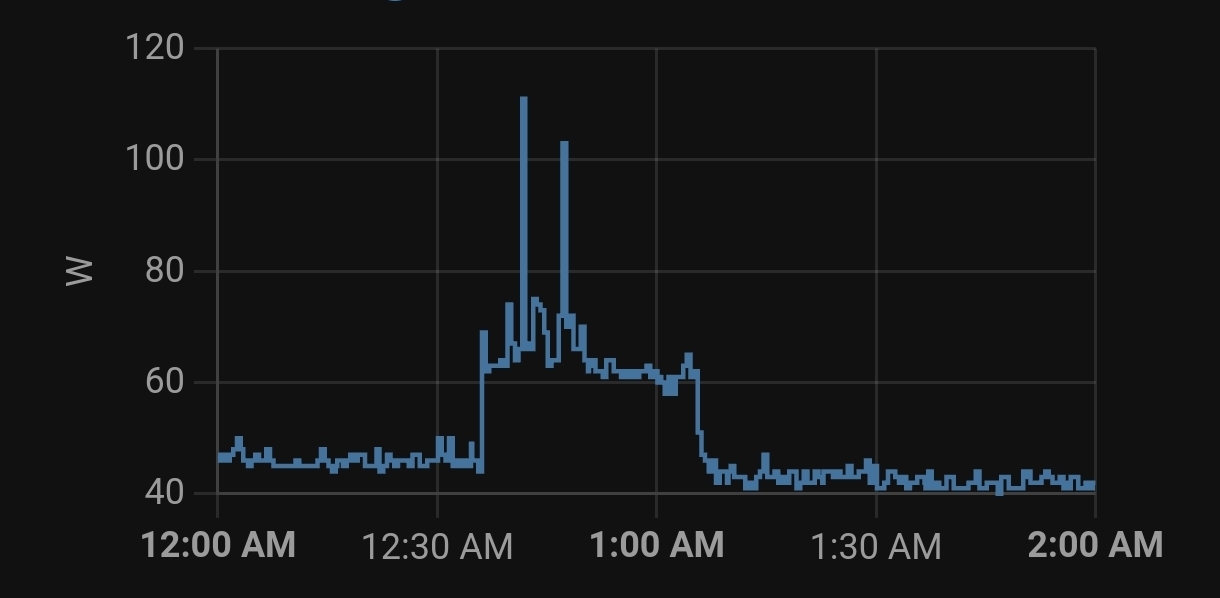
Even when idling this old processor still guzzles 45W. Certainly not as nice as GP’s that only use 10W during idle.
hummm… yeah that’s a bit power hungry
Xeon E5-2670, with 115W TDP, which means 2x115=230W for the processor alone. with 8 ram modules @ ~3W each, it’ll going to guzzle ~250W when under some loads, while screaming like a jet engine. Assuming $0.12/kwh, that’s $262.8 per year for electricity alone.
Would be great if you have an isolated server room to contain the noise and cheap electricity, but more modern workstation should use at least 1/4 of electricity or even less.
I just want to correct something is that the TDP is the power under load, so if the cpu is not 100% used it could be 20 hours at 25W and 4 at 90W
Look at the edit I will maybe take that
I’m assuming you’ve never built a computer before because even 32 GB of RAM costs more than $150 🤣
Bro think about used part and I don’t need 7200mhz ddr5
What are you actually gonna be doing? Not 10 virtual machines or whatever you said, what actual services are you gonna be running?
Sorry I says vm but in fact this is containers
In Proxmox :
VM with Truenas Scale VM with Debian to run docker :
-
wireguard
-
reverse proxy
-
jellyfin (+ jellyseerr)
-
radarr, sonnarr, prowlarr
-
nextcloud
-
pfsense
-
duckdns
-
zabbix (and maybe grafena)
-
NUT
-
Pie-Hole like
-
2 websites
-
Bear in mind, a system that is built to be a dedicated server will be meant to crunch data. That means 2 things:
-
loud fans
-
heavy electricity use
If you just want a lab, I suggest getting a desktop PC and loading a server OS on it. Practical hardware experience isn’t too valuable because platforms change and they usually make them super simple to maintenance with lots of online support. Getting a desktop will also save you some bread on initial investment.
A self-hosting server does not necessarily crunch data and it doesn’t have to have loud fans or use lots of power. It can idle in the 15-20W range with an Intel CPU and if you put the HDDs on standby when idle.
-
What are you going to host/ use the server for?
At least 10vms and one NAS system
10 VMs? For what? Have you heard of docker?
Lmao dude thats simply not happening at that price.
You could get part of the way there with an old Dell server, but you’re probably gonna be paying closer to 2-300 for a decently spec’d one like you’re describing. You’re probably gonna be looking at a 10 year old twin quad core setup with a tdp of like 500W combined for JUST the cores. Your power bill is going to murder your budget, even if you somehow find a magical deal on the box.
You can usually find HPs for cheaper although they are pretty picky on what they work with. For some reason, HP decided that it will work with stuff they have not certified but the fans will constantly be at 100%.
I’ve edit the post with what I found, seems good and be more power efficient
Honestly, when it comes to your specified amount of Cores & RAM you’ll have tough luck. Got myself a MiniPC with 5700U and 32GB of RAM, two 1TB SSDs (mirrored) and 3 NIC but that was still 500€ after waiting for a decent deal.
Even buying a used PC off eBay will most likely cost far more if you insist on your specs.
I’ve edit the post with what I found
Are you just starting out? I got started with home labbing with a Raspberry Pi 2B (1GB RAM!) and an external HDD I had lying around. I host Yarr, Navidrome, backups and a dashboard app Ive written on there and I am quite satisfied. I would really recommend starting small with hardware you already have and then buy new hardware as you go along. I am also using Tailscale. With this you can get your initial setup up and running in a day and save money if it turns out home labbing isnt for you or you dont really need the hardware.
thx
https://www.newegg.com/intel-nuc10i5fnhn-frost-canyon/p/2SW-000B-005P1
Intel NUC 10 Mini PC,Frost Canyon NUC10i5FNHN,Win10 Pro Intel Core i5-10210U,Up to 4.2GHz Turbo,4 Cores,25W Intel UHD Graphics,WiFi6,Thunderbolt 3(64GB RAM+1TB SSD)
$570 USD
This is basically what I run my home server apps with, all 10 or so in Docker. It’s way more $$$ than you’re hoping for but it kicks ass.
Good luck,
THX but your solution is way too expensive
That’s about the minimum price for what you’re asking.





