

I felt better once they got out the prisons; the ship aesthetics have some generic sci-fi aesthetic to them, but having the reds in them makes it feel overall much brighter and Trek-y. Honestly, even though it’s not as bright as TNG, just being able to actually see scenes was nice.
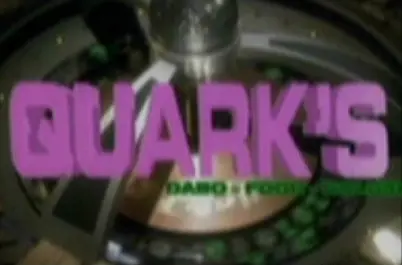



I can get it being back by the 32nd century, but I still wonder why Nova Squadron (or any elite academy group beyond a simple honors society) came back in Prodigy relatively shortly after: