

he misses his sister mom too. She probably gives him special favors
I’m over here now


he misses his sister mom too. She probably gives him special favors



Yeah, SCIENCE BITCH!
Have you read Vonnegut? Best give it a go.
Cat’s Cradle is my favorite but Slaughterhouse-Five is about as good as it get in regards to overall wtf is going on here, and really explorers this idea of reality being something totally different then what we think. And do make sure to check out The Sirens of Titan for the alien zoo parts
the music that HUM made after this is some of the best rock and roll that most people have never heard!
Downward is Heavenward
Inlet
two of my all time favortie albums
HUM is probably one of my all time favorites (my screen name comes from one of thier songs The Scientists)


really reminds me of the self owned crowdstrike bullshit


I’m working in server all day anyway. Licences are not a issue with most desktop software that we use. We have almost unlimited access to the Microsoft catalog with a combination of our subscriptions. As a system administrator doing what I do, it’s not much different from ltsc except I have to use a couple of local group policies so I’m not badgered by system prompts


Windows ME was a bastardization of the NT and DOS environment. I was a Microsoft support analyst at the time. From the insiders perspective, it was the biggest pile of shit


Windows ME has some shit to say… Then Windows 8 will be next to have a chat.


I am a system admin and decided to just use Windows Server on my desktop to avoid the bullshit Windows 11 changes
Server has its own set of problems but at least the tools to deal with them are prepackaged


Thanks, I didn’t notice at first. But now I have blocked them

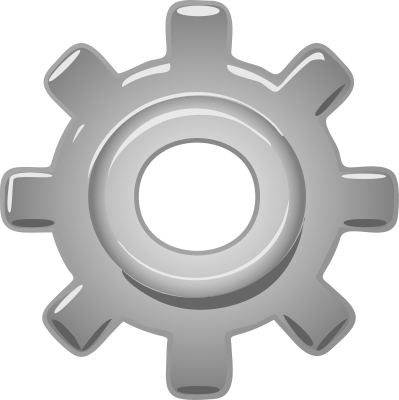
A solar powered Steam Cube would be awesome!


my mrk3+ needed some mods and a little tinkering but it’s always ready to go now. Prusa for life


I am actually a little suprised he was not knighted already. Him as the 4th Doctor is so iconic. I bet you could show him dressed in that outfit to any adult anywhere in the world and they would probably know what or who he is


it was fun when I felt that I was being honeytrapped


reminds me of a time back in the early 2000’s when my work decided to try using thinclients from HP to host terminal sessions to access the EMR at bedsides in a hospital. We had like 10000 of them. When we started to test them, one of the security people was seeing how it would handle the known virus at the time… well they were able to infect it at boot… and it spread to all the other devices until the plug was pulled on the project. Somewhere in the network, it was being infected before it could even load its firewall or its antivirus. So all 10000 of those devices were junked.


I’d start with cardboard, it’s can give you clue if using the lightest sandpaper would work. you could probably use a clear finger nail polish to top it


rubbing alcohol might help but your probably going to have to buff it out with a Dremel


we have staff that are all over the geographical area and to keep everyone up-to-the day on who is where (at specific locations, working from home, etc) they did this. Its also used for specific “hey everyone this is important today” kinda things


our secretary uses a meme to end her daily attendance email, so I give her a laughing face when its a good one. She started it on an email I made a joke in. So I just recipicate it. I also like the thumbs up on emails that are FYI type things
I have never actually seen it, so I don’t know what he says. I just know the meme