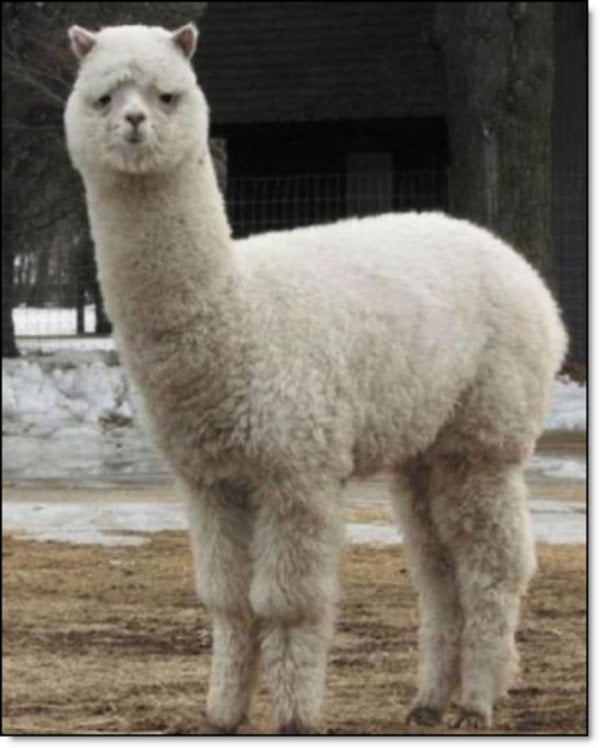I have recently taken apart some old PCs and found an HDD that uses this cable, but my motherboard doesn’t seem to have a connector. Is there a way to connect this to SATA or PCIE?
edit: hdd, not ssd
sigh…
I still remember the “master” and “slave” settings on HDD’s.
The “master” drive is the primary device, and the “slave” is the secondary. The configuration was set via jumpers on the hard drive or by using a “cable select” cable.
Having two HDD’s installed in my PC felt like a achievement at the time.
deleted by creator
Mhmm
Yep.
Oof, my back…
This is IDE or PATA
https://en.wikipedia.org/wiki/Parallel_ATA
You can find IDE to SATA adapters online.
Edit: just realized how old I am now :(
i don’t remember how much i paid for my first 8+ gb hdd in the 1990s, but it was probably $200 or more… for what now fits on a $5 flash drive.
I remember paying 80 bucks to go from 4 to 6mb of ram. windows 3.1 load time so much better
An 80 wire one, too, so it probably supports some manner of “Ultra” ATA. 66 or maybe even upwards of 100 MB/sec!

IDE Cable. The end with two of these plugs goes to the drive, the end with one plug goes to the mobo. If it’s a two-plug cable, it don’t matter.
Get an IDE to SATA adapter or IDE to USB adapter to connect this drive.
My god I’ve never felt so old until this post
Same.
Was going to post this exact gif
I swear I saw this movie from the gif on TV once but I can’t remember the name and only remember a small section of it
Saving Private Ryan, a gloves-off war movie about bringing this guy home on the last surviving kin rule. Had a lot of star actors in it.
IDE hard disk connection, pre-SATA.
you might be able to find an adapter somewhere.
PATA = Pre SATA
Good god, please tell me this is a troll post.
Time for a colon cancer screening.
Today I ordered some chicken nuggets from mcdonalds and asked for hot mustard sauce. the kid at register had no clue what that was and gave me some sort of chipotle sauce. we are, indeed, getting old.
IDE or Parallel ATA. Its ancient tech at this point. I doubt it goes to a SSD more likely a HDD.
You could use it for one, if you had an adapter. I wouldn’t though. It’ll almost certainly limit performance.
There where and apparently still are SSDs that use PATA connections. One of my first SSDs did because I put it in fairly old hardware at that time.
I can’t imagine the drive has more than double digit GB though.
It’s an 80gb hdd :/
yeah mb, its an hdd
For those who know: remember to book your prostate exam
Damn… 32 isn’t that old, is it ?
Basically dead.
Nah it depends on the region I guess. I’m a few years under that and I worked with IDE cables many times as a kid
I think the technical name for that connector is “nostalgia”.
That is an IDE cable, the standard for consumer-grade drives before SATA came along.
Sometimes you can find such cables with three connectors, one at one end, two at the other. And sometimes, a few wires are flipped over between those two connectors.
One IDE cable could host two harddisks, and most IDE harddisks had jumpers to set them to be drive 0 or 1. With a straight cable, you had to jumper them properly, with the partially twisted cable, you set both identical, I.e. you left them both as device 0.
The cable with the twist is a floppy drive cable, not IDE.
You can twist the IDE cable to switch the M/S configuration, too. It is not limited to the Shugart bus. But I have to admit it was more common there.
This functionality was implemented with a single cable select wire which is connected or open. I don’t see how a twist would work electrically.
Yes, there is definitely the “cable select” method with pin 28. Maybe instead of cutting it, they swapped it with a GND pin or something?
IDE
https://www.amazon.co.uk/IDE-SATA-Converter/s?k=IDE+to+SATA+Converter
Something like this is probably what your after
Also I hate that we now live in a world where people dont know what an ide cable is 🤣
Kids these days, they don’t even know how to change the ribbon in a typewriter.
What, so you’re telling me that’s “silly” because it’s no longer relevant? Well, about that…
Im old enough to know how to do that too. My comment was clearly ment to be humorous.
It was one of those I feel old moments nothing moee
thank :)
I’m gen z and even I know this is IDE
It’s not always what Gen are you, it’s more like your knowledge and profession.
Sounds like something a boomer would say.

Should also see the IDE slave/master jumper on the drive itself.
So like… What does the jumper do?
Many IDE cables used to come with 2-4+ daisy chained connectors allowing you to plug in multiple drives into a single cable on a single IDE bus.
This meant that you had to ensure any downstream HDDs would be configured as slaves to show up properly to the system.
You could either do this manually by setting the jumper to slave (usually just removing it) or setting the jumper to cable select which would automatically configure master slave drives for you.
Example for a Seagate drive:

In your case, you could either use the master select or cable select and it wouldn’t matter since you only have one drive.
No Masters, no Slaves - only Cable Select!
You found an SSD that uses that cable? IDE SSDs exist, but they’re mostly modern devices for old systems.
Laptops for a while had these on the 2.5 inchers, and then I remember a very small window of time having IDE 2.5 inch ssds, but it was a very narrow window
What laptops do you remember with a 2.5" IDE ssd? Microdrive hard drives were more popular in laptops than their CF counterparts just because SSDs were so slow and low capacity. SSDs didn’t take off until right before NVME era.
Disk on modules existed, but those were for industrial PCs and nothing a normal person would ever actually use.
There’s no way I could remember a model number or brand. I worked Geek Squad back then and replaced probably thousands of laptop hard drives. Number one point of failure