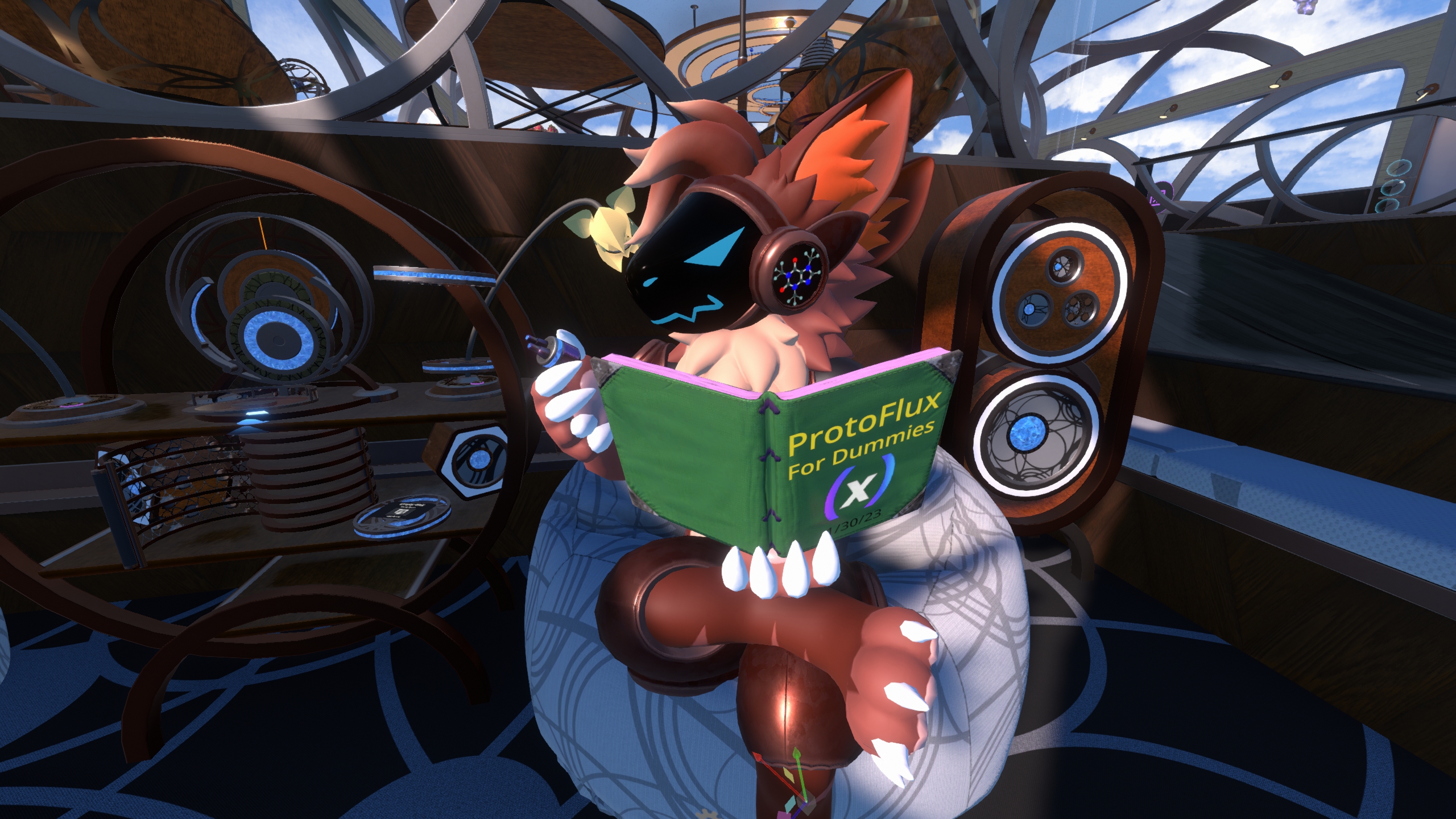- cross-posted to:
- [email protected]
- cross-posted to:
- [email protected]
I’m pretty sure I was successful with putting both my Bambu printers on LAN mode and setting up my router to block their connection to the internet before potentially unknowingly updating to this garbage firmware version. We’ll see, definitely not buying another Bambu for the foreseeable future. I bet Prusa is pretty happy about this decision from Bambu.
Did you just block the device by mac? Or only specific endpoints?
I blocked it using my router’s GUI, I imagine it goes by the MAC address but I’m not sure.
If you looked at the list of LAN clients then blocked one (the printer), then, yes, you blocked the MAC of that client.
I tried switching to LAN, it took multiple attempts and half a day to get my mini to show up as a choice for LAN mode in Bambu Studio. And then when shut off for the night, it was gone again in the morning. As in it couldn’t be found. And now it’s back to Studio not connecting to it.
I’m not sure what I can do besides using the sneaker net to run it.
deleted by creator
Ok, I will look forward to looking at it.
deleted by creator
I’m not yet in a hurry. ;) Thank you for sharing!
I bet Prusa is pretty happy about this decision from Bambu.
Maybe they are happy, but does this help them ? Maybe a little bit in the short term, but Prusa offers are on a different price range. Higher prices where justified in the past by delivering a better quality, better out off the box experience and innovative features compared to competitors until Bambu reshaped the market.
The team at Prusa shouldn’t feel happy, they should feel comforted in their strategy of supporting open-source and community efforts. But, above all, they should see an opening to gain back the front stage if they are able to provide a printer at the right price and the right features
Now, given they just launched the CORE One, priced at 1350€ assembled, I doubt they have anything ready to reveal right now to amaze us.
If you did update, you should be able to rollback
Someone on youtube (possibly Louis Rossman) said that they made it so you couldn’t revert back but I don’t know whether or not that’s true.
Maybe not easily, but I’m not aware of a way to prevent people from manually flashing a new firmware replacing what’s there.
I don’t think anyone does at this point.
The Verge got official answers to some questions and IMHO the responses are all wrong.
- Will Bambu publicly commit to never requiring a subscription in order to control its printers and print from them over a home network?
For our current product line, yes.
- Will Bambu publicly commit to never restricting the use of third-party filament in any way, shape, or form?
For our current product line, yes.
- Will Bambu publicly commit to offering and keeping the local Developer mode available in any future printers it releases?
We cannot commit to features for non-existent future printers.
- Will Bambu publicly commit to its current and future printers permanently being remotely controllable over LAN without user account or Internet access?
For current models: Yes.
Basically it was corp speech for “DRM on filament, subscriptions, and forced cloud mode will come in the next models”. Otherwise they wouldn’t have put such emphasis on “current models” and completely leave the door open for anything that might come out next month
When a company or person is telling you who they are, listen to them.
So my current model P1S is safe from all this bs?
Well, they say that it is. Whether you believe them or not is up to you.
Their terms of use still reserve their right to block your printer; see article 7.4.
The thing is -and neither Bambu nor their shills and fanboys understand that-: People bought a printer that could do both: Use the cloud and manage it at home or use Orca/Panda,etc.
Now they have to choose one of the sides.
And this is a major flaw - legally speaking it is a major malfunction.
We will see how this ends up.
Sigh, of course this happens right after I bought one
What’s the latest firmware version that shittifies these printers? I have an a1 mini with version 1.4
Might be worth grabbing a copy of 1.3 and seeing if you can force a downgrade, since 1.4 released earlier the same month. No idea how far back the premeditation goes on this.
I’ll be doing the same.
Let me know if you find the 1.03 firmware version as I can’t seem to find it anywhere on their site. The latest for the a1 mini is 1.04 and it was released on December 10th.
If you find 1.03 please post it in here! :)
Tinkerer that hasn’t had a 3D printer for a few years now. Thought about going back in and buying a printer and the carbon x1 was on the top of my list. Previously I had creality XY printers.
Should I avoid Bambu now? The lidar and the click and print is what really draws me. I don’t want to be a tinkerer AND a printer engineer, but I also don’t support companies that mess with their customers like this.
Does anyone recommend another solution?
There are the usual suspects-- Prusa, Creality, Qidi, Soval etc. They all have their fansbois and detractors. Prusa is the most expensive Soval the cheapest.
Everyone complains about Prusa’s price while ignoring they need to pay EU wages and taxes. Personally, I think Prusa knows they can’t sell printers to cheap ass consumers. So they are slowly withdrawing from that segment and switching to entry level business printers. Still, they offer the best long term support out there. My trusty 6 year old Mk3s+ stills works as good as as new and I just downloaded new and improved firmware for it yesterday. That’s support and worth a lot of money to some of us. There is a community mod I’m considering trying to convert it to run Klipper.
I find Qidi an interesting brand. Priced between Prusa and Bambu, (though cheaper than Bambu’s CoreXY offerings), they often get passed over, but they offer printers with more industrial features than anyone else. All enclosed CoreXY printers with active heated chambers with high temp extruders and hardened steel nozzles, Qidi makes printing difficult engineering filaments easier than any other consumer printer available right out of the box. You can even get an idex model. The Plus4 is the newest offering and they are bring out an ams style filament box for it soon. The biggest complaint seems to be fan noise. I almost bought one, but they dropped their X-Smart3 1803 printer. So I ended up with the A1 mini.
Crealty is, well Crealty. The K2 is supposed to be a pretty good printer. And based on user reviews, Crealty might have finally gotten one right. But it’s large and more costly than the rest of their offerings. I do not follow Crealty at all.
Soval offers a mix of budget style printers. From Mk3 knockoffs to a not quite CoreXY machine-- the gantry moves up and down and the bed is fixed. But they are budget priced. Reviews seem mixed. No multi filament printing offered or on the horizon.
Do your due diligence and pick out the one that seems to fit your needs.
Looks like the Creality K1 has lidar tech but it’s super loud and the quality is pretty bad compared to the X1c.
I hope someone picks up the slack and gives us a worthy alternative.
I’m not sure the lidar tech is really that big of a game changer. Sure, the bambu printers do that layer detection, but so does the Anker. A lot of other ones can use a webcam to do print failure detection.
But if you’re not running 100 printers, you can just check the camera, or poke your head in the room every once in a while to see if anything failed.
I used to run a small print farm during COVID. I learned to hate fixing my printers. I never want to worry about leveling my beds or account for print vibration or worry about bed buildup or even look at my printer outside of the standard maintenance. I just want to print. Lol.
The Anker looks interesting. I think if I was in the market for a Cartesian style printer, I would pay the 100 bucks more and pick up a Prusa MK4S instead.
I think you might be surprised by how far 3d printing has come, Really none of that is a concern anymore, even with basic printers. Heck, most printers don’t even have an option for bed leveling.
Wwwwhhhhaaaaattttt?!?!?! Really? That sounds awesome.
In the past most of the cheaper printers didnt have bed levelers anyways. It’s always the paper method.
I installed 9x9 BLtouch for all my printers which helped a bunch, but when you’re printing 16 hours a day, the build up on the bed requires that I relevel the bed.
I really hope you’re right. It was pretty hell back then.
Yeah, the noise of the K2 seems to be a common complaint. But placed in a different room, if you have one, would solve much of that. Nor do I know what user hacks have been developed to mitigate the noise. Still, there seem to be more users that like their K1 than not. Crealty, if nothing else is almost a tinker’s dream machine. The installed user base is very active and highly talented. Crealty might not care much about their users, but they ain’t stopping anyone from modifying their machines. If you can dream up a hack, someone somewhere has probably already done it. I would almost bet there is an Ender 3 somewhere that has been rebuilt into a bread machine. :)
Qidi also gets dinged in reviews for fan noise. But if you have a printer that has active chamber heating, you are going to get a rather large fan to pull air into and exhaust air out to help control temperature. That’s the price you pay to print nylon filament I suppose. Qidi’s after sales support gets decent marks from users also. They seem to be pretty responsive to customer issues. Personally, I place high value on support. It’s worth more than the color of the paint and the badge glued to the machine. Being involved in million of dollars in industrial machine purchases over the years, I’ve learned that the hard way. Print quality seems to be considered average at the worst. Oddly, there are few reviews on line and no one seems to test the high end engineering filament printing ability. I think to really understand what the issues are you probably need to hang out in reddit’s r/Qidi for a while to gather a good sample. I did and while users had issues, they seem to get resolved and people could get on with their printing. I’m kind of wishing now I had bought the little X-Smart3 rather than the Bambu Mini.
Depends on how much time/money you want to spend, and how much distrust you have for the various 3D printer companies.
Personally I built my own Voron from parts, (yes, I am bragging), and it was fun, would recommend.
Well, I probably have 1500 to spend, but want a 4 color AMS.
Hey brother. Preach! Building a Voron sounds fun. I would too if I’m interested in tinkering with a printer. But I’m more interested in tinkering with other projects.