In the past I’ve gotten around this by printing on the left side of the bed, but some things need the space so here I am.
I’ve got an Ender 3 V2 with some tasteful mods: OctoPrint, BLTouch, a magnetic flexible bed surface, and a few other things people are bound to do with an entry-level printer they got for $100 with a Micro Center coupon. One issue I’m having with it is that any printing done on the right side of the bed seems to have a pretty big gap. I have the G28 and G29 commands in to run the bed level, I try to get it leveled properly with the springs (with help of the bed visualizer plugin for OctoPrint) and no matter what I do, the nozzle drifts just a little farther from the bed on the right side, so the filament does not stick.
I’m open to more mods, but before I spend more time and money on this for what I think is the problem, does anyone actually have a good idea of what’s wrong here?
Thanks much!
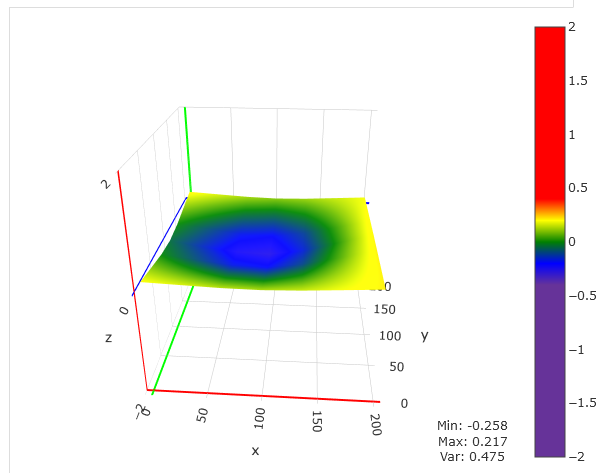
I would start with mechanically getting the bed more level, even if it is tedious. After that, wash your bed with dish soap and a clean sponge. Then dry it with paper towels.
I feel you on getting these things settled. My Frankender is pretty reliable and making sure the foundational stuff is good is key.
Here’s a comment I made here about a year back breaking down how to square, align and level these things
https://lemmy.world/comment/7904011
The context is Klipper which I’m running but the physical stuff applies across the board
The other advice about checking the physical hardware is good.
You may ditch the bed springs in favor of some rubber/poly pucks. Springs can move and sag over time and change with heat and these pucks are cheap.
Are you loading the bed mesh in your start gcode after you perform the bed leveling procedure?
Is that the M420 S1? I do not, but I thought the G29 took care of that?
You would add this to your Start Gcode macro in klipper or your slicers Start Gcode section (depending on which method you use) after the G28:
BED_MESH_PROFILE LOAD=default
https://www.klipper3d.org/Bed_Mesh.html?h=bed+mesh#bed-mesh-gcodes
M420 S1 and/or G29 may or may not be recognized on your printer so I’d try the above line.
You might also consider changing the mesh command from G28 to what’s listed in the docs there for BED_MESH_CALIBRATE
https://www.klipper3d.org/Bed_Mesh.html?h=bed+mesh#bed-mesh-gcodes
https://www.klipper3d.org/Bed_Mesh.html?h=bed+mesh#adaptive-meshes
Gives example macro code, see comment chain from /u/strtshtr325: https://www.reddit.com/r/klippers/comments/1ay49x3/comment/krsi4b4/
Notes about what to add to your printer.cfg file: https://github.com/rootiest/zippy_guides/blob/main/guides/macros.md#adaptive-meshing-notes
Edit: crap I haven’t had my coffee and just realized you aren’t even using Klipper (I’m not sure where I got that idea from) so none of this will work 😅
I know that in klipper you need to load the mesh after performing it so you may look into OctoPrint’s version of that and implement it.


