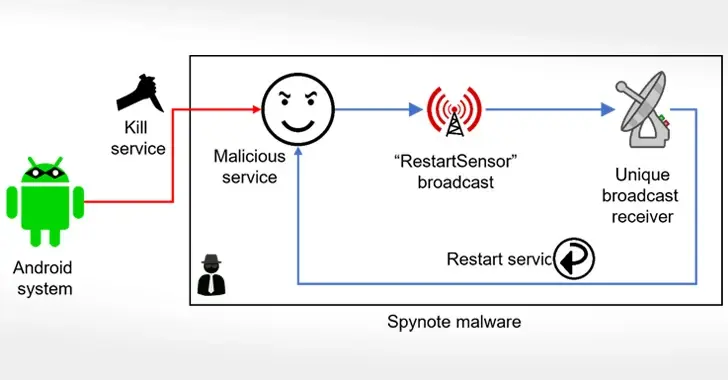So I can’t record my own phone calls, but a random trojan horse can?
record my phone call? What phone call?
You know I was looking for a phone call recording app.
Is it ribbed for my pleasure?
Are you a her?
Why should women have all the fun? Turn that bitch inside out and go to town!
Don’t click on links in random text messages.
I think we all know a few people who aren’t computer-literate and who will always ask you to help them Google stuff or buy something from Amazon. Those are usually the main victims of this, they won’t know that they shouldn’t expect an “OS update” via SMS.
No one that’s computer illiterate is going to read that article. And if they somehow did they’re definitely not going to click on the link buried in the middle of a paragraph, as a one word hyperlink, that leads to a different article that actually explains what the trojan is and how it gets on your phone.
“Don’t click on links in random text messages” is absolutely a better way to explain it to them than expecting them to go through all of the above.
Serious question: is there a way to scan an Android phone to clear it of malware? My phone seems pretty jacked, tbh.
Malware bytes, great and the only feature that’s locked behind premium is automated scanning( at least what I care about)
EDIT: just checked, it seems they are premium only now? I haven’t used it in awhile as I haven’t needed to, but on mobile at least you have to go premium, sucks I’ll see if I can find something else
Thank you for checking.
Okay, I checked again, according to their description, after the free trial, you keep the free version, you just have to sign up for the premium trial and cancel, I just made a new account, I’ll get back to you in 7 days
Yup, premium only with a 7 day trial. Worth it for one scan then immediately canceling, I suppose. That’s what I just did.
Not really. Because of androids sandboxed nature “anti-virus” apps are not very effective and are mainly there to give you a false sense of security in exchange of some money.
Just assume every closed source application to be adversarial and don’t bother installing it on a personal device.
This article is a quick rehash of the f-secure post it links to. I’m not sure why, "Android malware still exists €surely isn’t very interesting, but the f-secure blog shows its inner workings in detail.
Either way, this is how you remove this shit from most phones:
- Hold the power button and wait for the shutdown menu to appear. On some more recent phones, you may need to hold volume up + power instead.
- Hold the reboot button (or shutdown button if your phone doesn’t have a reboot button) for a bit (if nothing happens after a second, release it and see if it worked)
- You’ll get a prompt about safe mode. Confirm.
- Phone reboots into safe mode. Only system apps (the ones that came preinstalled or have been converted through root access) will be able to load. There will be an overlay down in the bottom of the screen indicating it started in safe mode.
- Uninstall malware as normal.
- Reboot phone to restore normal functionality.
Some manufacturers mess with the safe mode functionality. For some Samsung phones you need to shut down and hold a volume key + the power button to boot into safe mode (but that may also send you into recovery mode or flash mode). Generally, you press and hold the volume down button when the Android animation starts, until you get to the lock screen.