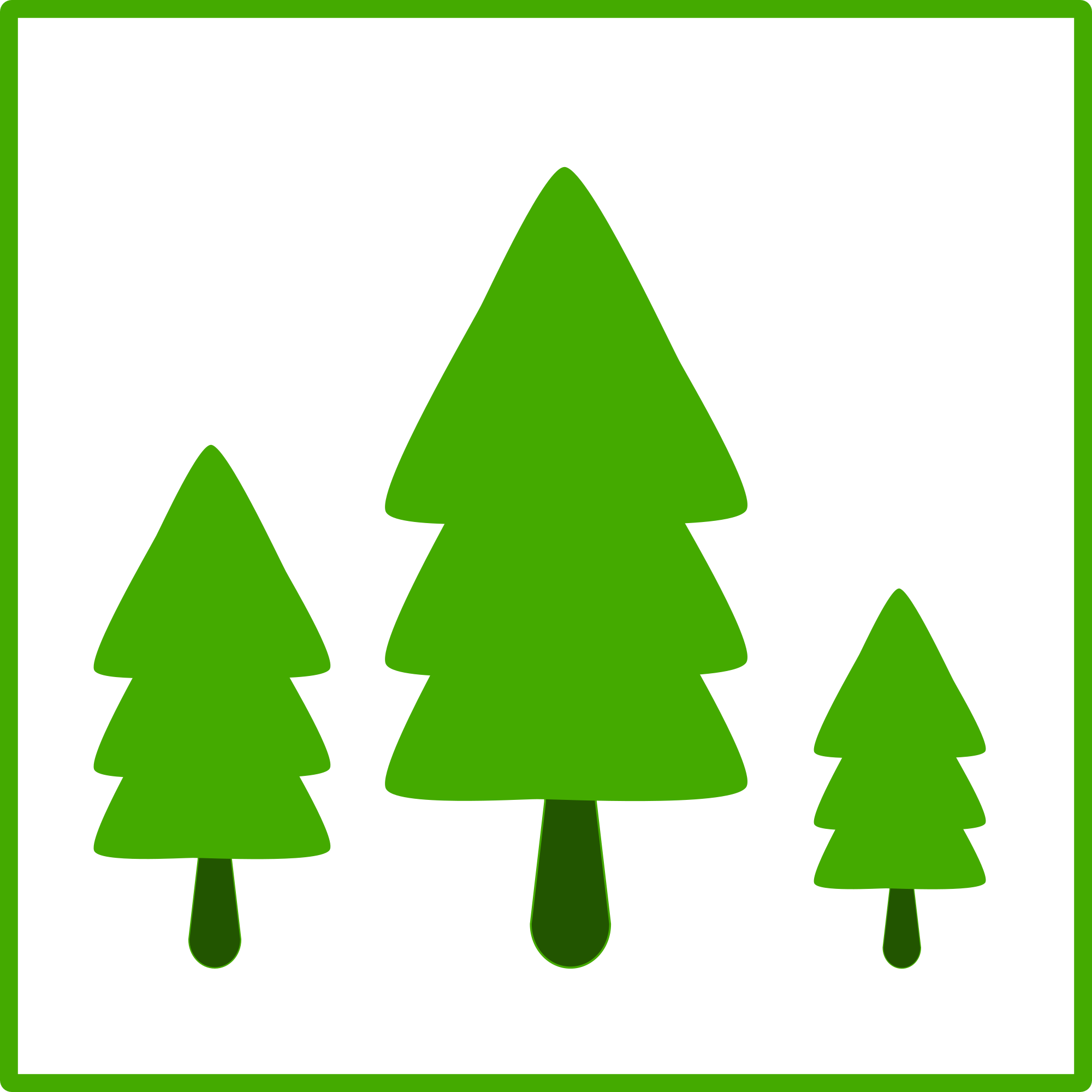I have been distro hopping for about 2 weeks now, there’s always something that doesn’t work. I thought I would stick with Debian and now I haven’t been able to make my printer work in it, I think I tried in another distro and it just worked out of the box, but there’s always something that’s broken in every distro.
I’m sorry I’m just venting, do you people think Ubuntu will work for me? I think I will try it next.
Just gotta learn to fix stuff yourself. Highly unlikely for any distro to be perfect out of the box.
OP, my request/suggestion would be the following:
In order for us to better help you consider the following:
- Inform us on your hardware specs. You could even rely on the software found on linux-hardware.org for a (so-called) probe.
- Inform us on which distros you’ve tried. If possible, for each one of them list the following:
- What exactly didn’t work?
- Did you try any troubleshooting?
On a more general note, you shouldn’t feel the need to switch distros even if other distros might offer more convenient solutions.
Story time
When I was new to Linux, I wanted to rely on the Chromium browser for cloud gaming through Nvidia GeForce NOW’s web platform. For some reason, I just wasn’t able to get this to work on Fedora. Somehow, while still being mostly a newbie, I stumbled upon Distrobox and decided to give it a go in hopes of allowing me to overcome the earlier challenge by benefiting of the ArchWiki and the AUR through an Arch distrobox. And voila; -without too much effort- it just worked. More recently, after I’ve become slightly more knowledgeable on Linux, I just rely on a flatpak to get the same work done.
Moral of the story would be that there are a lot of different ways that enable one to overcome challenges like these. And unless you feel the need to go with a system that’s (mostly) managed for you (à la uBlue)[1], you will face issues every now and then. And the only way to deal with them would be to either setup[2] (GRUB-)Btrfs+Timeshift/Snapper (or similar solutions) such that it automatically snapshots a working state that you might rollback to whenever something unfortunate befalls your system or to simply become ever so better equipped in troubleshooting them yourself.
- But therefore demands from you to engage with the system in a specific (mostly unique) way.
- Or rely on a distro that sets it up for you.
do you people think Ubuntu will work for me?
Yes.
Seconded. Just don’t run it on incompatible hardware, okay? 😹
You will get tons of distro recommendations, so here is one more: OpenSUSE, then use the YAST GUI GTK application select Yast Printer it has a GUI tool for all kinds of printer setup options and will show recommended drivers based on printer type, it then installs them via that GUI. Not to be confused with the regular printer settings app you see in most distros.
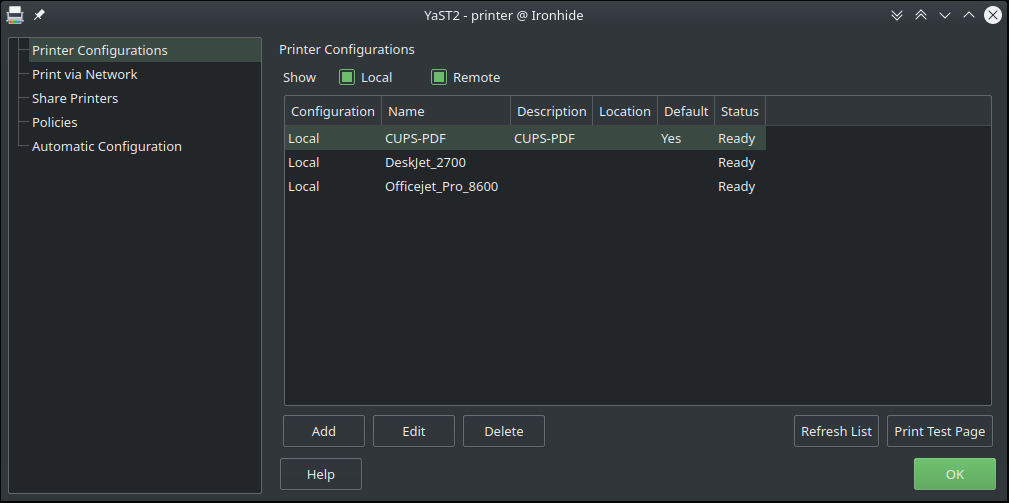
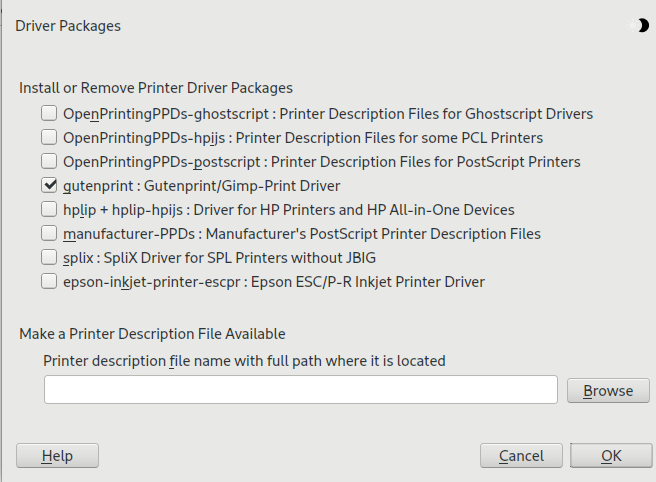
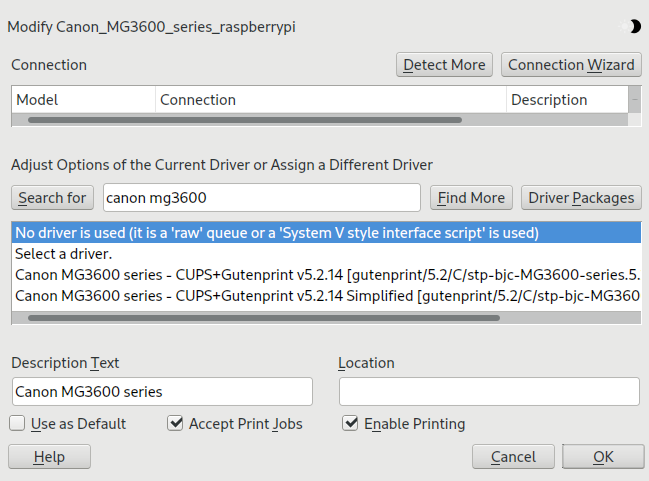
I worked with SuSE. I still have PTSD over how badly it’s built. Never again.
How long ago? Everyone has an opinion and preference, but SUSE and RHEL are the only two certifed distros for corporate/ enterprise use of Teamcenter PLM and NX CAD…so it cannot be as “badly” built as you feel it is because it has to perform everyday with the least amount of issues.
I suspect they mean around packaging.
I honestly believe Red Hat has a policy that everything should pull in Gnome. I have had headless RHEL installs and half the CLI tools require Gnome Keyring (even if they don’t deal with secrets or store any). Back in RHEL 7, Kate the KDE based Text Editor pulled in a bunch of GTK dependencies somehow.
Certification is really someone paid to go through a process and so its designed so they pass.
Think about the people you know who are Agile/Cloud/whatever certified and how all it means is they have learnt the basic examples.
Its no different when a business gets certified.
The only reason people care is because they can point to the cert if it all goes wrong
I wrote a long reply but looks like posting it glitched. I’ll try shortening. I should have noted that the Certification on SUSE and RHEL, is also a certification compatibility matrix. distro ver to software ver, and Siemens needs stable Windows, SUSE, RHEL releases to code to. Trying to install/running on other distros fails in many areas (even with an experiences guru trying fixes). They have a symbiotic relationahip with those curated distros to ensure it doesnt give downtime to a large enterprise. It is not just a piece of paper saying yes we tested the software install here is your signoff. Personally I did get it running on OpenSUSE for obvious reasons.
I wouldn’t use “certified” in this context.
Limiting support of software to specific software configurations makes sense.
Its stuff like Debian might be using Python 3.8 Ubuntu Python 3.9, OpenSuse Python 3.9, etc… Your application might use a Python 3.9 requiring library and act odd on 3.8 but fine on 3.7, etc… so only supporting X distributions let you make the test/QA process sane.
This is also why Docker/Flatpack exist since you can define all of this.
However the normal mix is RHEL/Suse/Ubuntu because those target businesses and your target market will most likely be running one.
Yeah it is a Known Known and those 3 distros have tried and true reliability. The term certified is what they call it “Certified to run on X” and “Compatibility CertifIcation” it was in response to OP asking if linux is used in corporate world. It is, and for larger operations it is the 3 you mention. Personally I think Ubuntu hasn’t made it into the Corporate Desktop apps like SUSE/REL because you install it and have a hairy hippo or faceted cougar head as the backdrop, just doesn’t sit well with CEO stuffed shirt types when looking for a professional software.
Linux mint I would say its the one that tends to have better support in a large amount of hardware and it was the first one that I was able to stick with
There is not a single distro where everything works out of the box. I would be very surprised if even Windows or MacOS work exactly like you expect, the second you boot into them the first time.
I like Arch / EndeavourOS, but you will definitely need quiet some configuration for them. If you want more user-friendly or more up-to-date Debian, try Sparky Linux. It’s honestly quite good. Instead of Ubuntu you might want to give Mint a try. Many fancy it as a more open and less corpo alternative.
Ubuntu itself is alright, but it’s being criticised for pushing anti-consumer moves lately (i.e. forcing Snaps and telemetry onto them). Also, updates on Ubuntu are extremely slow in my experience. Maybe that has changed, but in some areas I doubt it.
There is not a single distro where everything works out of the box.
On the other hand, if hardware manufacturers or software developers test their products with one Linux distribution, it will be Ubuntu. So that’s generally the safest bet - and that’s coming from someone who doesn’t use Ubuntu.
Windows generally does work exactly like that. It’s the reason it has such a huge market share of desktops.
Windows breaks something all the time. Just the other week I had to fix their stupid new Email program for my dad.
There are many reasons why their market share is so high:
- They were there before Linux
- They had a GUI before Linux even existed iirc (let alone before Linux’s were any good)
- They were focused on desktop + consumer market from the start
- They are for-profit and have a marketing budget
- They have the Office products many depend on (be it justified or not)
- For a long time, gaming was basically impossible on Linux
When I install Linux for friends and family the only distro I use anymore is Fedora. I have used just about every major distro, and Fedora is the only one that has “just worked” on every computer I have tried it on.
Love them, or hate them, Red Hat is by far the single biggest company in the Linux community, and their Red Hat Enterprise Linux is renowned for being stable, performant, and very well supported. Fedora is where most of the updates that make their way into RHEL are initially available, so with Fedora you get a cutting edge distro with the backing and resources of a massive corporation that employs many of the top Linux-desktop contributors.
If you want a distro that “just works” I strongly recommend you give Fedora a try.
You can also try their immutable desktops if you’re not planning on tinkering with anything like the kernel and just want to install your apps and have them work.
p.s. if you ever run into performance or weird flickering screen issues with Fedora, switch to x11 on the login screen
Did you try Linux Mint Cinnamon? What about Linux Mint Debian Edition? They’re improved versions of Ubuntu and Debian, respectively.
What printer are you trying to use and how is it connected to your machine?
Ubuntu will work, sticking to Ubuntu based system is good to have stuff just work. For Gnome UI just use Ubuntu, for KDE use Kubuntu.
If you don’t like Ubuntu as a company you can always use these instead: PopOS for Gnome and KDE Neon for KDE. Both are very stable with great support. I’ve been running KDE Neon for years now.
Out of curiosity, what distros did you try?
Hi, I tried endeavor, Linux mint, manjaro, mx Linux, and I don’t remember what else. I have a question, is Gnome really popular? For me it doesn’t make sense, it feels it was made for tablets or something like that.
Absolutely, it’s very popular. It’s pretty similar to MacOS since it comes with a global menu by default. It’s pretty popular since the design is very consistent and looks good. They also have excellent support for new features (except Wayland). Gnome is popular with people that only want to customise the most important ports and just want a standard OS that is well thought out and accessible.
I do watch a lot of content about Linux distros, but I’m not a Gnome user so I can’t give good examples of customisation and differences between KDE and Gnome.
Here’s a review from a guy on YouTube I like on Gnome 45 that used Gnome as a daily driver for years. https://youtu.be/RQSA0nZaF6M?si=7UUEmWKG41gaU0uS
Btw, can replicate the same layout on KDE because of the high level of customization it provides. It can all done through the UI, as all OS changes should be done.
Here is an alternative Piped link(s):
https://piped.video/RQSA0nZaF6M?si=7UUEmWKG41gaU0uS
Piped is a privacy-respecting open-source alternative frontend to YouTube.
I’m open-source; check me out at GitHub.
deleted by creator
What do you want out of your system?
There are two more I’d reccomend as its what my family and friends have been using and have ran into literally, zero issues.
Linux mint (specifically cinnamon edition) is very stable, and customizable if you’re into that sorta thing, you can install custom kernels and get greatly improved performance out of gaming if thats your thing. It’s built off of Ubuntu (but just better) so there’s great support for it, especially with devices such as printers.
Fedora Kinoite is a solid, also well supported, immutable distribution which will either make your life easier, or more difficult.
Immutable means you can’t change anything in your root directory, so basically your “C: Drive”. You still have a regular file system and can install all your apps, but the operating system stays the same as everyone else’s and is something that by design, never breaks and “just works”, and is what I personally use.
Pop_OS is definitely another option if you have “newer” hardware and Linux Mint doesn’t work for you and you don’t like the immutability of Fedora Kinoite (you can always try regular Fedora KDE). But I’d personally reccomend just the first two. But Pop is also built off of Ubuntu, so you still get that great hardware support.
But please, avoid stock Ubuntu. Ubuntu has far gone away from being a beginner, “just works” distro.
Hope this helped! Please reply or message me if you have any issues or are confused, or you can always ask for some more help within this community as well!
Thanks for the information, I’ll check them out.
Linux requires putting in some work to get everything working, just how it is right now.
Pick a distro you like, and stick with solving the issues!
Linux is kinda like a 3d printer. You can end up tinkering and tuning more than printing.
2d printers are just cursed and have been since the dawn of mankind though. Go to https://openprinting.org/printers/ and see if your printer is in there and if it is which functionality header it is under. I’m assuming it isn’t capable of driverless if debian didn’t work and the other distro just happened to have something preinstalled. Unless debian doesn’t handle driverless printing out of the box. I’ve only used debian headless for server stuff so I’m just making assumptions.
Arch maintainers recommend against aur helpers but for quite some time I just did exactly that and got the drivers for whatever jank ass printer I had at the time that way. Most of the official ones I have encountered are rpm and I hadn’t used fedora or other rpm distros until recently, and the aur pkgbuilds would unpack the rpm and install the drivers the arch way. Incidentally, last I tried silverblue/ublue/kinoite etc can’t install the brother printer rpms via rpm-ostree so having a driverless capable printer was lucky considering it was just randomly given to me by a friend that moved away.
If you share the printer model, someone here can probably also figure out what needs to be done without you having to go through a bunch of troubleshooting too.
The only reason you should ever distro hop is for fun
Naah I think it’s super useful to know a bit about all popular distros. This makes you able to actually take part in conversations about what distro to pick for example.
I’ve ran them all at some point in my life, which makes me able to understand that it’s not just “different package manager” as some people say.
Conversations about what distro to pick are often the biggest reasons it is hard to pick a distro.
I mean, people say that, but for me it wasn’t a problem, I just picked one when I got started. Didn’t feel like a major decision since you can just switch again if you are unhappy.
I feel ya. I was the same way. They said don’t distro hop so that was the first thing I did 🤣 I guess the thing with a lot other people is they are used to the thing that “just works” (whatever the fuck that means).
For them, I just tell them use PopOS. Good distro. Little fuss. Maintained by a company with interest in keeping it going.
That said, I’m teaching a class this afternoon to CS majors and the first thing I’m having them do is install Arch in a vm 😉
Shit, that’s sound like a really cool class… Hope they enjoy it. :)
Usually it takes me less then two weeks to get e.g. a printer to work. Your problem is not the distro but the hopping.