Technically linux users need third party tools to even boot into a usable OS.
if everything is third party then nothing is? my guess is thats the idea at least
Thats why you have RedHat, SUSE, Canonical etc. Legal entities that offer warranty for that random bundle. Insurance that issues will be fixed.
Because if you are just “a racoon digging for free code” you have nothing to request from anyone.
Big akshually vibes
Not if you call it GNU/Linux 🤓☝️
Alpine linux

difference is you dont need a third party tool to change the thing, if you’re unhappy with the thing, you change the thing out itself, you are not stuck with it.
Yes but we get to choose the bloat we want. Windows uses need bloat to cover up the native bloat.
I love how I can just casually uninstall the entire desktop and install a new one in a few minutes.
Or I can be a complete madman and keep both.
genuinely curious since I’ve never tried or even considered it. What happens when you have multiple desktops installed, and assuming it doesn’t cause issues why would a person want to do that?
Typically your display manager lets you choose which environment you want from a dropdown menu. It’s responsible for helping you login and taking you to the desktop.
And you can have multiple login screens if you like. I’m not sure why I would typically do this.
openSUSE pre-installs IceWM, for example, even if you select a full-fledged DE during setup, so that if your proper DE should ever break, you still have a (very minimal) GUI to do your troubleshooting in.
That’s pretty cool! My immediate reaction to hearing “minimal backup DE for troubleshooting” is wondering why that isn’t far more common
I think this is nice but also adds some bloat.
Like that OpenSUSE model only works if both use XOrg, so if XOrg breaks it doesnt work.
On Wayland, either DEs get their shit together and share libraries, or GNOME, KDE, Wayfire, labwc, COSMIC, and in the future XFCE, Cinnamon and more all use their own stuff.
This would mean you need to add another wayland compositor and the GUI stuff.
There is a bit of a lack of complete minimal DEs. Raspberry Pi has their stuff based on Wayfire, LXQt 6.1 will be wayland ready and can be used with many compositors.
These would be good candidates, but really what is a broken Desktop?
But I will do a post in Fedora discuss about this, even though I dont think the Atomic variants need it.
You can choose on the login screen, works well, but it gets confusing if the whole Desktop gets installed: example GNOME comes with gnome-terminal even if there is already xterm or KDE Konsole on the system
There’s no added value to having multiple desktop environments, so almost no one would want to. A lot of applications use DE sensitive configurations and there’s potential for conflicts as well as libraries incompatibility. Which can result on paradoxical and bizarre behavior from some graphical apps. It’s odd that it happens but it’s also not something devs plan or account for, so they aren’t even considered bugs. You don’t install multiple DEs at the same time unless you’re purposefully trying to break something or you don’t know better.
The only use case currently is choosing between a DE with X or one with Wayland. But even that one could fuck your system.
For example, opening cinnamon experimental Wayland makes all my flatpaks stop working until reboot. Why? I don’t know, nobody knows. But if I keep using Wayland after reboot they work. If I change to regular cinnamon, they break again until reboot, when they get fixed as long as I keep using regular cinnamon. It just be like that.
I have many DE’s installed right now and I never encountered any problems because of it, these issues sound really bizarre. With the cinnamon thing it sounds like cinnamon mangles something while running, but you would still have this problem if you only ever installed cinnamon, so… ¯\_ (ツ) _/¯
I don’t use linux on desktop anymore but that seems like a major step backwards from 10 years ago where your worst worry for running multiple DEs was the bloat from having to run GTK and QT in a mixed environment.
They’re making it sound worse than it is, in my opinion.
The problem is that it depends on which DEs you mix and match. Some DEs might do catastrophically bad things for other DEs, whereas others don’t cause any problems.
It’s not. Its actually always been like that. Like I said, this kinds of problems are odd and rare. The real issue is that the most help you’d get from the devs teams is a shrug, as it is an unsupported use case. I actually do have both gtk and qt libraries running and they work nicely together.
deleted by creator
This is so wrong. Especially the assumption that almost no one would want to have more than 1 DE installed.
Most DEs have their own configuration which don’t conflict.
If the maintainer of a distribution has their shit together library incompatibility is no issue. Even on Gentoo you have to ignore everything portage is trying to tell you before you get in trouble.
In the past I even ran two DEs at the same time, sort of. You could start an xfce-panel while using enlightment or good old classic windowmaker.
Later I used Gnome and running my own fork of dwm in a nested Xserver. With wayland this option hasn’t gone thanks to Xwayland.
If systemd is correctly set up for it, you get a different seat for every DE, no matter if some seats are hosting the same DE or a different one. I am not sure what will happen if you have several graphical logins with the same user, never tried it.
Especially the assumption that almost no one would want to have more than 1 DE installed.
I am not so sure about this. Over the years this is first I’ve even heard of the concept
I got an underpowered gaming laptop I use lxqt when running heavier things, plasma the rest of the time, biggest issue I’ve found is lxqt dirtied up the desktop with home/trash/documents links
typically you get a dropdown at the login screen :)
You can have a computer with multiple users, one prefers gnome, the other kde. Say, they also want to access the computer through cnc, but these are too slow for that, and one prefers windowmaker, the other enlightenment. It works just fine. You can run all these four at the same time.
Windows used to actually have cool theming capabilities in Windows 98 (And I think ME/2000) what the hell happened to that LMAO
Monopoly happened
In my opinion, it peaked in Windows XP. XP’s themes were way more customizable than 98’s. You could patch the uxtheme DLL (disable the signature check) to allow third-party themes.
I miss the sound themes. The animal theme was really cool with its sounds.
No it didn’t. Changing a few colors isn’t really the same as “cool theming”
It did more than “a few colors”, compared to today’s fancy modern theming systems it was def rudimentary, but with a single click Win 98 would change colors, the cursor, the entire sound pallette and even button images iirc. I was particularly fond of the Computer theme and the Space theme lol
I remember running a 3rd party shell in windows 2000. It worked most of the time and had some cool widgets. When it crashed explorer would take its place.
Yeah, I used some theme apps on windows. Sadly, they crashed semi often and were a bit slow the rest of the time
Oh yeah, they crashed constantly and would run slow af if you restarted them after a crash, without rebooting
You’re right except button images. That wasn’t a thing. But you could change fonts which I’d forgotten. My point though is that the things they let you change were pretty limited.
my memories are kinda foggy, but using Plus! in 98, some themes (like the space one) did change the dialog images, too, didn’t they? (so the info bubble, red circle X, yellow triangle exclamation mark etc)
That might have been true. I’m referring to the settings you could change in control panel, without any additional software.
I haven’t considered Microsoft Plus! as a separate software for some reason, but fair point.
Yeah I think some PCs came with Plus bundled/pre-installed. I got a copy from a friend at one point years into the 98 era, but otherwise never used Plus.
More like officially supported modding. For example, Gnome extensions are third party add-ons.
Plasma “get new stuff” does need an overhaul though, after a poorly-coded theme could wipe a guy’s drives. So careful what you install and always have backups, kids!
THAT BEING SAID:
I remember Win98 letting you customize wallpapers for individual folders.
I remember being a Win-ME kiddie that was thrilled with all the fun wallpaper/icon/sound/screensaver themes it came with. . .even though Windows ME lol.
Then XP was so bright and vibrant and fun I didn’t care too bad that it let you choose from THREE dazzling color schemes. I also loved that StarDock cursor freeware that gave me a bunch of obnoxious animated cursors.
Vista’s desktop applets seemed so neat except for the “massive security hole” part.
And here we are with 10 or 11: [Pulsing blue light] “We’Re sEtTiNg Up YoU’Re bLaNd DeSkToP…get hypnotized by spinny circles and forget you once had choices.”
It’s going so backwards, and they think they’re so ahead of the curve by letting you tint your theme based on wallpaper color. Pffft.
Since I switched to Plasma I’ve had SO MUCH FUN setting up my desktop however I want it. I have a laptop install that feels like “Vaporwave XP”, but my main rig is all efficient and sleek and pretty, and I get the urge to flip it all around every few months. It makes personal computing feel personal again!
Mimicking old themes is especially fun because you’re still on a security-patched system that works the way you expect, but with improved nostalgic feelings!
I really want to learn to make my own splash screens and icons and cursors some time. The fact that I easily can do this and the community could enjoy them is SO COOL.
I miss when it was commonplace for people to customize and personalize their computers. It would say a lot about them. Now most normie folk don’t even know how to change the wallpaper…
You can just place this file to disable the component entirely.
The getnewstuff needs an overhaul, but not related to this. This is about the naming of global themes.
Yes, customizing as they want
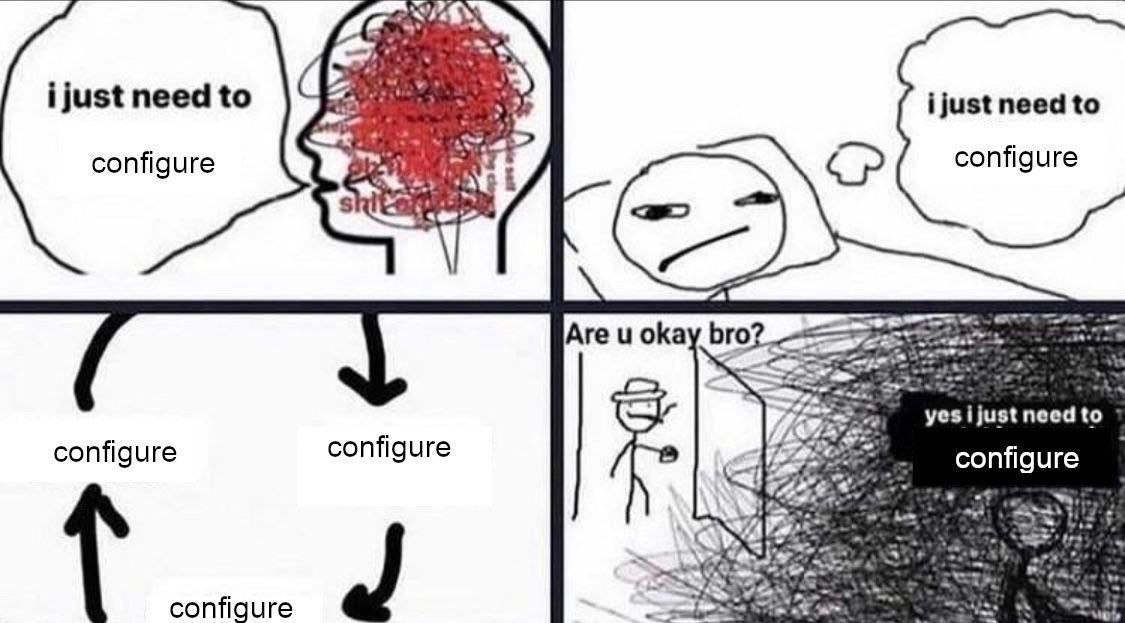
(this is me)
The thing that tilted me the most on macbook was that I had to install a 3rd party tool to have shortcuts to move apps between screens. SERIOUSLY?
It’s a free app, but still.
Got to remember that most windows and Mac users aren’t even aware of the bloat. I don’t know how many times I’ve gotten on my mom’s pc that she said was going slow and found countless extensions, tool bars and off brand programs installed. Between her being in her 50s and her grand kids hopping on and clicking everything, nobody knows or gives a damn.
this acts like rainmeter and stardock windowblinds weren’t vastly superior …
They weren’t though… I used to love the stardock stuff especially. But they were objectively inferior. I also couldn’t run hyprland or sway with nearly every part replaced by an unconventional replacement like the friggin notifications daemon for example. Even on Plasma, i could literally replace the entire shell. And even on GNOME, I could add an “extension” that essentially replaces the GNOME workflow.
As much as I enjoyed those days of windows customisation, it was far too shallow compared to what i can do on a Linux setup. Will i do all that though? Probably not, i like my Plasma setup as it is right now.
i’m talking about being vastly superior to the built in theme options in windows since it implied third party tools were “bloat” instead of being genuinely useful.
Linux users using Gnome Tweaks to make their PC look exactly like macOS.
When I’m not working on my Mac I enjoy the sheer simplicity of Sway
Tweaking gnome to look like macos is easy. Turning kde to look like macos? Now that’s dope.
Cairo + global-menu and a little bit of taskbar rearrangement should do the trick
Why would you want that? Gnome is way better
I sure do love installing KDE Plasma however I want
“I need a computer that jUsT wOrKs”
I’ve been running Linux for almost thirty years. Back in the day i would customize everything. Now I basically install and run it stock.
Same, but a few Plasmoids are nice to have…
I also like it simpler than stock KDE. no sounds, no floating, no animations.
I remember in XP, Vista and 7 using the UXtheme dll mod to get third party themes. First the loss of the sidebar then the drop-off of themers. I skipped 8 and by 10 I’d had enough. Didn’t really come back to theming until I made the jump to full-time Linux in 2022. Theming support being there by default in KDE is amazing. I miss the 2007-2018 themes but Oxygen keeps me happy for now.
The uxtheme thing was great because it was pretty powerful, and since it was just the standard theming system built-in to Windows, it was more reliable than theming systems that required third-party apps (WindowBlinds being the most common one).
Apparently uxtheme patching still works on Windows 11, but I haven’t tried it.
Wasn’t there an issue with themes deleting user data on kde recently?
A “global theme” which is a set of themes, widgets, splash screens, cursors etc.
I dont think the inclusion of code is the problem, but that the bundle had a script for installation that was faulty.
Using
[ -e $VARIABLE] && do something with $VARIABLEwould have solved it.


















